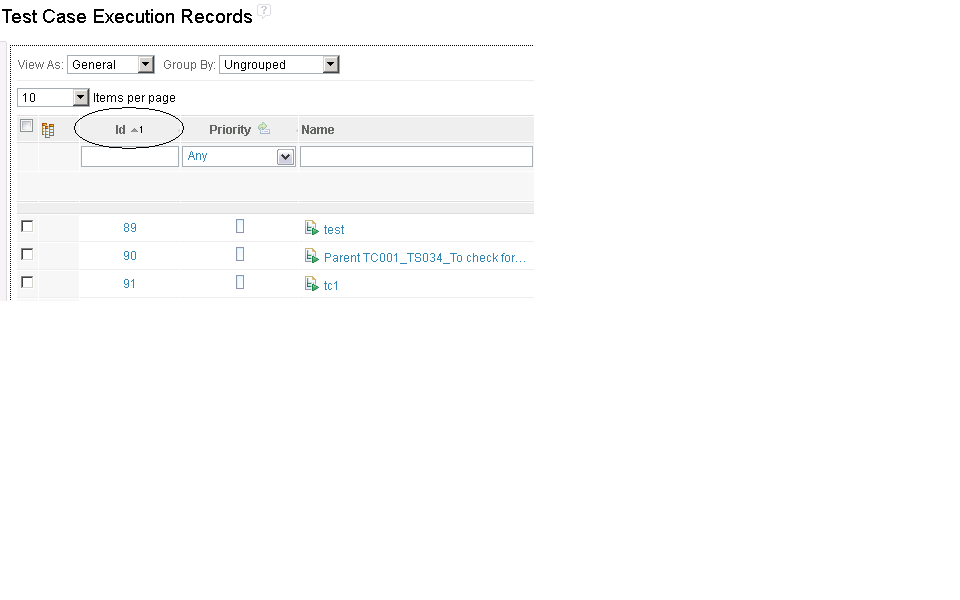How do I order the summary of RQM 4.0.1 test case execution records by their ID ?
Tried to click in the ID header of the summary, but in both ascending and descending orders, I got the very same ordered list: 650, 167, 641, 402, 265, 64, 70, 608, 367, 53, 642, 647, 652, 68, 648, 54, 366, 716, ...
Note that after I accessed test case execution record 402, it is moving up quite a few positions from where it originally was: ID actually ordered by accessed time ?