How to refer a existing Artifact in RQM configuration file?
2 answers
Hi Aparna,
I've worked with existing test cases in the Excel Importer. This is an example of how to update an existing test case. You could use something similar for a test plan.
The following is the line in the .cfg file.
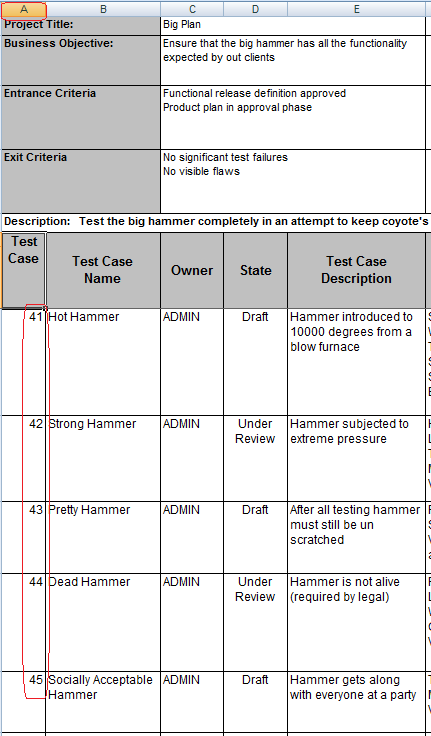
I hope this helps
I've worked with existing test cases in the Excel Importer. This is an example of how to update an existing test case. You could use something similar for a test plan.
The following is the line in the .cfg file.
testcase.XLSArtifactID="urn:com.ibm.rqm:testcase:" & AIn the Excel file column A has the ID of the test case.
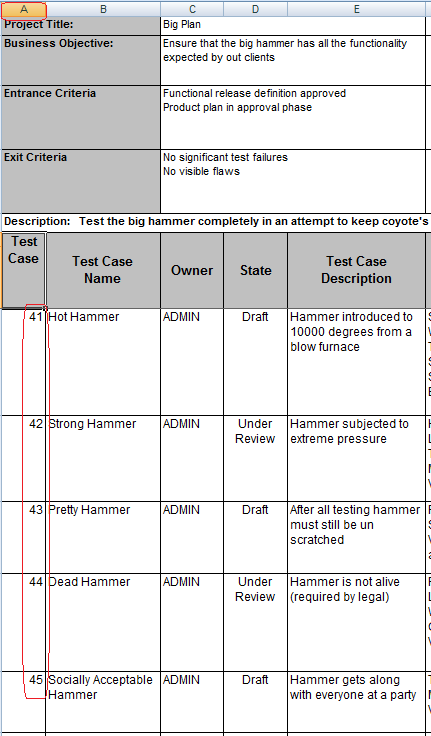
I hope this helps