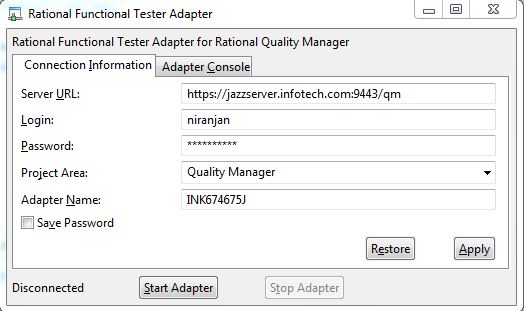Not able to connect Jazz CLM from RFT
I'm unable to connect Jazz CLM from RFT 8.0.2 via RQM adaptor.
When i click , start adpator, its opening but in the Project Area tab, the drop is not giving any list eventhough i configured to a Project as a a "TestTeamMember".
Can any one explain ?
i need a code to connect CLM from RFT ?
Thx alot.........
ranjan.tester@gmail.com
Accepted answer
RFT8.0.2 seems to be old. Even CLM3.0.1 requires RFT8.2(https://jazz.net/library/article/632). What version of RQM do you use?
If RQM is 3.0.1 or higher, then RFT should be upgraded.
Some general checking points on Adapter connection issues in the Help:
http://pic.dhe.ibm.com/infocenter/clmhelp/v3r0m1/index.jsp?
If RQM is 3.0.1 or higher, then RFT should be upgraded.
Some general checking points on Adapter connection issues in the Help:
http://pic.dhe.ibm.com/infocenter/clmhelp/v3r0m1/index.jsp?
3 other answers
Hello,
first of all I would check for any erros in either CLM logs:
Assuming you're using Tomcat, they are located in
<JazzServer>/server/logs
<JazzServer>/server/tomcat/logs
In case of WAS:
<WebSphere install dir>/AppServer/profiles/<profile name>/logs
<WebSphere install dir>/AppServer/profiles/<profile name>/logs/<server name>/SystemOut.log,
or RFT logs. Perhaps there is a connection problem.
first of all I would check for any erros in either CLM logs:
Assuming you're using Tomcat, they are located in
<JazzServer>/server/logs
<JazzServer>/server/tomcat/logs
In case of WAS:
<WebSphere install dir>/AppServer/profiles/<profile name>/logs
<WebSphere install dir>/AppServer/profiles/<profile name>/logs/<server name>/SystemOut.log,
or RFT logs. Perhaps there is a connection problem.
Thx alot Piotr Aniola but here thing is, i'm unable connect to CLM since the "Project Area" is not giving any drop-down list.its remain Quality Manager only.And here Adapter Name, i gave for sample but its different in d office.
I also need a sample AUTOMATION CODE to connect to Jazz CLM from RFT.