Welcome to the Jazz Community Forum
Encoding settings for the windows shell
Hello,
How to set encoding via the RTC Windows Shell ? When I share Java projects via Windows Shell, the encoding becomes "MS932". I want to set encoding as UTF-8, but I can not find the operation to do this.
I need the way to set encoding at once via the RTC Windows Shell.
Thank you in advance.
Natsumi
Accepted answer
Hi Natsumi,
the encoding cannot be changed using the Windows Explorer. This is by design.
What you can change is the e.g. MIME Type. This can be done using the properties windows since 4.0.3:
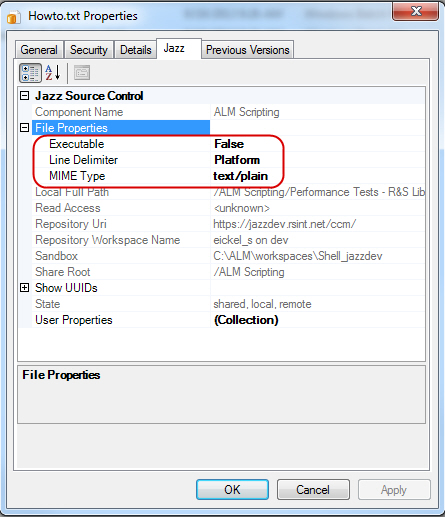
For changing the encoding there is a short discussion at this workitem:
RTC Shell should be able to handle with encoding "UTF-8 without BOM"
Comment 26 by Tim Mok:
"The issue here is the sharing manager is determining that the encoding should be the same as the platform's default. Windows uses CP1252 as its default and it cannot handle this UTF-8 encoded file. There's no option in the Shell integration to override the encoding. Eclipse doesn't have this issue because the sharing manager defers to Eclipse for the encoding.
What we need here is for the clients relying on scmtools to provide a way for users to specify an encoding. Of course, we also would have to provide that API through scmtools."
Hope this helps,
Simon
the encoding cannot be changed using the Windows Explorer. This is by design.
What you can change is the e.g. MIME Type. This can be done using the properties windows since 4.0.3:
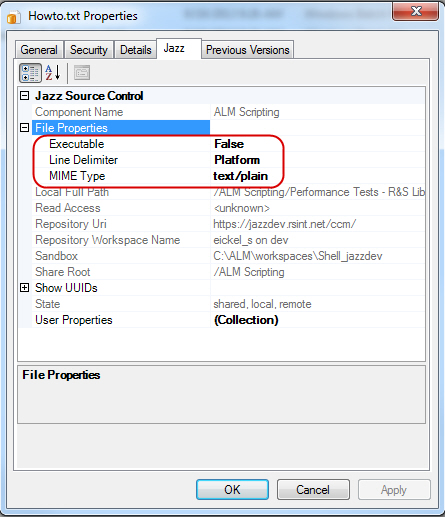
For changing the encoding there is a short discussion at this workitem:
RTC Shell should be able to handle with encoding "UTF-8 without BOM"
Comment 26 by Tim Mok:
"The issue here is the sharing manager is determining that the encoding should be the same as the platform's default. Windows uses CP1252 as its default and it cannot handle this UTF-8 encoded file. There's no option in the Shell integration to override the encoding. Eclipse doesn't have this issue because the sharing manager defers to Eclipse for the encoding.
What we need here is for the clients relying on scmtools to provide a way for users to specify an encoding. Of course, we also would have to provide that API through scmtools."
Hope this helps,
Simon
Comments
Donald Nong
Oct 01 '13, 9:55 p.m.Not quite sure what it means "share Java projects via Windows Shell". Can you please elaborate?
Java projects have their own encoding if you choose so. In the project properties page, set Text File Encoding to "Other:UTF-8".