How can I export custom roles and permissions in RRC for reuse in future Project Areas/Lifecycle Projects?
My department spent a good deal of time creating a standard project setup for our team. We defined artifacts, attributes, roles, permissions, and more.
There are only 5 permissons you can modify here:
Artifacts, attributes, and folder structure are all easy. They're stored in the Project Template.
Roles and permissions are a different story. They're contained in the Process Template. So far as I can tell, it is not possible to export a custom process template, only the default.
You may say that I could do one of the following:
- Use the Eclipse Client to modify the Process Template or Permissions
- Export the default Template and modify the Permissions using the XML in specifications.txt
Neither of these solutions are feasible. Here's why:
1. Use the Eclipse Client to modify the Process Template.
This is the approach advocated by this article, but it is incorrect. While you can modify Permissions, the tool only sees permissions associated with RTC, not RRC.
2. Export the default Template and modify the Permissions using the XML in specifications.txt
Hypothetically, this could work. You can change permissions using the XML. For advanced users, there's some decent documentation on syntax and a schema. However, theres no publicly available list of Project Operation IDs (this list is only RTC, not RRC). The best term for this list is probably Data Dictionary, there's no published Operation IDs Data Dictionary.
Let me demonstrate the difficulty: Here's the entire default list of Permissions for Project Configuration for "Everyone", straight from the XML:
<role id="default">
<project-operation id="com.ibm.rrs.saveComment">
<action id="any"/>
</project-operation>
<project-operation id="com.ibm.rrs.saveReviewApproval">
<action id="any"/>
</project-operation>
<project-operation id="com.ibm.rrs.savePrivateQuery">
<action id="any"/>
</project-operation>
<project-operation id="com.ibm.rrs.savePrivateTag">
<action id="any"/>
</project-operation>
<project-operation id="com.ibm.rrs.clm.link.save">
<action id="any"/>
</project-operation>
</role>
clm.link.save, savePrivateTag, savePrivateQuery, saveReviewApproval, saveComment.
Why is this, since there are clearly so many more options when choosing your permissions?
Because the XML only shows Permissions that are "checked" in the default Process ID. Users will undoubtedly have changed Permissions on Actions or Project Operations, but there's no RRC ID list to be found, so no way to know how or what to update. (By the way, for non IBM devs, these are the RTC definitions for the terms I've used: Project Operation, Permissions, Role, Action.)
Have I missed anything? Any approach to reusing roles and permissions I haven't thought of or tried yet?
Accepted answer
It is now possible to export a process template from the Web UI, this has been the case since 4.0.1. I think you will find this to be the easiest way. Process sharing is an alternate way or reusing process which allows you to have one Project Area provide process for a set of consumers and when the providers process changes the consumers will inherit those changes.
Comments
This shows where the export process template button can be found.

That option is missing from my view. I'm guessing it is a setting or permission somewhere that activates this. Can you point me to it?
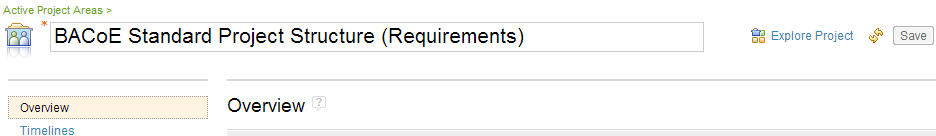
I don't think you need a special permission to see this button. What version of CLM are you running?
I just double-checked my role permissions, and as the admin, I have every option checked, so there shouldn't be a problem there.
I haven't found anything else. What would cause me to not have the option you see?
In 4.0.3 (and before), the button is on the list of project areas rather than in the project area editor itself.
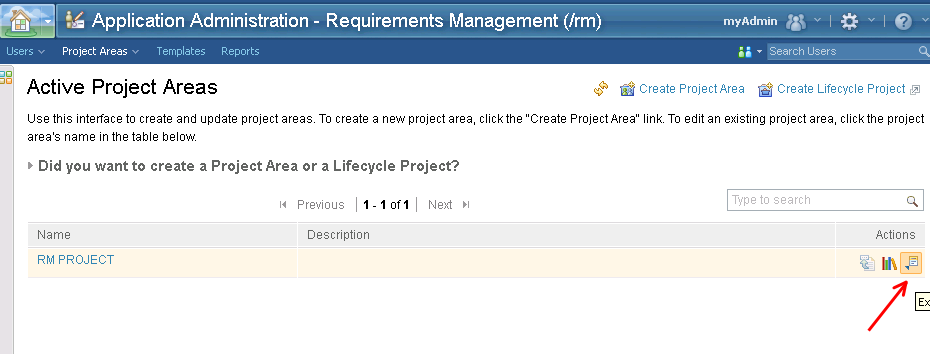
2 votes
showing 5 of 6
show 1 more comments