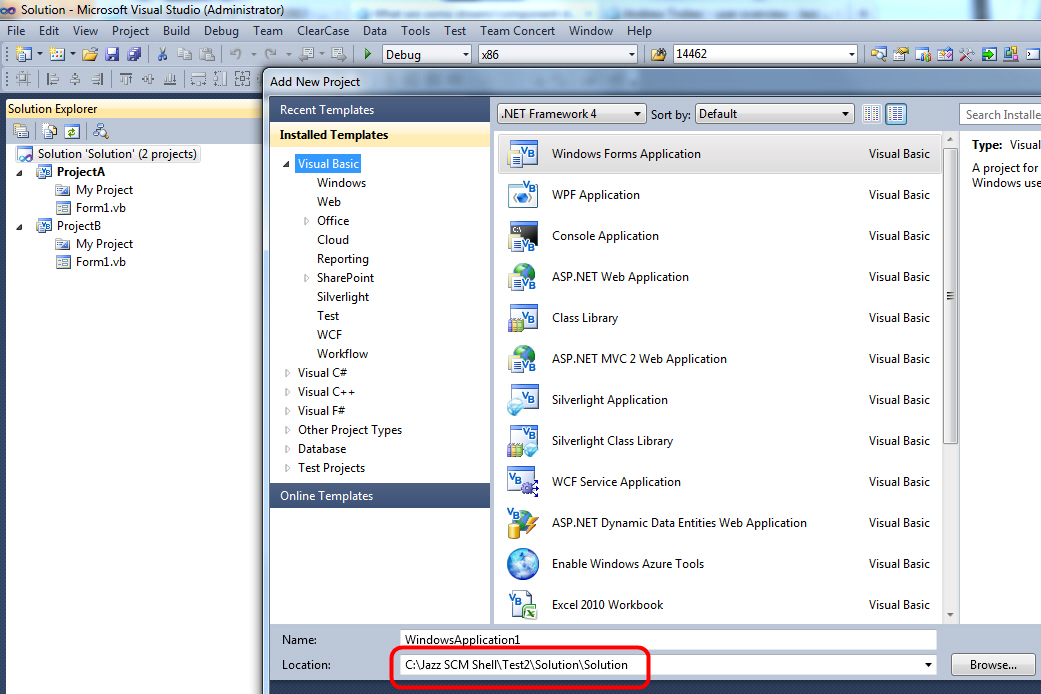What are some stream/component structures for Visual Studio projects?
Hello,
I am using Visual Studio 2008 with the RTC 4.0.0.1 plugin. I have a solution (and accompanying configuration) and 4 projects, each of which I would like to track separately. What I would like to do is split it in such a way so that I have the solution in one component and each project it its own component. I need to be able to work on and baseline each project individually.
When I try to share the solution, it automatically associates the projects as well, even though I have added them to the ignore list.
How can I get the structure that I am looking for?
Regards,
Andrew
2 answers
I think the problem depends on the default directory structure of VS. If I create a solution with two projects I have by default following folder structure
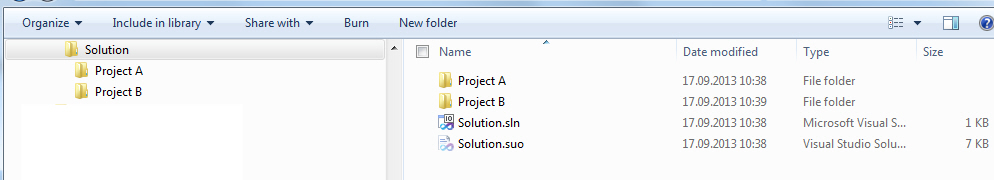
If I now share my solution he share the folder "Solution". Therefore Project A and Project B are in the same component because they are also in the folder "Solution".
If I only share "Project A" and "Project B", the solution file is not shared. And for sharing Project A and B in different components it is necessary, that the folder "Solution" is my Sandbox folder. This means that the solution file is a file that is in my Sandbox folder and with the RTC UI you can't share a "single file" with the RTC Source Control.
So I think it's a good question what the best practice or the recommended directory structure so that the Solution can be easily shared with RTC.
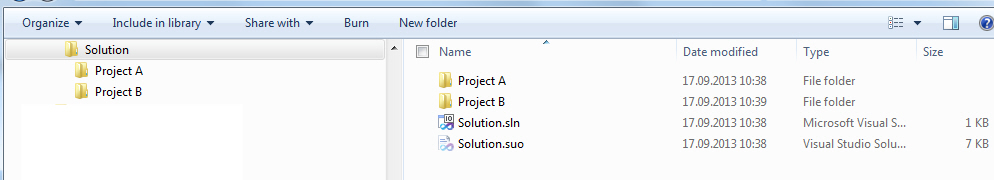
If I now share my solution he share the folder "Solution". Therefore Project A and Project B are in the same component because they are also in the folder "Solution".
If I only share "Project A" and "Project B", the solution file is not shared. And for sharing Project A and B in different components it is necessary, that the folder "Solution" is my Sandbox folder. This means that the solution file is a file that is in my Sandbox folder and with the RTC UI you can't share a "single file" with the RTC Source Control.
So I think it's a good question what the best practice or the recommended directory structure so that the Solution can be easily shared with RTC.
Comments
Thanks for the input Martin, I appreciate it. Your idea works well unless you want to add the solution to source control as well. If i remember correctly, if you want to load a project, you need to specify which solution to load from your sandbox, so either you have one already, or you have to create it again, and this adds redundancy and potential misalignment between developers.
Similarly, what we have done was include the solution in it's own folder under the sandbox and then add that to a separate component. This way, each developer must load n + 1 components into their sandbox where n is the number of projects to work on and 1 represents the solution component.
When loading the solution from your sandbox, however, you will get a VS error message stating that the project components that you don't load are unavailable, which is fine...
Regards,
Andrew
Yes that's right. I only spoke about the default directory structure. At the moment I create an additional folder for the Solution, so that the directory has following structure:
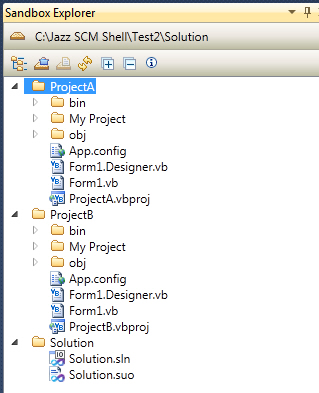
With this structure you can share the solution and the project in the components you want. But for every new Project you create you must change the location, because the default location for new projects is the Solution folder