How do I clear out the Eclipse-client history for users?
How can I get RTC to "forget" my user history and start over?
Susan
One answer
this is not to be possible.
My opinion is that this wouldn't be a devastating feature as history is important.
How do you want to get to know who made bad things?
If a user makes some bad things you want to know who and when. For this you need the history.
By the way - you cannot delete the history of components / change sets either.
What you can delete are the Build results.
If you want that feature you have to request an Enhancement.
Hope this helps,
Simon
Comments
I don't want to remove history of a work item, components, or change sets.
When I go into the Query Builder, for example, and I add the "Owned By" attribute, there is a list of users that are pre-shown. You can click the little person-icon to also bring up the search window.
I have alot of users in that initial list of users when I build a query with a Contributor attribute (Owned By, Created By) that I don't want anymore. For example, I just went through and looked at a bunch of users and archived them. These are now showing up in that list, but I don't need them in the list and they just take up room.
Susan
Hi Susan, can you please specify what's the query builder and where to find?
AHHHH ok, I understood - you meant the builder for queries for work items ... not builds ;)
I was stuck ...
the Users that you see in that list are the users which belong to the your team
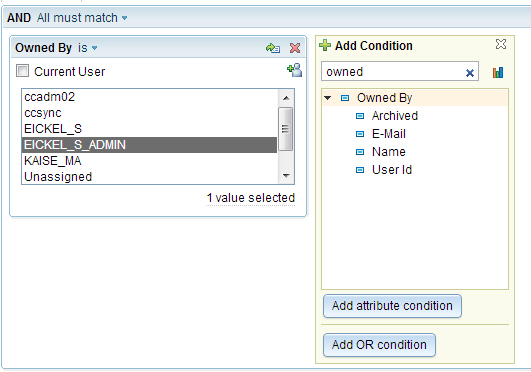
This is not possible to remove those members ... you have to open an enhancement request for that