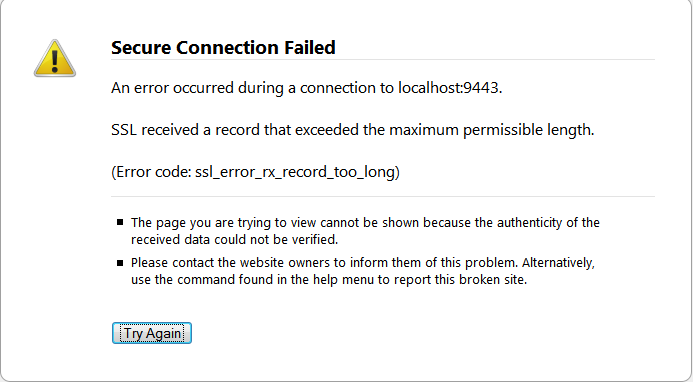Deploying CLM 4.0.1 on existing Tomcat Server
|
I have 64-bit Windows 7 OS.
I am trying to install CLM 4.0.1 onto existing Apache Tomcat Server 7.0.34 (instead of Tomcat Server bundled with the CLM 4.0.1 package). I followed the steps: 1. Installed Apache Tomcat 7.0.34 on my system 2. Edited sever.xml with port 9443 3. Deployed CLM 4.0.1 on Tomcat Server successfully ($CATALINA_HOME$\webapps) Server starts successfully, I'm not able to access the url : https://localhost:9443/jts (Shows below error) 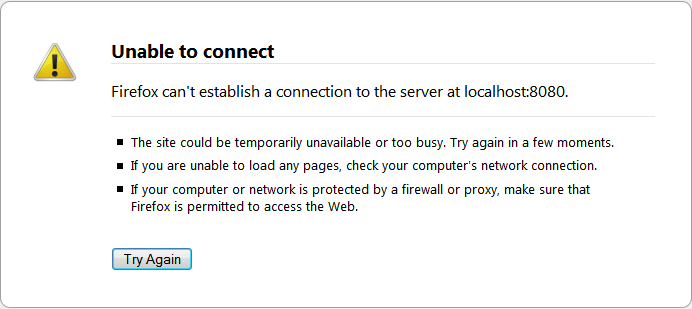
Did I skip anything in configuration or used wrong path to access the applications?? Regards, Tanmay Shirnalkar |
One answer
|
Hi Tanmay, The error message indicates localhost:8080. Is it the message you received when trying to access localhost:9443? Check out the following technote: Comments Hi Kot,
I suspect some configuration issues in the server.xml. Do you get to the Tomcat page if you go to http://localhost:9080 or https://localhost:9443 (assuming your default http and https ports are 9080 and 9443) Does Tomcat startup OK? Could you check also in jts.log and see the application starts without any error? |
Your answer
Dashboards and work items are no longer publicly available, so some links may be invalid. We now provide similar information through other means. Learn more here.