How to set as 'required' a custom attribute for any WorkItem using RTC Web?
2 answers
Hi Tiago,
this can be done by Project Customization.
To get a default value you have first to create a "default value set" by using "Attribute Customization":
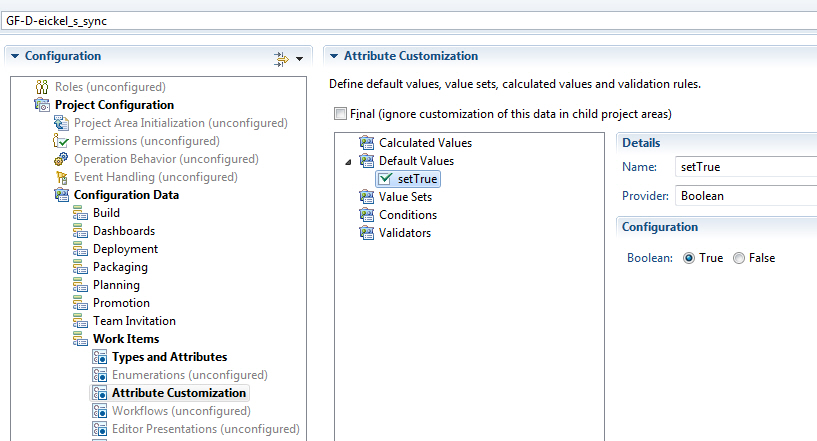
After this is done you can define a default value using the "Types and Attributes":
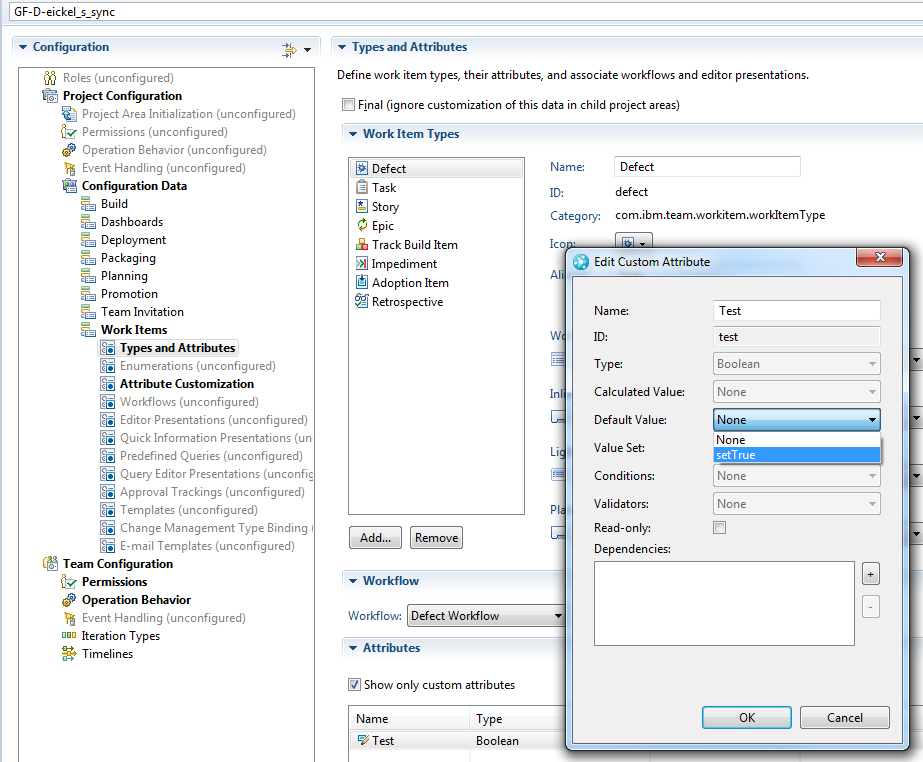
To get the mandatory "require" for the work item you have to work with preconditions and define e.g. a "Required Attribute For Type and State":

Hope this helps,
Greetings,
Simon
this can be done by Project Customization.
To get a default value you have first to create a "default value set" by using "Attribute Customization":
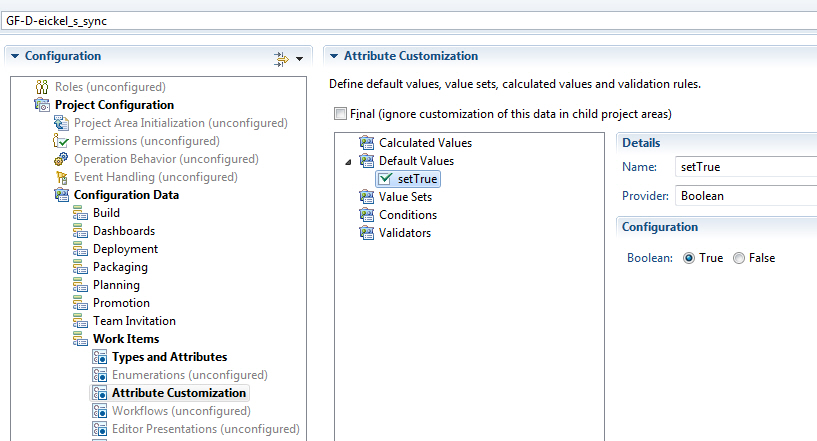
After this is done you can define a default value using the "Types and Attributes":
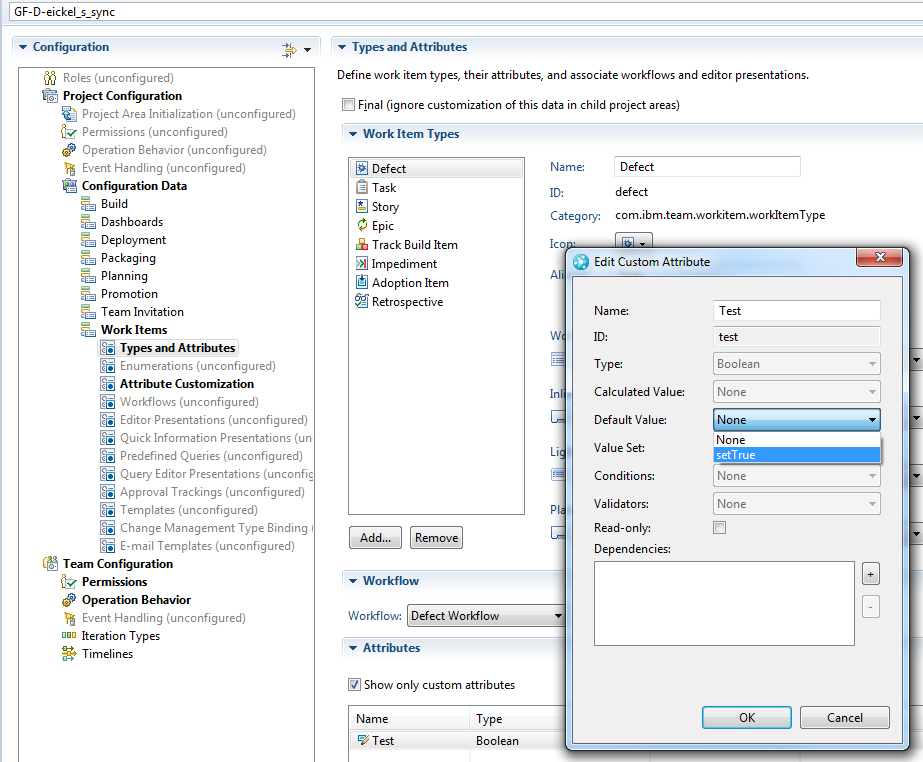
To get the mandatory "require" for the work item you have to work with preconditions and define e.g. a "Required Attribute For Type and State":

Hope this helps,
Greetings,
Simon
Hello
Please note that there is a Process Enactment workshop on Jazz.net that has labs which cover this and other customization topics. https://jazz.net/library/article/1093/