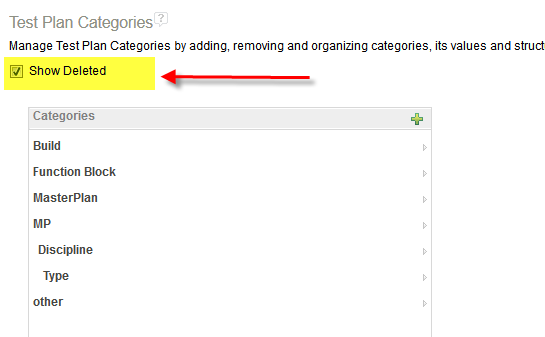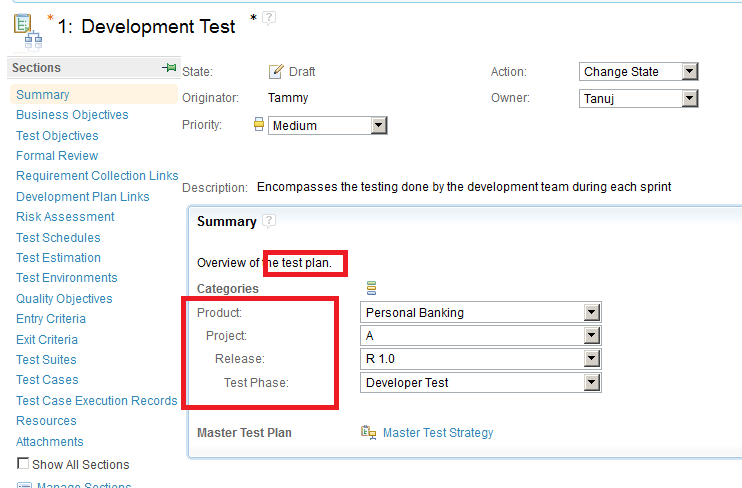RQM 4.0.3: Manage Project Properties: why does setup of Test Case vs.Test Plan Categories behave differently?
RQM 4.0.3: Manage Project Properties: why does setup of Test Case vs.Test Plan Categories behave differently?
Manage Project Properties:
Why do Test Plan categories behave differently to Test Case categories?
According to IBM Help the Category Editor should be for Test Plan and Test Case the same.
Might this be a bug within version 4.0.3?
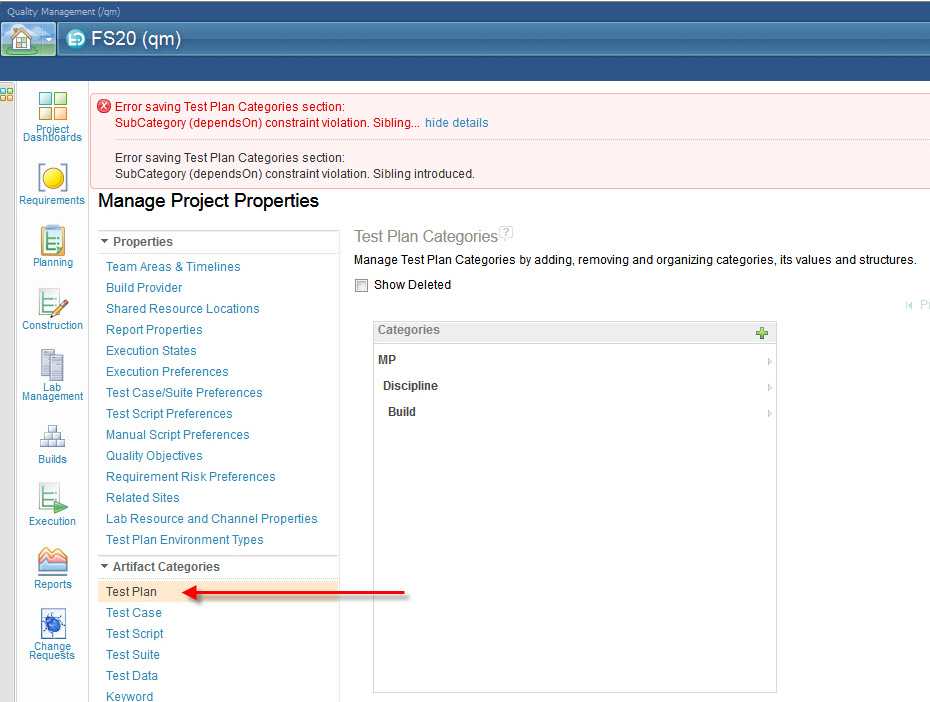


Manage Project Properties:
-
Test Case: I can create e.g. 1 top and 4 subcategories without an error message
-
Test Plan: I can create only 1 subcategory and then, if I want to add one more subcategory, I get an error message like (subcategory (depends on) constraint violation: Siblings)
Why do Test Plan categories behave differently to Test Case categories?
According to IBM Help the Category Editor should be for Test Plan and Test Case the same.
Might this be a bug within version 4.0.3?
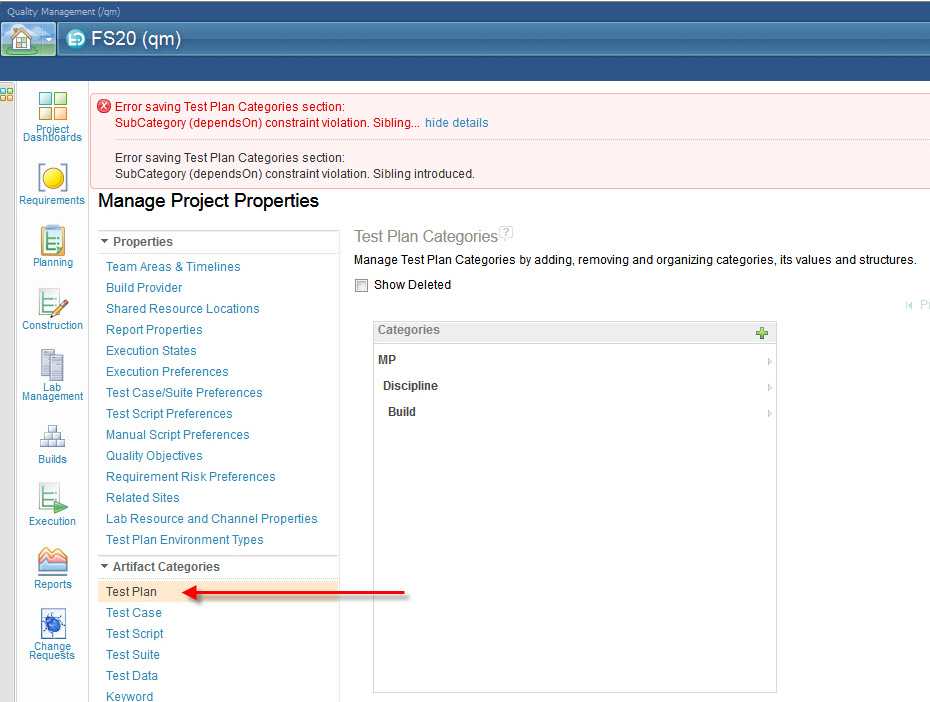
2 answers
I figured out what the problem was (in my opinion a bug in RQM)
1. create a subcategory
2. delete this subcategory
3. create an other subcategory
-> now you will get the "siblings"-error message, since the deleted one is obviously still present, however, not shown anymore
How I resolved this issue:
1. I ticked "Show Deleted"
2. I reused the deleted categories or moved it to the top level
-> now is was working too
In my opinion this is a bug, since deleted should not have an impact anymore
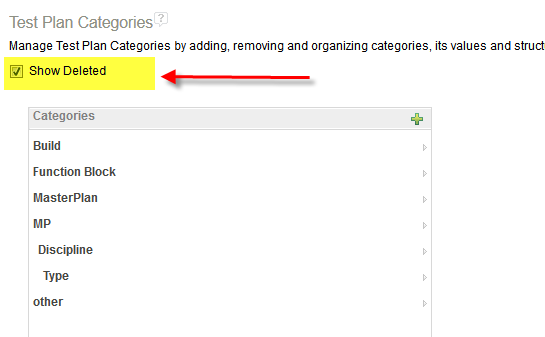
1. create a subcategory
2. delete this subcategory
3. create an other subcategory
-> now you will get the "siblings"-error message, since the deleted one is obviously still present, however, not shown anymore
How I resolved this issue:
1. I ticked "Show Deleted"
2. I reused the deleted categories or moved it to the top level
-> now is was working too
In my opinion this is a bug, since deleted should not have an impact anymore