Welcome to the Jazz Community Forum
Why is changing the owner for a SRC under a particular stream, it also change at the components level?(Source Control)
Each developer also has their workspace locally in their machines.
I created a new dev stream by duplicating the "Development", then I change the owner of one of the SRC to one of the developers.
10 minutes later(he probably did refresh, it should be immediate), no one can see that SRC anymore, no one can upload their code.
At the components level, that SRC is gone.
So I had to have the developer change the owner of it back to me, then I changed it back to the original owner. Everything is back to normal.
Any idea why this happened?
3 answers
Comments
The thing is that I didn't go to the component menu to change owner. I went under the new stream I duplicated, and changed owner there. Would I also affect the component level? I guess it did, otherwise, i wouldn't have this issue. But I just don't understand why. What if, I want to only change the owner of a SRC under a particular stream, not at the component level. What would I do?
Thanks Simon.
But here is what I did.
We have a development stream, and production stream.
Someone wanted another stream based off the dev stream.
So I duplicated the dev stream.
And changed the owner to a member of a team showing the below two screenshot(cut out the privacy portion)
I don't think i made the mistake changing the ownership at component level - in the component folder. Perhaps, I was sleeping...
That dialog box is the "change ownership of component" dialog box. So you must have right clicked on the component line, and therefore you were changing the owner of the component. Were you trying to change the ownership of the stream? If so, that isn't done by right-clicking on the stream ... you open the stream in the stream editor, and click on the "Browse" button that is next to the "Owned by" box.
when you change the owner of the Stream the ownership of the component should not be changed.
Even when you change the ownership of your stream to a team and restrict visibility of this stream to the owning team the component won't get another owner though nobody is now able to see this component in the stream.
Could it be that you did this?
You changed the ownership / visibility of the stream to a team where the developer who wanted to work is not a member of?
In that case he is not able to see the component even when he is the owner of the component itself.
For visibility he needs both: read access to the stream and the component.
Can you please be more specific what the "SRC" is? Is it a component? A file? a folder?
Can you please give more details of what you have exactly done? Maybe some screenshots?
One more thing - you cannot change the owner of a stream to a single developer. A stream "always" belongs to a team or project area.
Changing the owner of a stream:
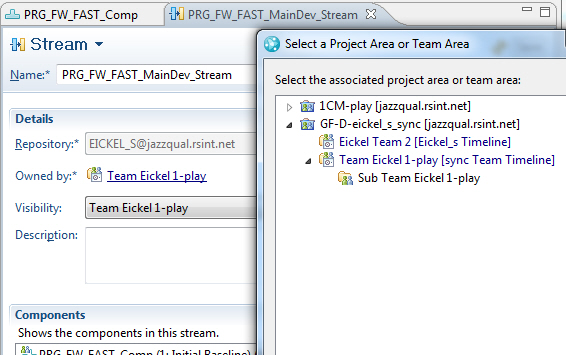
Only teams and Project Areas are able to own a stream
Changing owner of component:
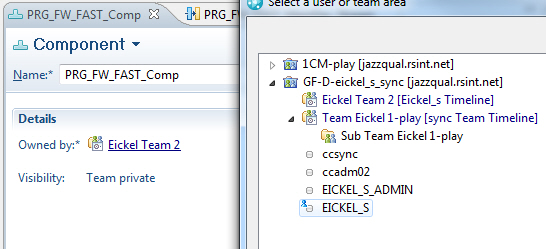
Even members of the project area top level are able to own a component
Greetings,
Simon
When the GUI is showing you a component in a stream context, some of the operations on that component are stream-specific (such as "compare with" and "replace with"), while most of the operations are on the component as a whole (such as "open", "rename", "change owner").
So when you invoked the "change owner" operation, you changed the owner (and therefore the read-permission/visibility) of that component in general.