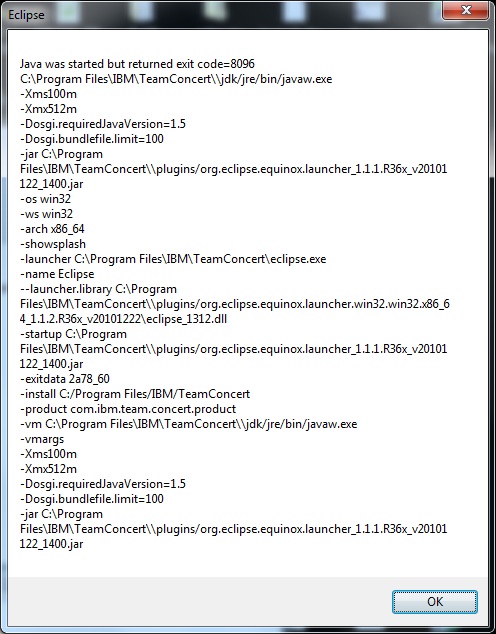RTC Client crashes with 8086 error when opening report
Accepted answer
Hi Fabio,
I run into the same error before when trying to open any reports with Eclipse client that is installed via the Installation Manager (IM). The plain zip version seems to work without any problem. I was using version 4.0 at that time.
Below is the -vm setting value in eclipse.ini file from the IM install versus Plain zip versions. I found that if I remove the javaw.exe from the -vm parameter in the eclipse.ini, reports can be opened successfully in the IM install-version Eclipse.
So, from the sample below, I changed the -vm value to C:\IBM\TeamConcert_v40\jdk\jre\bin
Installation Manager version:
-vm
C:\IBM\TeamConcert_v40\jdk\jre\bin\javaw.exe
Plain zip version:
-vm
jdk\jre\bin
If it still doesn't work for you, you can try to put relative path instead (just like what you have in the plain zip version).
Another option maybe to try downloading the plain zip version and see if it works for you.
Hope this helps.
2 other answers
Does the report which you trying to run opens in a web browser ? If it does then can you Configure Eclipse to use an external web browser and try running your remote again
There was similar post on the forum: https://jazz.net/forum/questions/121012/after-rtc-install-why-does-rad-crash-when-attempting-to-open-an-html-file-in-rich-page-editor?page=1&focusedAnswerId=121824#121824
Could you try the tips I have provided there?
Let me know about your results.
Best regards,
Krzysztof Kazmierczyk