Install BIRT on RTC Client
Please, how to fix it?
Accepted answer
Open the RTC Eclipse Client
Go to Help > Install New Software and Click on Available Software Sites
From there you can give the site URL and install from web directly.
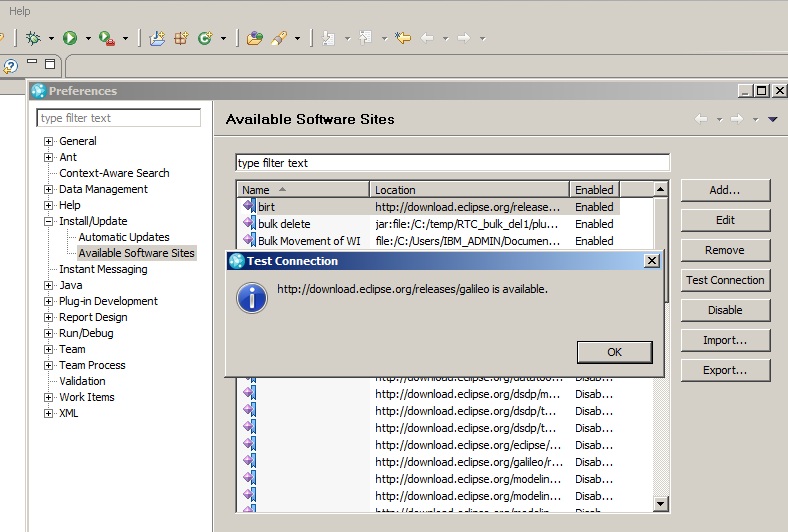
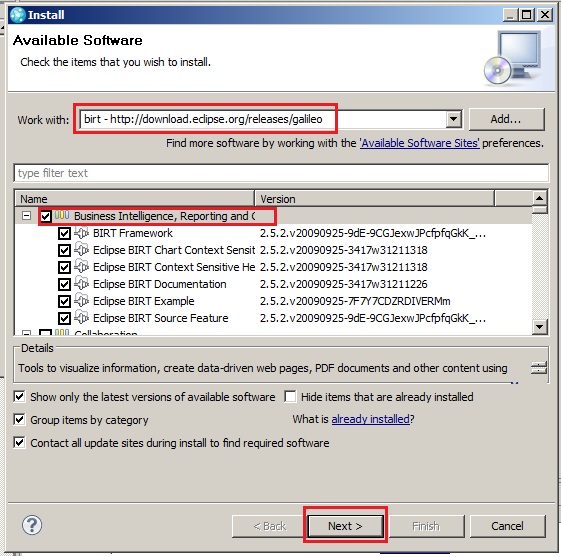
Other way is to Install the same Manually.
Once you identify the required version of BIRT compatible with your RTC version
Download and UnZIP
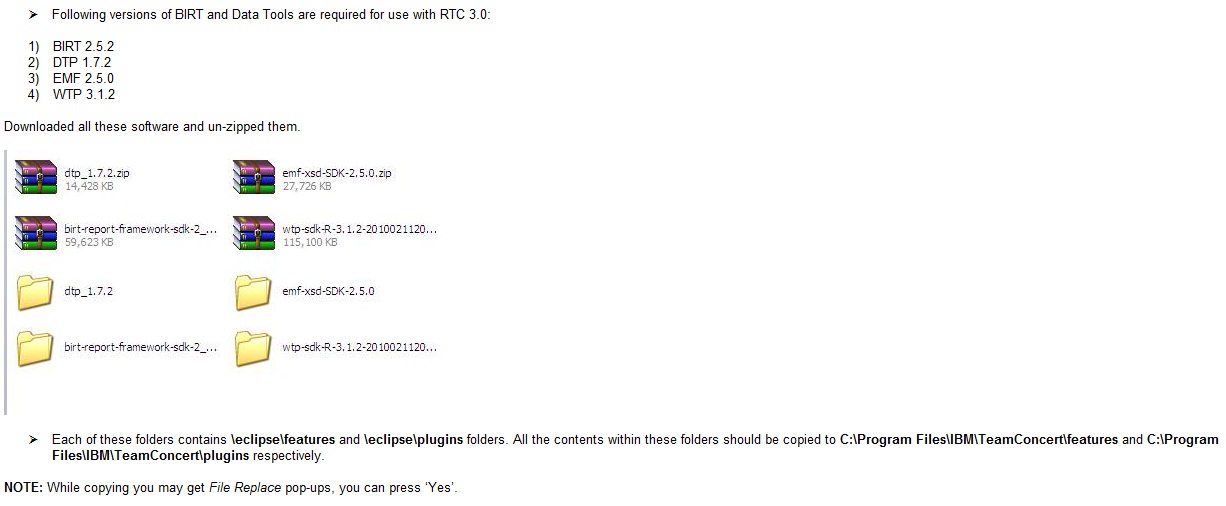
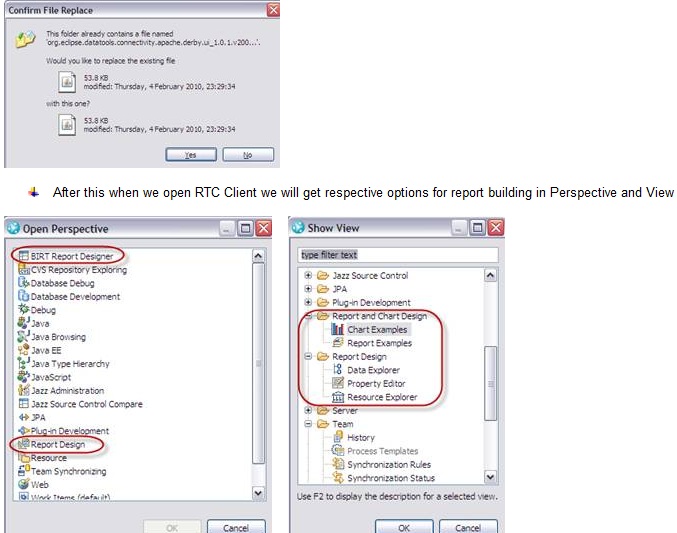
3 other answers
Could you please confirm your eclipse version or the version of the RTC client you have installed.
Comments
My RTC Client version is 4.2, I installed the Galileo and my RTC Client worked, I do not know if I will have problems to publicate it on Server.
Do you know the link of Juno?
Juno - http://download.eclipse.org/birt/update-site/4.2
NOTE: I haven't tried this version of Birt myself and I am not aware if the existing or out of the box reports are compatible with it or have any implications.
I would suggest you to install the 3.6 eclipse client and use Helios which should be already listed under available site and follow the process which Anoop has mentioned.
However, I think many might be interested to know your findings(including me) should you choose to go ahead with the Juno release.
I tried to install Juno, but some required itens was not found like it:
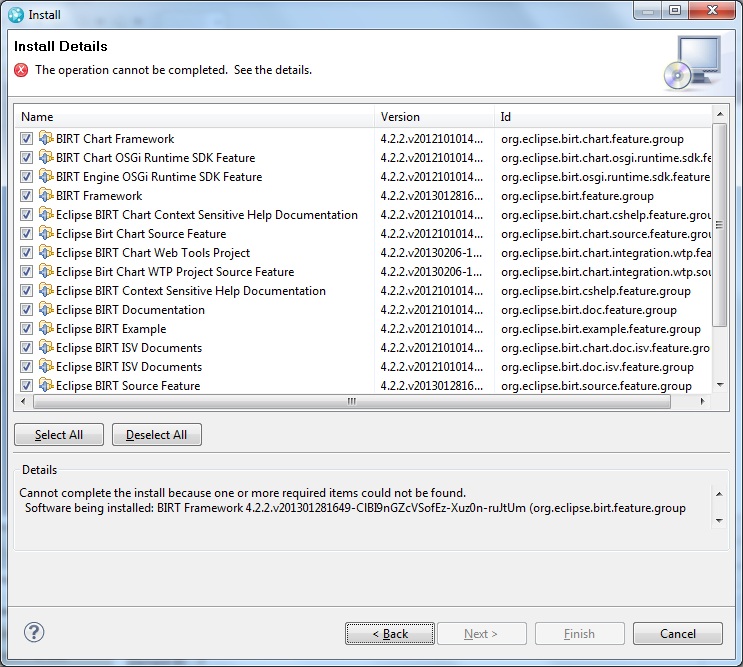
What about installing RTC on Top of Eclipse with BIRT preinstalled? You can download Eclipse with BIRT installed from http://www.eclipse.org/downloads/packages/eclipse-ide-java-and-report-developers/ganymedesr2.
Anyway if you want to install RTC on top of that, only RTC version 1 will work (which is out of support). What is your RTC version you are trying to use?
Hope it helps for you.
Best regards,
Krzysztof Kazmierczyk