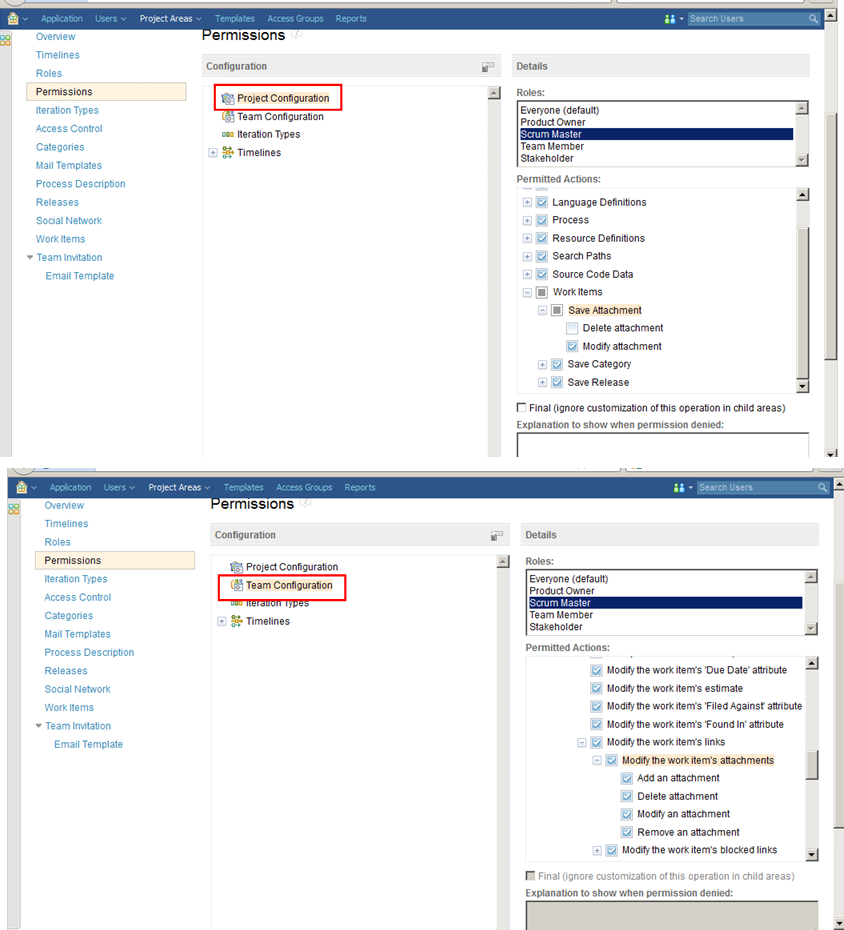Difference of permission between Project Configuration and Team Configuration
3 answers
The difference is because of the levels
Project Configuration - applies to project level
Team Configuration - to the team level
Different things can be done at different levels, hence the different permissions.
IC link has some more details : http://pic.dhe.ibm.com/infocenter/clmhelp/v4r0m1/index.jsp?topic=%2Fcom.ibm.jazz.platform.doc%2Ftopics%2Ft_mod_permissions.html
Sandy
Comments
Hi Sandy,
I've got a related question on this with regards to permissions of work item attachment.
Please give me some advice.
-Under Project Configuration:
Delete attachment
Modify attachment
-Under Team Configuration
Add an attachment
Delete attachment
Modify an attachment
Remove an attachment
Question:
Why only "Delete attachment" and "Modify attachment" exist under "Project Configuration"?
Why "Add an attachment" and "Remove an attachment" don't exist under "Project Configuration"?
I want to know the good example(use case) to utilize those permissions regarding work item attachment.
thanks
In 4.0.3, there are no attachment permissions in the team configuration list ... only in the project configuration list.
http://mikemacd.wordpress.com/2010/12/10/rtc-how-big-should-a-project-area-be/
The following article provides some concrete examples on setting up permissions at team scope
https://jazz.net/library/article/215
Comments
I would say that in 4.0.3 "the distinction is no longer as obvious". In particular, the distinction is still made in the Eclipse UI. Also in the Web UI, the project-level permissions and team-level permissions are combined in a single list for the project area, but if you look at the permissions of a team area, you will only see the team-level permissions and not the project-level permissions.
1 vote