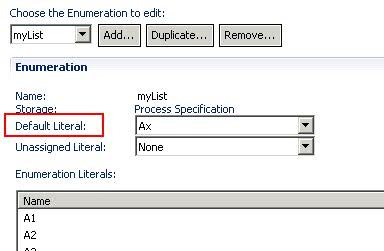How can I apply a Default Value type Enum to an Attribute
RTC 4.0.2
I would like to handle the default value of an enumeration per Workitem Type.
I tried using a Custom Attribute and a Build-In. With both I was not able
1) under Attribute Customization/Default Values - ADD - with Provider Enumeration List - Priority
2) Types and Attributes - Type Story - edit Priority
==> Default Value is not enabled !!
I tried the same with provider Multi-Line-HTML and was able to apply it to the Description
Any Idea what I missed
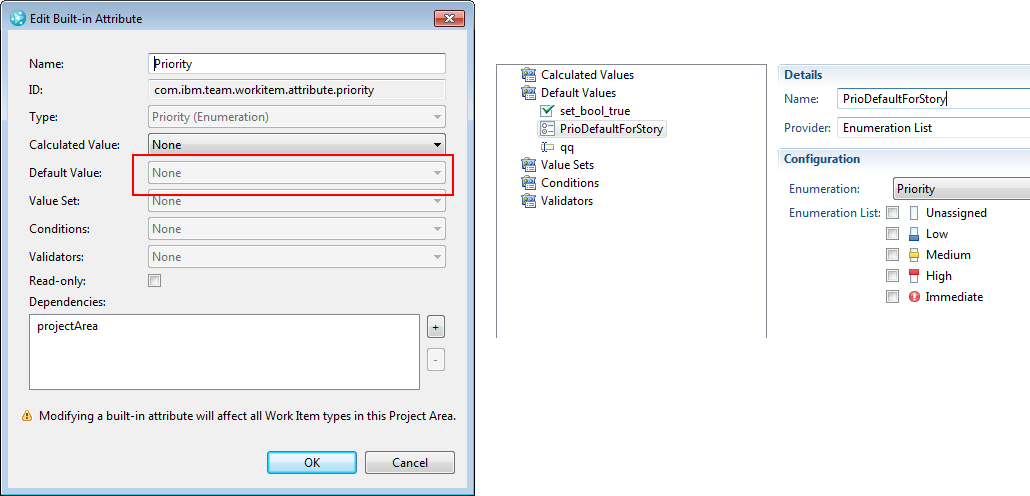
I would like to handle the default value of an enumeration per Workitem Type.
I tried using a Custom Attribute and a Build-In. With both I was not able
1) under Attribute Customization/Default Values - ADD - with Provider Enumeration List - Priority
2) Types and Attributes - Type Story - edit Priority
==> Default Value is not enabled !!
I tried the same with provider Multi-Line-HTML and was able to apply it to the Description
Any Idea what I missed
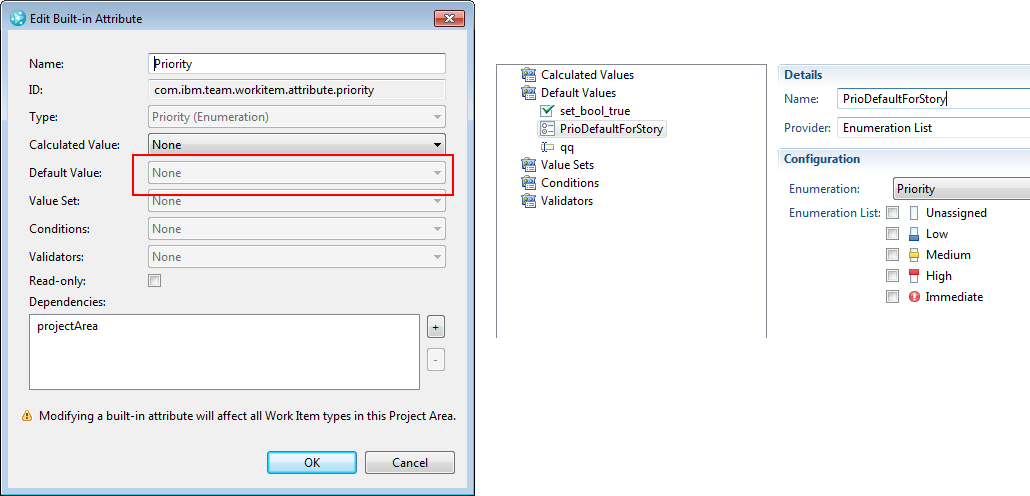
Accepted answer
To me it doesn't seem to be possible as the Default Literal is a property of the Enumeration and not of the attribute the enumeration is linked with.
Workaround is to create different enumerations for different workitem types.
You may want to create an enhancement request here:
https://jazz.net/jazz/web/projects/Rational Team Concert#action=com.ibm.team.workitem.newWorkItem&type=enhancement
Workaround is to create different enumerations for different workitem types.
You may want to create an enhancement request here:
https://jazz.net/jazz/web/projects/Rational Team Concert#action=com.ibm.team.workitem.newWorkItem&type=enhancement
2 other answers
Is it possible to define a default value for Enumeration type?
I have used unassigned value for 'Priority' field and made it as mandatory field. But work item with unassigned priority is getting saved as it is set to default, I wanted to restrict the work item save for mandatory fields having 'unassigned' value. Can anyone please suggest me on this.
-Sirisha
I have used unassigned value for 'Priority' field and made it as mandatory field. But work item with unassigned priority is getting saved as it is set to default, I wanted to restrict the work item save for mandatory fields having 'unassigned' value. Can anyone please suggest me on this.
-Sirisha