Who do I filter on the primary text field in RRC / DOORs Next Generation?
I'm using RM 4.0.2 (i.e. RRC or DOORS Next Generation). I want to create a view that shows me all requirements of a certain type that has the string "TBD" in the primary text field. I know how to create a view that filters on string contained in other fields (e.g. the name field or other custom fields). But I don't see an option to filter on the primary text. I'm be surprised if you can't do this somehow.
Any help is appreciated.
Thanks,
Joe
Any help is appreciated.
Thanks,
Joe
3 answers
Hi Joe,
This feature is not available. There are some work item records related to this. The following is an enhancement request that also links to a story record. Please make comments and subscribe to the story work items to see updates.
Enhancement 44918: ability to filter by primary text string value
https://jazz.net/jazz03/web/projects/Requirements%20Management#action=com.ibm.team.workitem.viewWorkItem&id=44918
Story 52569: As a web client user, I will be able to filter requirements primary text within modules, collections and all-artifacts view
https://jazz.net/jazz03/web/projects/Requirements%20Management#action=com.ibm.team.workitem.viewWorkItem&id=52569
This feature is not available. There are some work item records related to this. The following is an enhancement request that also links to a story record. Please make comments and subscribe to the story work items to see updates.
Enhancement 44918: ability to filter by primary text string value
https://jazz.net/jazz03/web/projects/Requirements%20Management#action=com.ibm.team.workitem.viewWorkItem&id=44918
Story 52569: As a web client user, I will be able to filter requirements primary text within modules, collections and all-artifacts view
https://jazz.net/jazz03/web/projects/Requirements%20Management#action=com.ibm.team.workitem.viewWorkItem&id=52569
Joe,
The following suggestion doesn't function as an official view filter, but you can enter the primary text you are searching for in the Quick Search box in the top-right corner of your screen and receive a list of artifacts which contain this content.
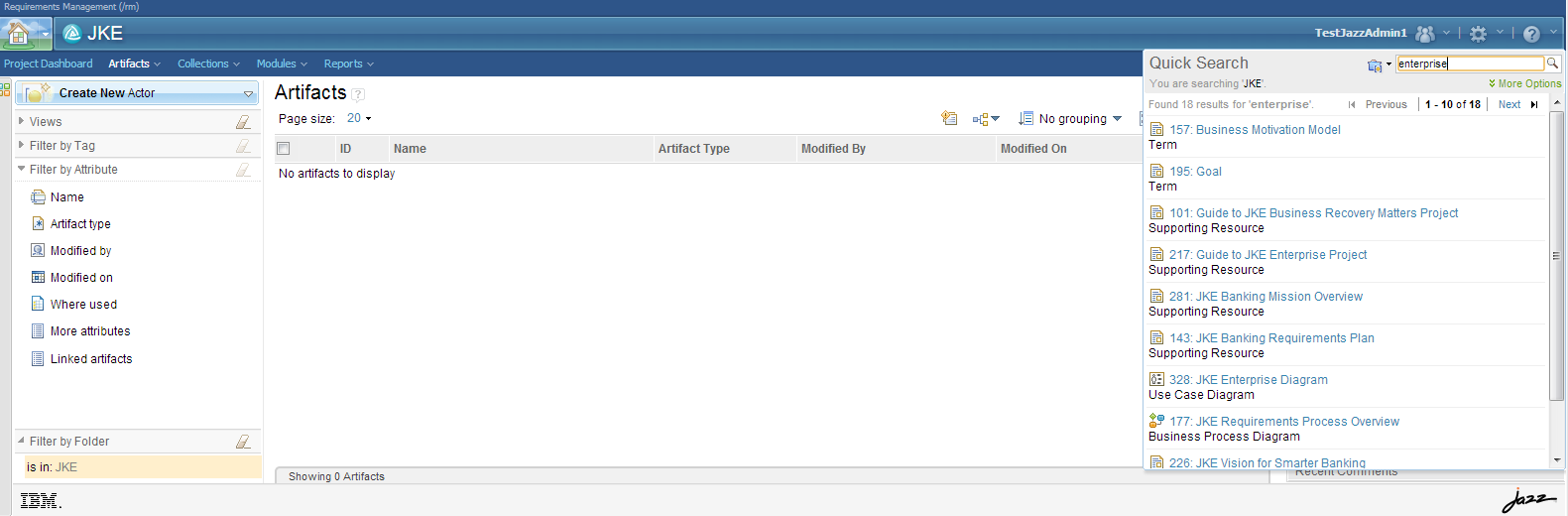
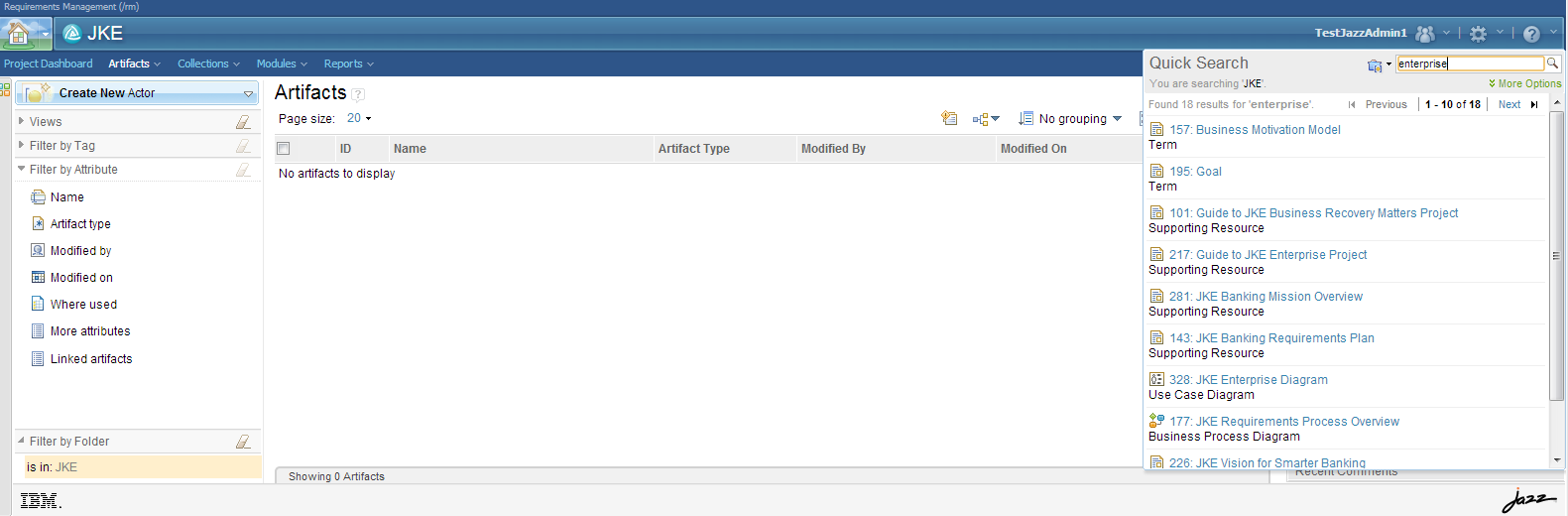
It looks like the query to perform this action is supported in the code, but is not made public through the Filter mechanism (most likely for performance reasons).
Hope this helps,
Mike Jaworski