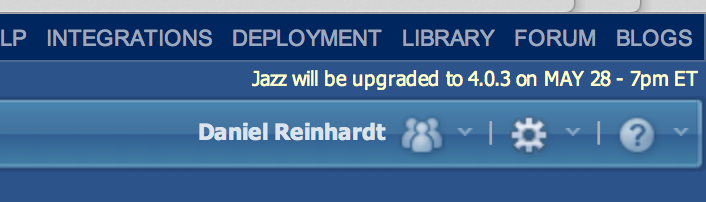How to display upgrade message in WebUI?
Accepted answer
I used the new System Alert feature in 4.0.3
Comments
https://jazz.net/downloads/jazz-foundation/milestones/4.0.3M4?p=news#repo-system-alerts
1 vote
@Christophe: How were you able to ged rid of the boring and wrong message that your license expires? Is this solved now in 4.0.3?
One other answer
See also my answer in forum entry:
You will find a perl script to define such messages today on 4.0.1 and 4.0.2 Systems as attchment of the workitem mentioned there.
With this external methode you can also post HTML content like hyperlinks, font colours etc in the messages. This is not available on 4.0.3 unfortunately.
I could also provide a small dojo application with an HTML UI and HTML Editor to manage this, if you are interesst.