Red Hat Linux CLM installation error
I am trying to install CLM 4.0 on Red Hat Linux. However, the install wizard has thrown up an error (see attached screenshot). I've Googled the error and only found one hit, which is a Jazz.net thread which mentions the error but not how to fix it.
Has anyone else seen this error before and more importantly know how to fix it?
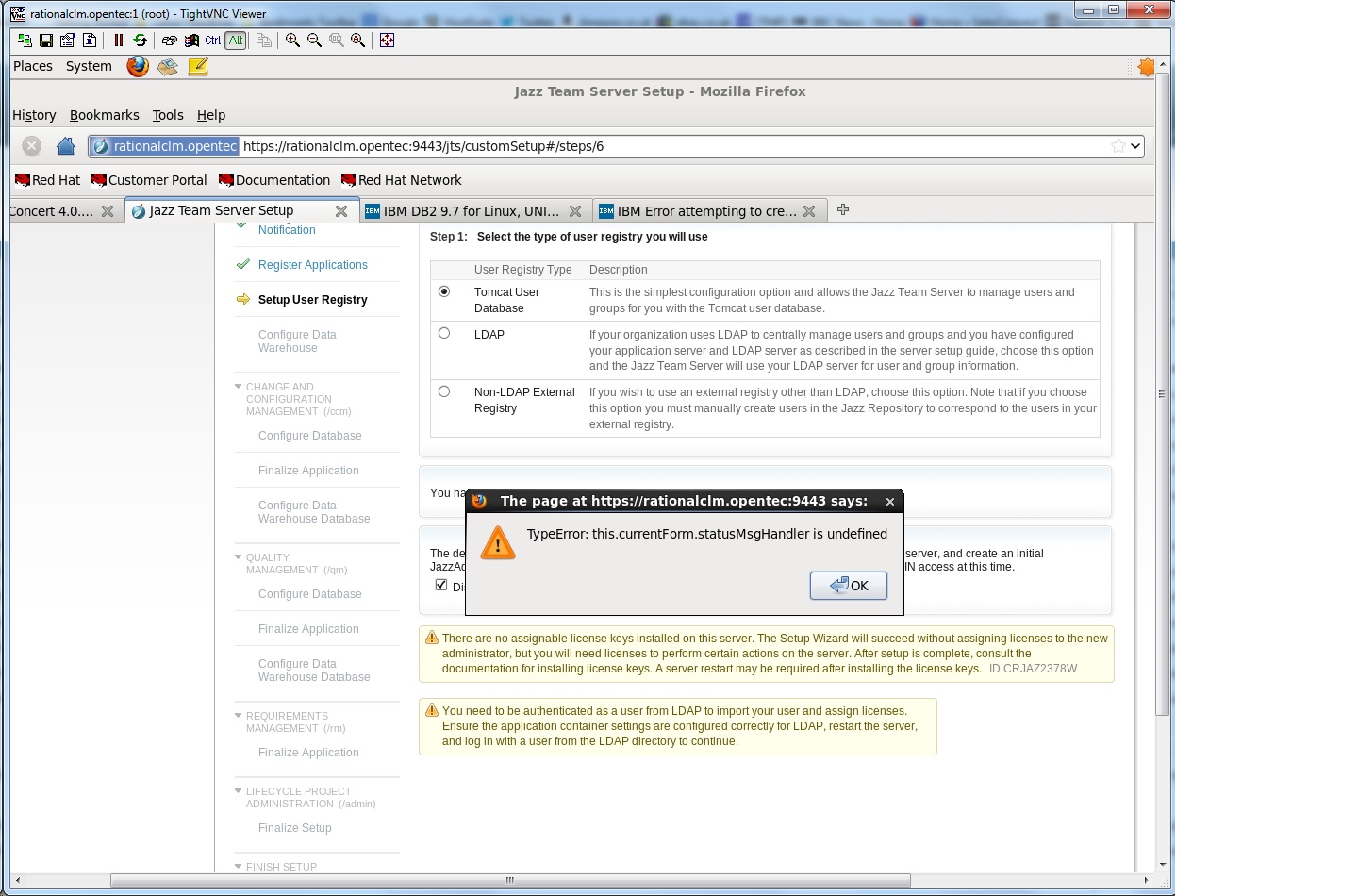
Has anyone else seen this error before and more importantly know how to fix it?
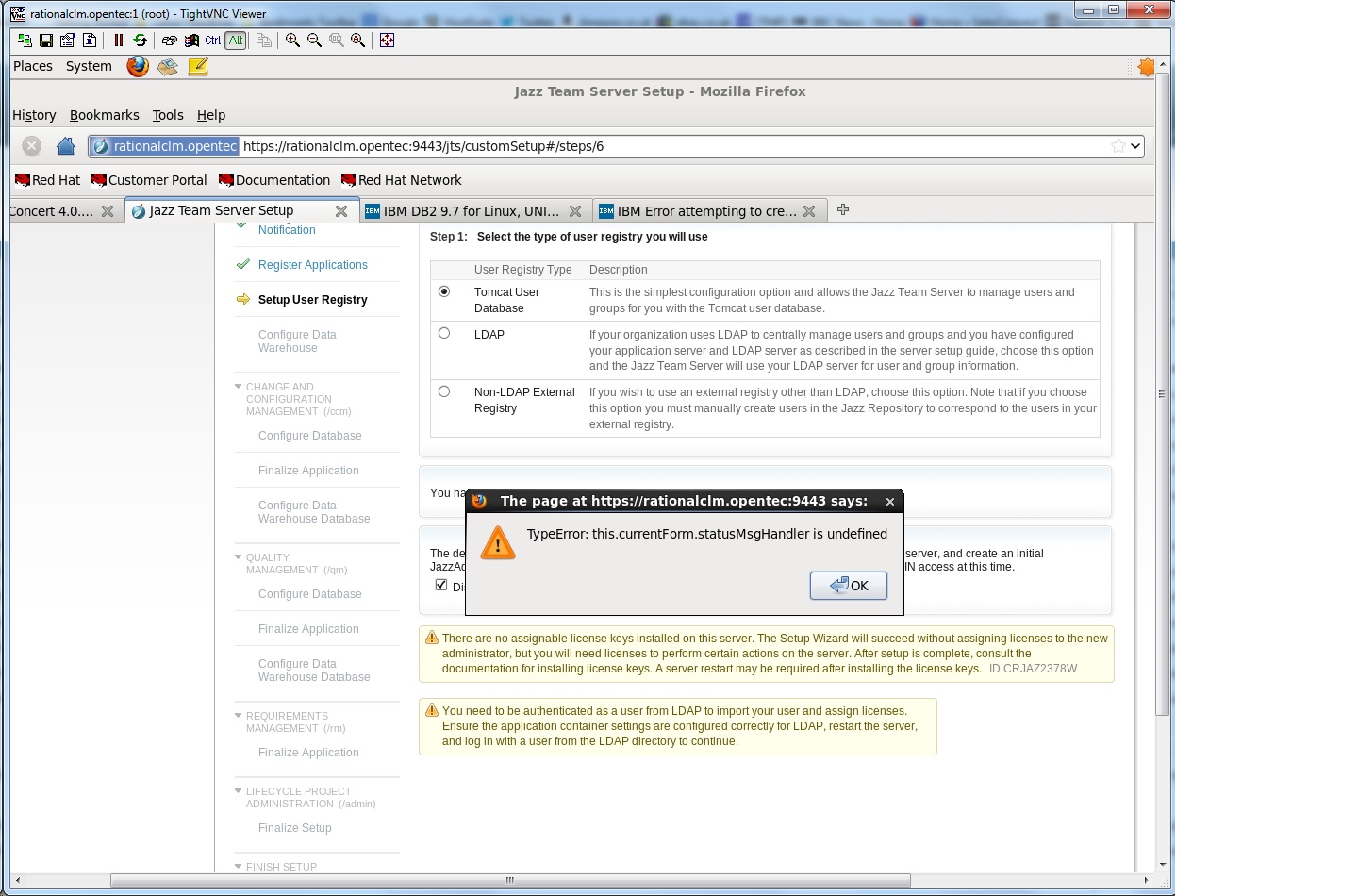
Comments
Sandy Grewal
JAZZ DEVELOPER May 14 '13, 10:37 a.m.@Simon looks like a JS issue. What version of FF are you using?
Can you try using a different browser, like IE from a remote Windows machine?
Simon Norrington
May 14 '13, 11:15 a.m.We're using Firefox 3.6 on Red Hat. Just waiting for approval to install a different browser and will try it.
Bo Chulindra
JAZZ DEVELOPER May 14 '13, 11:31 a.m.Is the javascript error blocking you from completing setup? It looks like you may be able to simply click OK and continue setup.
Simon Norrington
May 14 '13, 11:34 a.m.Everytime I click OK, the error pops up. Just cannot get past it.
Simon Norrington
May 14 '13, 11:59 a.m.Ok, tried FF 10 and still getting the same error.
Karl Weinert
JAZZ DEVELOPER May 17 '13, 2:23 p.m.Did you install the temporary base licenses during the install with Installation Manager?