RTC 4.0.2: Special char '&" in presentation label does not show up in RTC client
Hello,
I used something like "A&B" in the label of a presentation of a customized work item type. I noticed that the character & show up on the web UI but not on the RTC client when a new work item is created.
Do I need to specifically code this special char so that it can show up properly on both web UI and RTC (eclipse) client?
Thanks and regards
I used something like "A&B" in the label of a presentation of a customized work item type. I noticed that the character & show up on the web UI but not on the RTC client when a new work item is created.
Do I need to specifically code this special char so that it can show up properly on both web UI and RTC (eclipse) client?
Thanks and regards
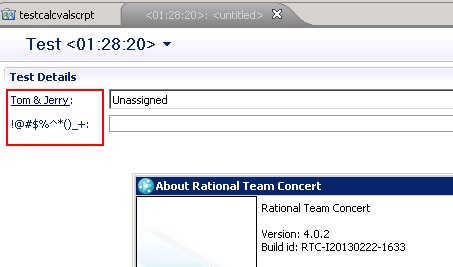
Comments
Josh Crawford
Apr 30 '13, 1:46 p.m.Hi Frank, I've seen similar behavior with special characters in names in different areas of the tool. See defect Unable to open dashboard for project area with colon ":" character in name (245163). This was WebUI specific so it's not the same issue as yours but it think it warrants further investigation. I agree with Piotr that a defect\PMR be created.