RRC 4.0.1: Use case model are not displayed in read-only mode
Hi all,
After upgrading from CLM 3.0.1 to 4.0.1, use case model are only displayed in edit mode. When I try to diplay it in read-only mode it just displays a white screen with a message for a second: "Generating content, please wait...".
I have tried in Internet Explorer 8 and FireFox 17 and the problem is the same.
This is the read only view:
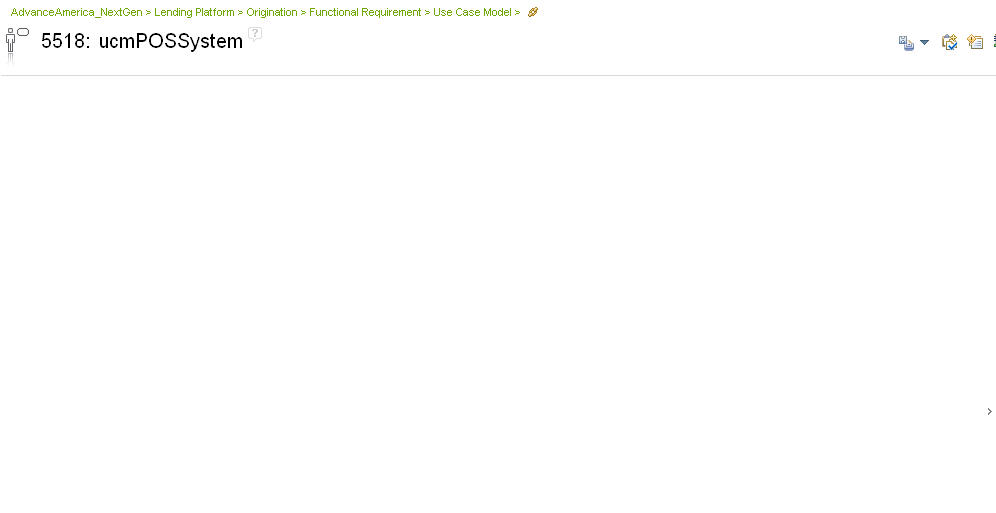
This is the edit view:
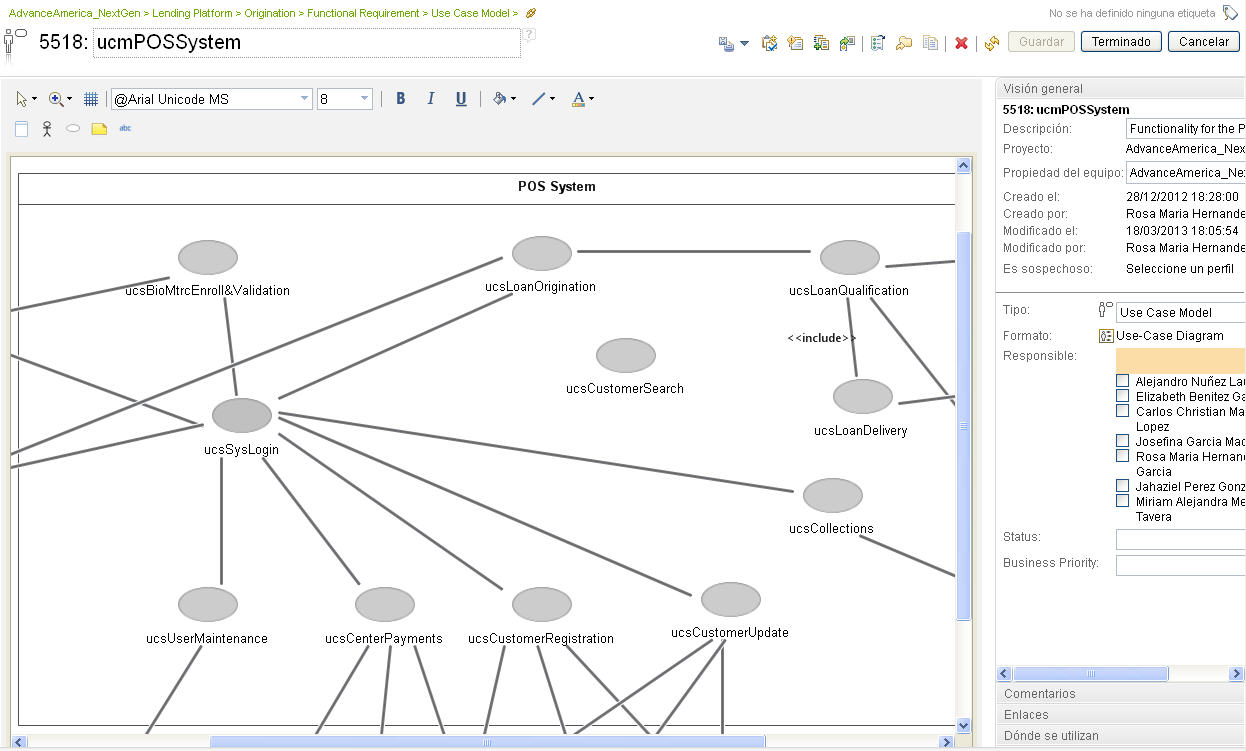
Does anybody know how to solve this issue?
Thanks in advance
Alex
After upgrading from CLM 3.0.1 to 4.0.1, use case model are only displayed in edit mode. When I try to diplay it in read-only mode it just displays a white screen with a message for a second: "Generating content, please wait...".
I have tried in Internet Explorer 8 and FireFox 17 and the problem is the same.
This is the read only view:
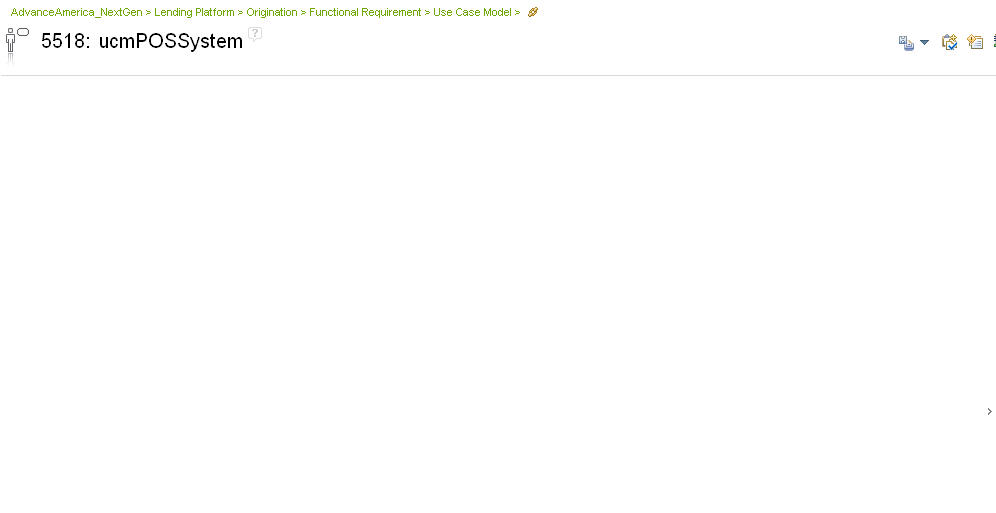
This is the edit view:
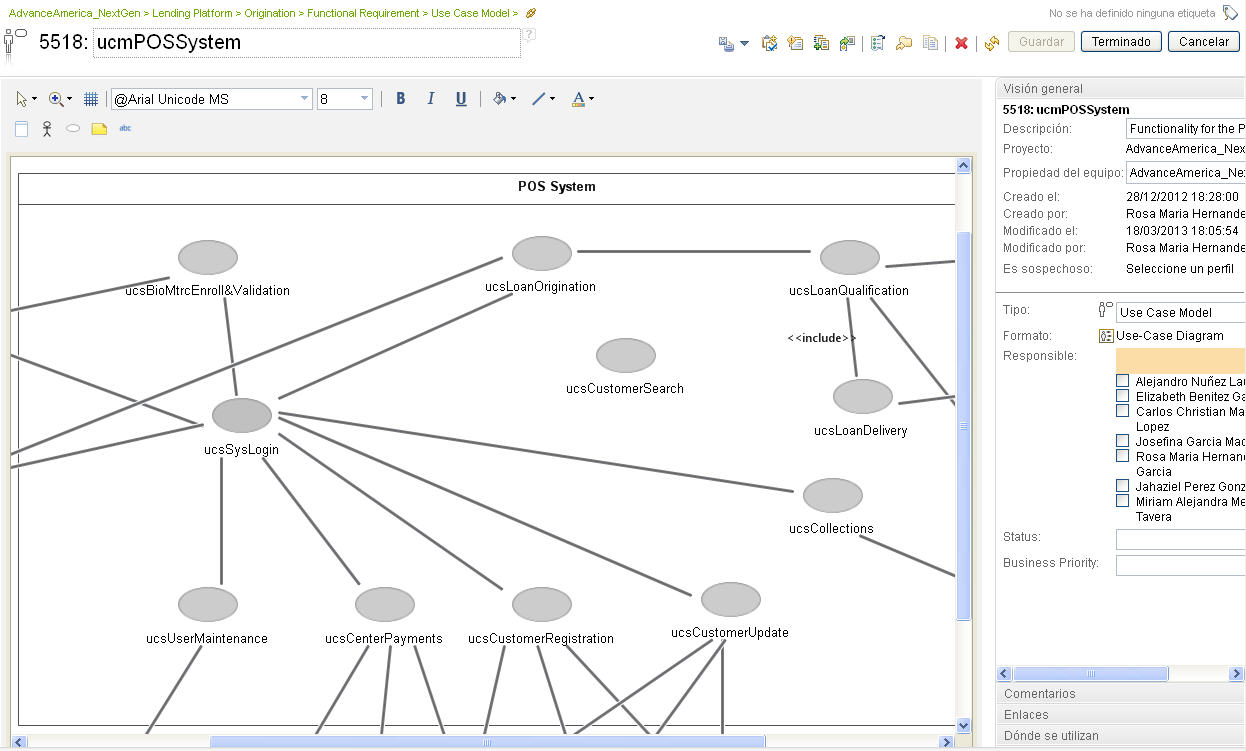
Does anybody know how to solve this issue?
Thanks in advance
Alex
Accepted answer
Hi Alex,
Like the above comment states, this is most likely an issue with the converter as the display of graphic artifacts is handled on the server side by the converter application. The converter related issues appear most on Linux as there are additional steps to consider when the converter is deployed on a Linux system. Here's the troubleshooting guide for the converter application which is helpful to resolve converter issues.
RM Converter Application Configuration and Troubleshooting Guide
https://jazz.net/library/article/1089/
Comments
Christian Glockner
Mar 27 '13, 6:30 a.m.Hi Alex,