Welcome to the Jazz Community Forum
Problem installing RTC Software
Hello everybody,
I have a problem installing the RTC SW. The problem occures quiet early during one of the first steps (Install the Server > Express Installation. Certain packages cannot be found, I added a Screenshot.
What do I have to download additionally and where can I get it?
Thanks in advance for your support.
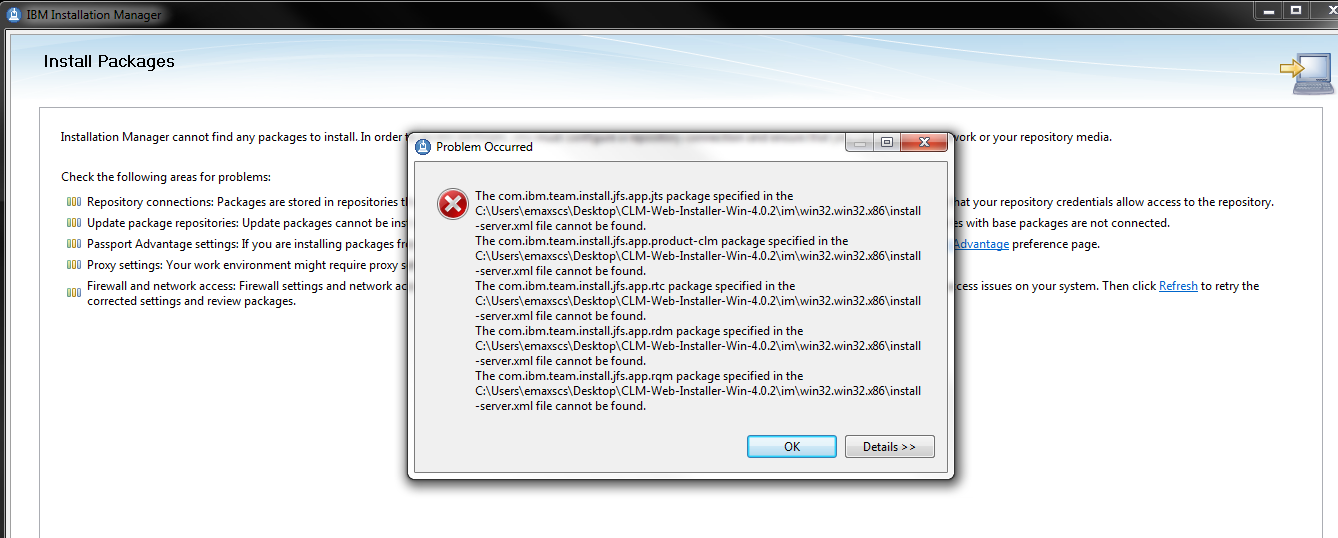
7 answers
I normally do the following:
1. Download the FULL installers, not the WEB installers available from:
https://jazz.net/downloads/rational-team-concert/releases/4.0.2?p=allDownloads
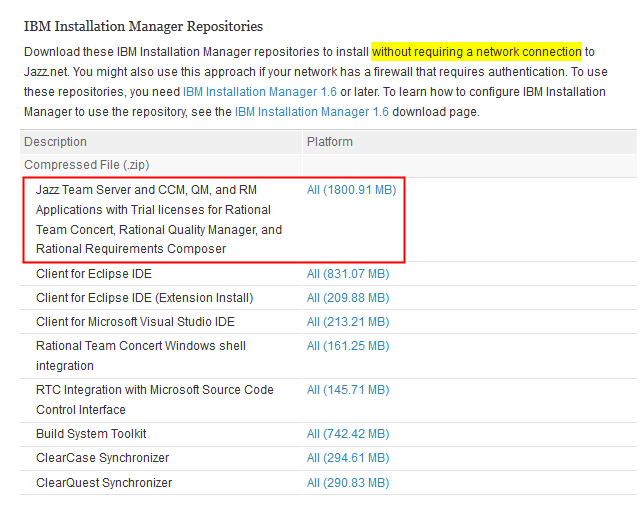
2. Unzip to C:\temp
3. Install.
Hope that helps!
-Angela
Comments
Thanks for your help so far. I tried now many many times during the last days and it seems just like its impossible to download it. It always needs at least between 15-22 hours and at some point the download will just stop or is interrupted.
I tried it at work with different network connections, asked different people to try, tried it at home, nothing was succesful to complete the download at least one time. I have really no clue how other people are doing that.
Is there any other way? Or what am I doing wrong?
Hi Max,
I would suggest to try downloading with Firefox (and the DownloadThemAll add in). This should make downloading faster.
In Firefox, select Tools -> Add Ons. Then search for DownloadThemAll.

I find downloading in IE slower than Firefox ;-) If you do use IE, you can use something like FreeDownloadManager available from:
http://www.freedownloadmanager.org/
Hope that helps,
-Angela
I am using the Downloadthemall Add on for Firefox now. It is somehow working since around half an hour now, but just really really slowly. I calculated that it would need around 140 days to finish the download (sometimes more, sometimes less). Anyways, I will just let it download and keep you updated. :)
Everything needed is finally downloaded and after some complications some stuff (not even sure exactly what, I just wanted RTC SW, not sure if I have it now or not and what else I have) is also installed. Anyways, as a "result" I got now an IBM folder with some subfolders and have actually no idea what I can do with that now. Thats all I got. Not sure if this is all, or if something important mnissing, actually doesnt even know how the actual output should look like. Some hints and suggestions are appreciated!
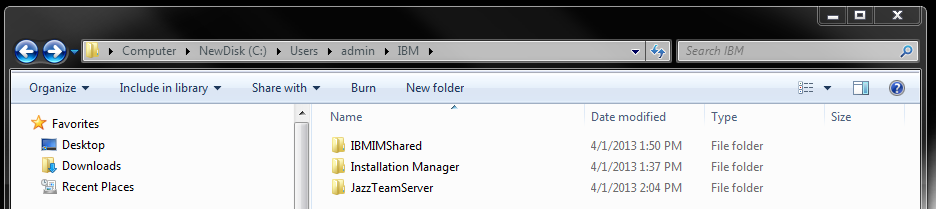
Thanks a lot in advance.
It would be easier to verify this by looking at the installation manager options:
Start -> All Programs -> IBM Installation Manager -> View Installed Applications
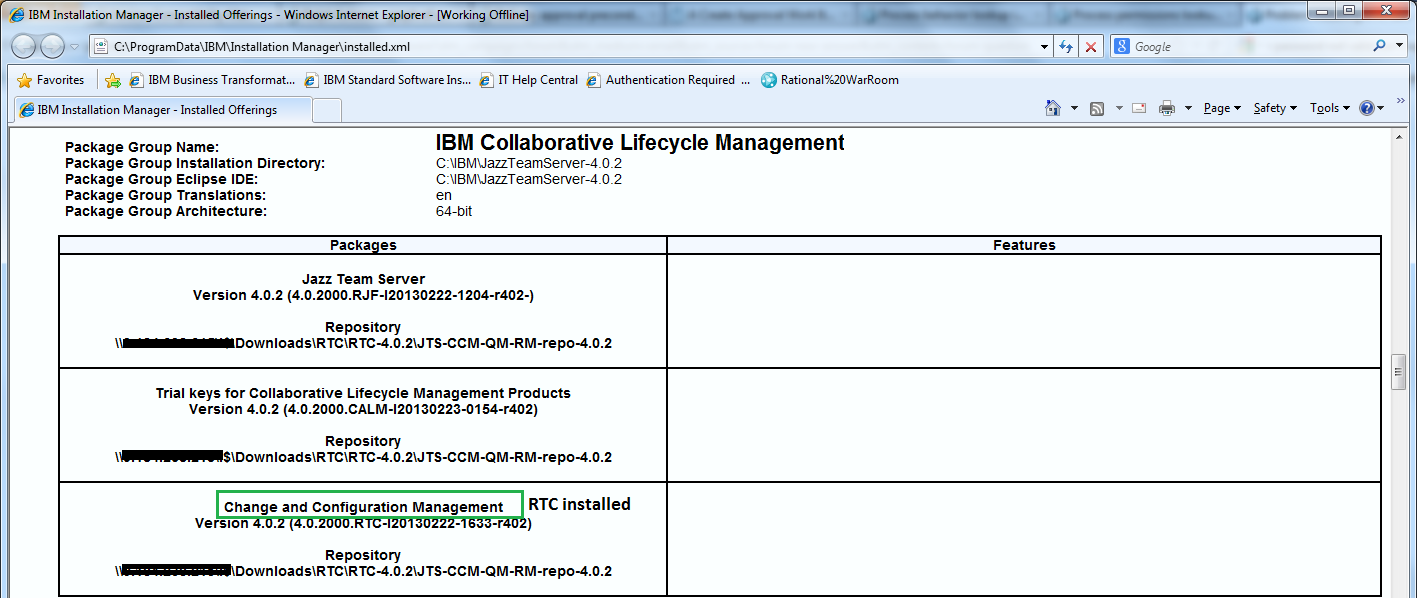
Once you see this installed, all you need to do is start the JTS server using:
Start -> All Programs -> IBM Collaborative Lifecycle Management -> Start the Jazz Team Server
Or:
On a command prompt cd to the <Installation_area>\server
and run the command server.startup.bat.
I am assuming this is the first time you are setting up RTC, hence I would request you to look up Express Setup look up page for further details.
thanks a lot for your help so far.
What I see is actually just this:
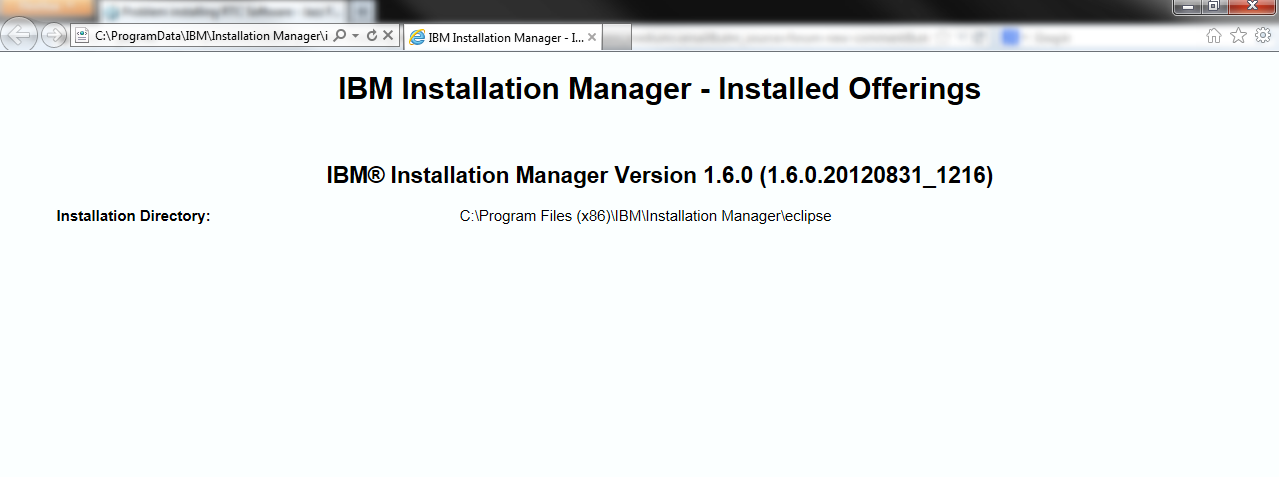
So something went wrong, I guess?
Furthermore I dont have the folder IBM Collaborative Lifecycle Management.
Thanks for further support.
Comments
This would mean that the installation is not yet done, in that case it puzzles me how you have the JazzTeamServer directory, did you unzip the downloaded zips from jazz.net as JazzTeamServer?
Could you please try using the Interactive installation Guide.
The actual steps to use the installation Manager to install RTC is mentioned in:
Installing Jazz Team Server and the CLM applications
