Print PDF on test plan's are hung and queued in the print job queue.
One answer
Is your plan containing lot of artifacts (huge number of test cases, test scripts, TER's etc)?
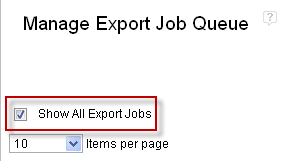
Are you generating a comprehensive report for the test plan?
Are there multiple jobs queued up still waiting to complete?
You can check this through 'All Export Jobs':
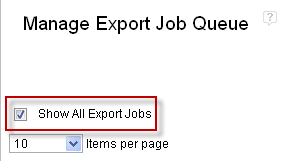
If the answer to all the above is yes, you may either want to kill some jobs manually or would have to wait for your report's turn to come.
Basically a chunk of memory is allocated for managing the export jobs.
If there are multiple requests fired to export the pdf report, the memory eventually exhausts and queues the reports.
As and when the memory clears(on report completion), it tries to accommodate the next report.
Till then you will see the status with a circle depicting that its loading.
You either kill other jobs to free up space or wait for all of them to complete.
Hope this answers your query.
Best Regards
Rajat
Rajat