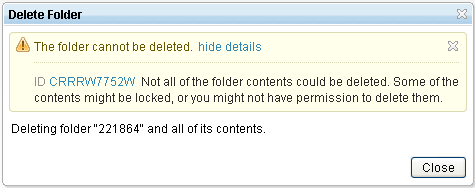Error deleting a folder: ID CRRRW7752W Not all of the folder contents could be deleted.
6 answers
1. Try with a browser like IE9 for Firefox 10 ESR ( as per the officially supported browser https://jazz.net/library/article/1109#mozTocId712524 - as there have been problem with later browsers)
2. Try creating a new artifact in the folder to see that the folder is not corrupted and then try deleting the folder again.
If neither of these work then I suggest contacting Tech Support
Comments
Thank you for the suggestions. I tried:
1. Deleting using IE8, which is supported in the link that you provided: I still get the same error.
2. Creating a temporary artifact in the folder, then deleting the folder. Same error. Strangely enough, the temporary artifact was successfully deleted. Also, I can rename this folder and move it around. No problems with other actions, except delete.
I'll raise this issue with tech support.
URL: undefined?format=application%2Frdf%2Bxml
HTTP Status 403 - CRJZS0040E There is no REST service handler registered for the path "/undefined".
type Status report
message CRJZS0040E There is no REST service handler registered for the path "/undefined".
description Access to the specified resource has been forbidden.
In my experience, this error is occurring because a module exists that is using this folder as the default folder where new artifacts created in that module are placed. I have no idea how to see the default folder for a module, or vice versa, to see the module that a folder is connected to. However, I'm pretty sure this is the problem. I have a number of these empty, undeleteable folders in my project. Every few months I look into them, and sometimes some of them will contain new artifacts that are part of modules in other folders elsewhere in the project. None of my users are intentionally creating or moving artifacts into these "obsolete" folders. However, they are creating new artifacts in modules in other folders elsewhere in the project. Which module is using which folder as its default place to put new artifacts, why, and how to change it? I would really like to know.
Comments
I just found it. It's called "Content Folder" in the Module attributes in the right sidebar. I'd upload a screenshot, but I don't have enough "reputation". If there is any module in the project area that has its Content Folder set to folder XX, then folder XX cannot be deleted, even if folder XX is empty. EDIT: This may be new in 6.0.5.