How to deploy the missing reports in the project Area
Hello,
I have created the project area choosing unconfigured process template.
I have created some querries and when i am customizing the dashboard, to retrive the information of workitems and default reports i am getting the below error.
I can able to fine the report resources in Process configuration->Project Configuration->Project Area Initializations ->setup project for reports.
Please suggest me the way to depplo the reports like by exporting from other templates and importing or any other way.
Thank you
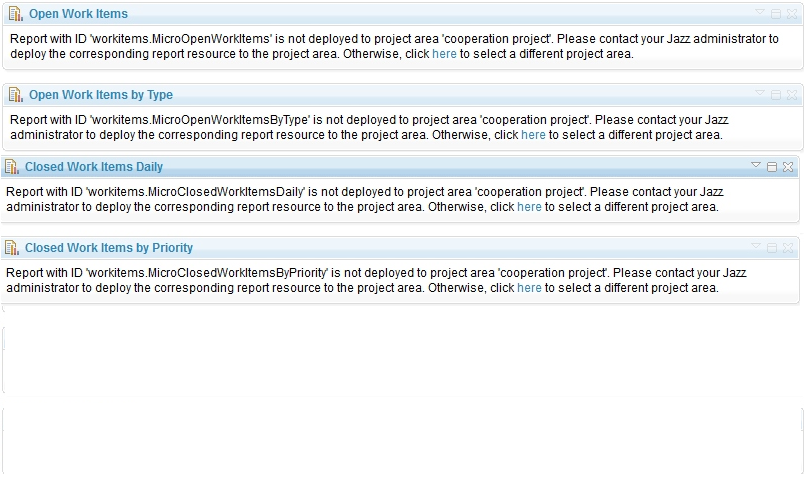
Regards
Ashwath
