How to move an issue record from one Project Area to Another Project Area in CLM RTC
Accepted answer
Moving between project areas is possible in both Web and Eclipse Clients and even from the Query Results.
1. From Web:

2. From the Work Item Opened in Eclipse Client :
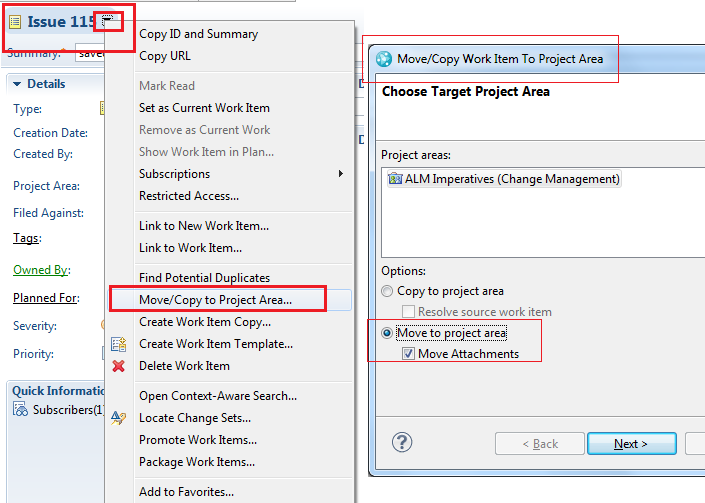
3. From Search Results :
Right Click on a Result Item > From the Pop Up Context Menu choose Move/Copy to Project Area...
Preconditions:
Target project area must have a matching work item type with matching workflow and custom attributes. Even the Categories used in this PA need to exist in the other.
If you dont see an exact match and still want to move, you may have to use export and import, along with a mapping to resulting work item type in between
- export work items from a query result set into a csv format
- modify it to map the attributes or use a mapping file
- import the work items in the target PA
Below help links has complete details:
Export : http://pic.dhe.ibm.com/infocenter/clmhelp/v4r0m3/index.jsp?re=1&topic=/com.ibm.team.workitem.doc/topics/t_exporting_work_items.html
Import : http://pic.dhe.ibm.com/infocenter/clmhelp/v4r0m3/index.jsp?re=1&topic=/com.ibm.team.workitem.doc/topics/t_importing_work_items_csv_file.html
hope this helps.
Comments
sam detweiler
Aug 15 '13, 8:07 a.m.what is an 'issue' record? Defect?

In eclipse, select the move icon next to the current project area name