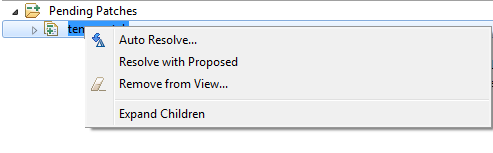Welcome to the Jazz Community Forum
Don't see "Merge into workspace" menu item when right clicking on a patch
Accepted answer
Comments
Thanks, it merges. But all lines are marked as changed although there are only a few changed lines. Is it a bug?
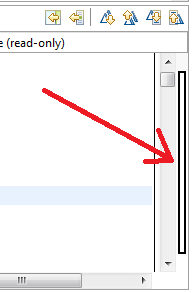
I can't see the nature of the changes in your screenshot so I can't really tell why it's marking all lines as changed. From the top of my head, it could be a line delimiter change.
"it could be a line delimiter change"
I copied the left and right side and compared it with another diff tool and it marked only the lines which had been changed and not the whole file. It seems to be a representation problem of RTC. I have never seen such things in e.g. Subversive plugin.
The RTC Eclipse client uses the Eclipse compare framework so it must think there's a difference with the file. Whether it is a bug or not, I cannot tell without more information and any bug is likely to be a problem with Eclipse. You can open a defect if you believe it to be a problem with RTC.