Best way to view machine Reservations in RQM
I've created three machines in RQM. I can see how to create a reservation for the machine. However, I'm not seeing the best method for viewing reservations on a machine. If I open up the details of a machine under 'Lab Resources' I see a section for Reservations but the calendar shown starts at Jan 1st and just shows the first week. It takes scroll to the right and clicking the right arrow several times just to get to the current date:

It seems like this is not the most ideal way to check if a machine is in use. Is there a more effective way?
Thank you.
It seems like this is not the most ideal way to check if a machine is in use. Is there a more effective way?
Thank you.
Accepted answer
The reservation time line in the machine page can zoom in/out (the +/- magnify glasses) That should help locating the month you're looking at.

Comments
Thanks Lam, this was helpful. A couple quick questions:
1) The little calendar button in the reservation section does not appear to work. Is that a known issue that will be fixed in a future release?
2) Is there any way to set it up so an email is sent to a specific address when a machine is reserved?
3) How do I go about reporting a defect or enhancement request?
One other answer
1) In the machine page's Reservation section, the reservation button would be enabled when you specified a valid date/time range. I'm not aware of any defect in that. Unless you're trying to work with the reservation button in the 'Browse Lab Resources' table list. That button requires you to search for available machines first.
2) That's not possible.
3) goto https://jazz.net/mystuff/#tab=workitems. There is a 'submit a bug' button there.
Comments
Thanks Lam. For #1 see the image above. The calendar buttons I circled. They don't appear to actually do anything if you open them up and try to change the day/month/year. Do you get that too?
Those calendar icons only pops up the full calendar for reference. To make a reservation, set the reserve from/to fields and the reserve action on the right would be enabled.
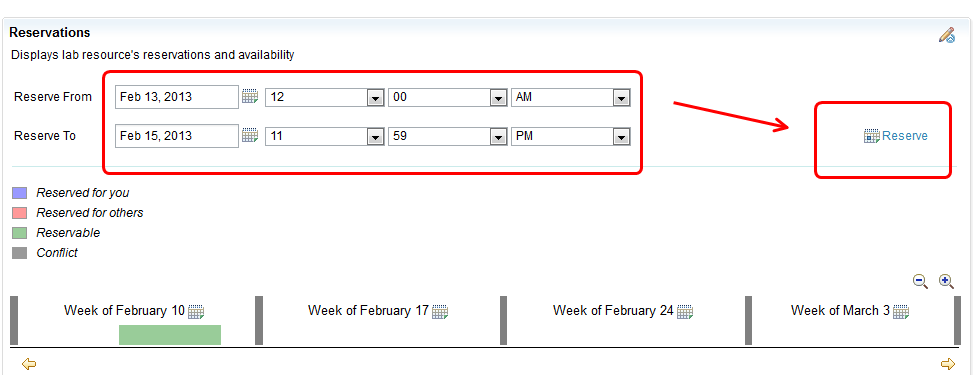
Comments
Michael Haun
Jan 27 '13, 12:49 p.m.Also, is there a way to view all three of my machines (that belong to one lab resource group) to quickly see which ones are in use or available?