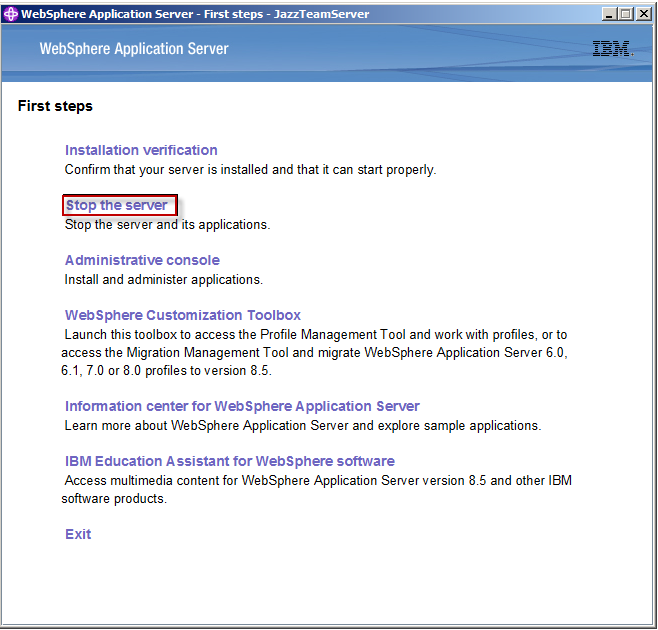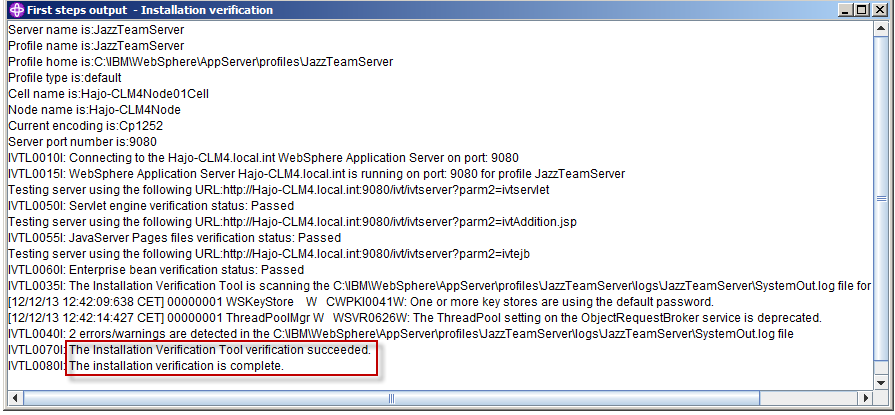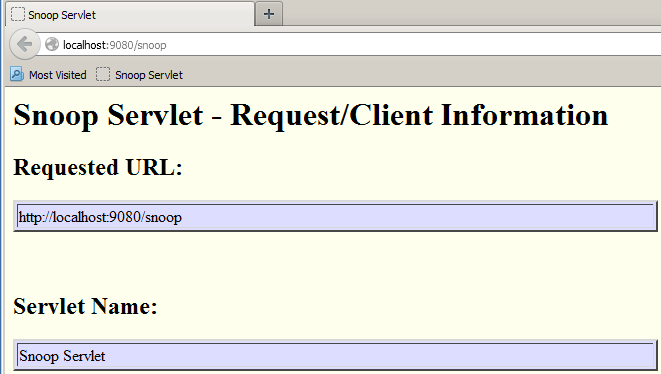Check WebSphere Application Server 8.5.5 Installation
Authors: Dr. Hans-Joachim ProssBuild basis: Websphere Application Server 8.5.5
Note: Support removed for IBM WebSphere Application Server (Traditional WAS) starting with ELM version 7.0.3. Use WebSphere Liberty, either embedded and installed with ELM applications, or separately installed
A small guide, how to check IBM WebSphere Application Server 8.5.5 Installation for the IBM Rational Collaborative Lifecycle Management (CLM) Platfrom or the IBM Engineering Lifecycle Management (ELM). This guide is part of the Configuring Enterprise CLM Reverse Proxies guide.
Prerequisites and Assumptions
For the following the WebSphere Application Server 8.5.5 bits are assumed to be installed.  |
Sofware Versions used * IBM WebSphere Application Server V 8.5.5 Installation Directory Installation root folder C:\IBM. |
First Steps Console
Start the First steps console with Start / IBM WebSphere / IBM WebSphere Application Server V8.5 / Profiles / <!JazzTeamServer> / First steps.Check if the server is running. If it is not running, the Stop the server link will be a Start the server link.
Click on Installation verification to run the verification. An output window will be opened.
Although there are 2 warnings reported, the installation is ok.
After the test you can close the output window.
Check default Application
Now open a browser and enter as address “http://localhost:9080/snoop”. If you haven't done the Installation verification before, you might need to start the application server manually.The result should look similar to the screen shot below.
Now try the same with the fully qualified host name http://hajo-clm4.local.int:9080/snoop.
Related topics: Configuring Enterprise CLM Reverse Proxies: WebSphere 8.5 and IHS 8.5
External links:
Additional contributors: TWikiUser, TWikiUser
Contributions are governed by our Terms of Use. Please read the following disclaimer.
Dashboards and work items are no longer publicly available, so some links may be invalid. We now provide similar information through other means. Learn more here.