CLM Managed Beans Overview
Authors: Richard Watts, Vishwanath Ramaswamy, Vaughn RokoszBuild basis: 6.0.5 and Later
Page contents
This document outlines the managed beans available in the CLM product suite.
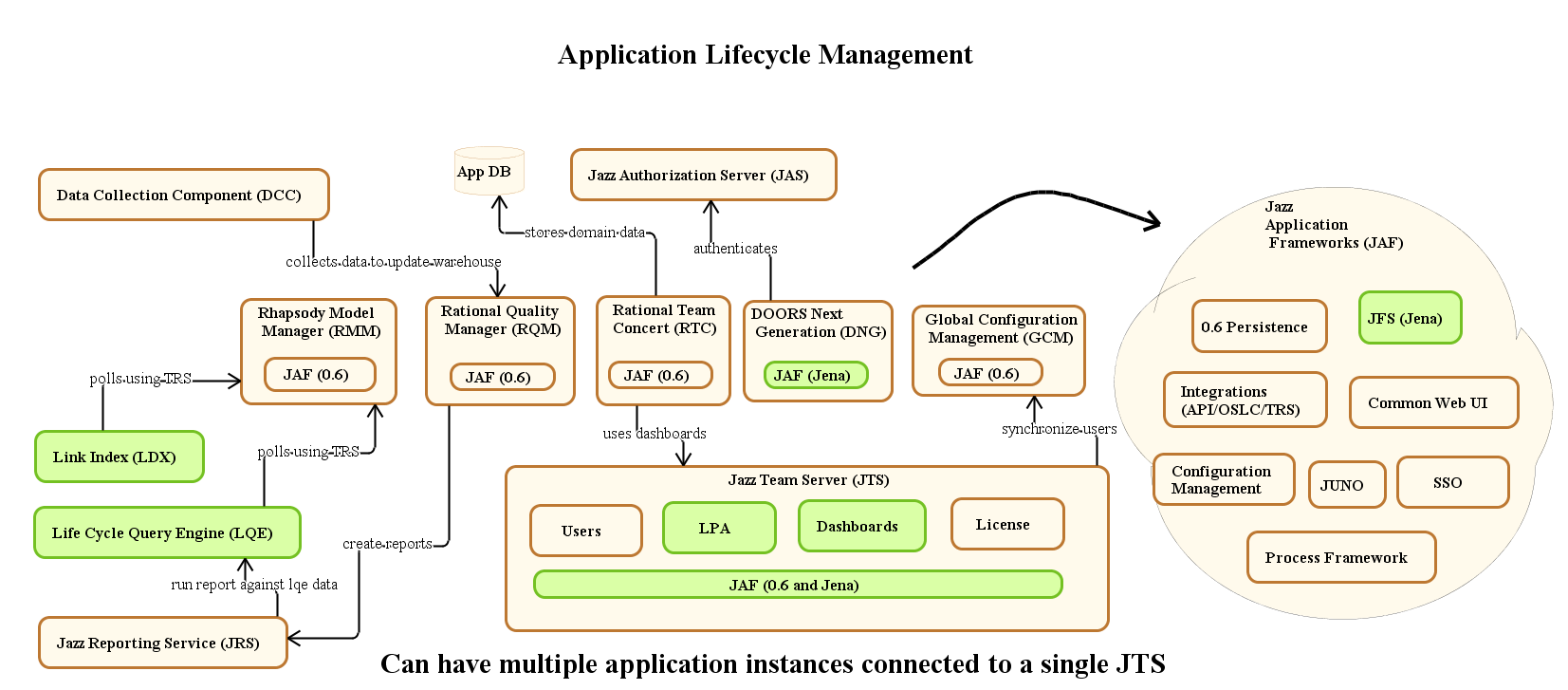 figure 1. The High Level CLM Architecture Overview
As the diagram shows, several applications (tan boxes) share a common framework and these applications have managed beans. JTS, RTC, RQM, RDNG, RDM, and GC all have managed beans.
Now that you understand what applications have managed beans, consider the Service Invocation Architecture described in figure 2 and the recommended attributes that should be considered when monitoring the overall application health.
figure 1. The High Level CLM Architecture Overview
As the diagram shows, several applications (tan boxes) share a common framework and these applications have managed beans. JTS, RTC, RQM, RDNG, RDM, and GC all have managed beans.
Now that you understand what applications have managed beans, consider the Service Invocation Architecture described in figure 2 and the recommended attributes that should be considered when monitoring the overall application health.
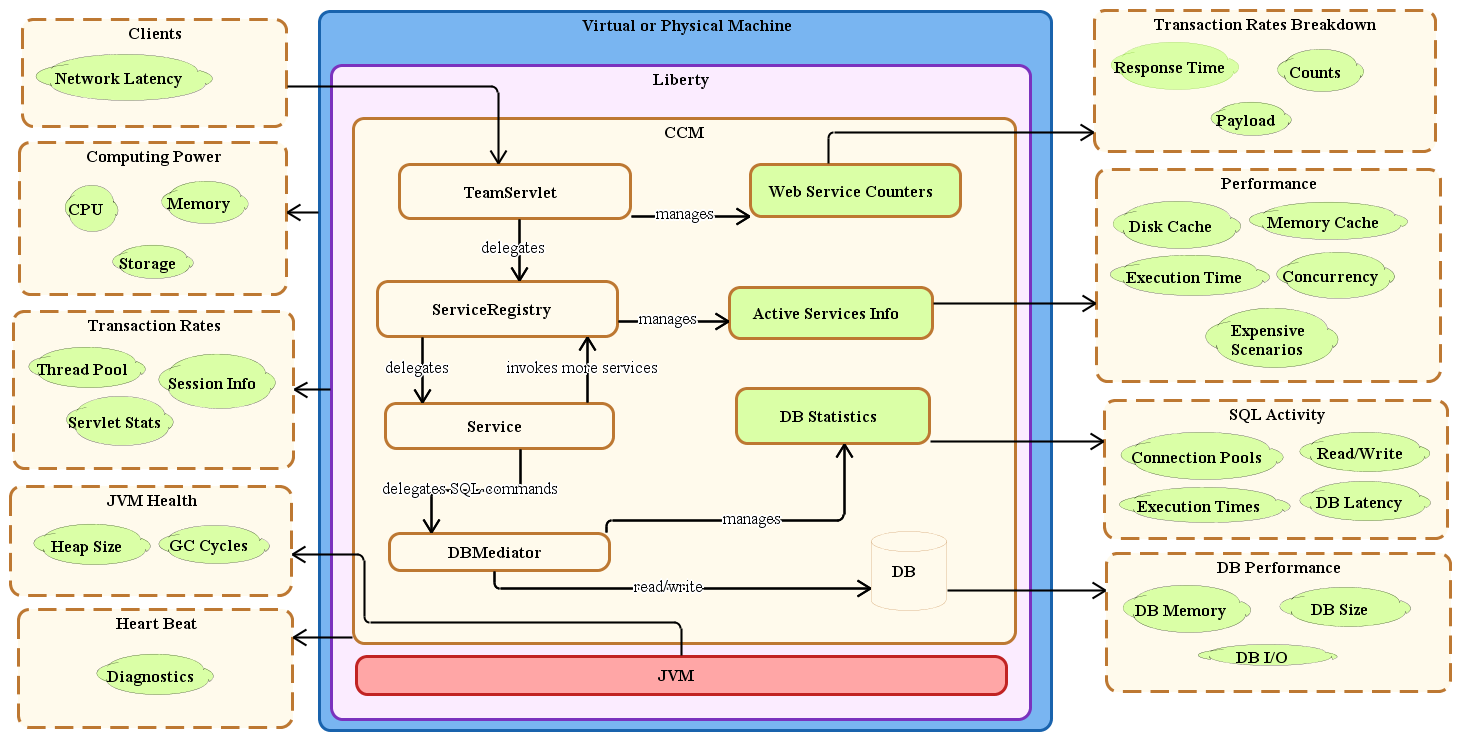 figure 2. Jazz Service Invocation Architecture
In addition to those attributes that we recommend monitoring, there are optional attributes that you might want to consider as well, which we show you in figure 3.
figure 2. Jazz Service Invocation Architecture
In addition to those attributes that we recommend monitoring, there are optional attributes that you might want to consider as well, which we show you in figure 3.
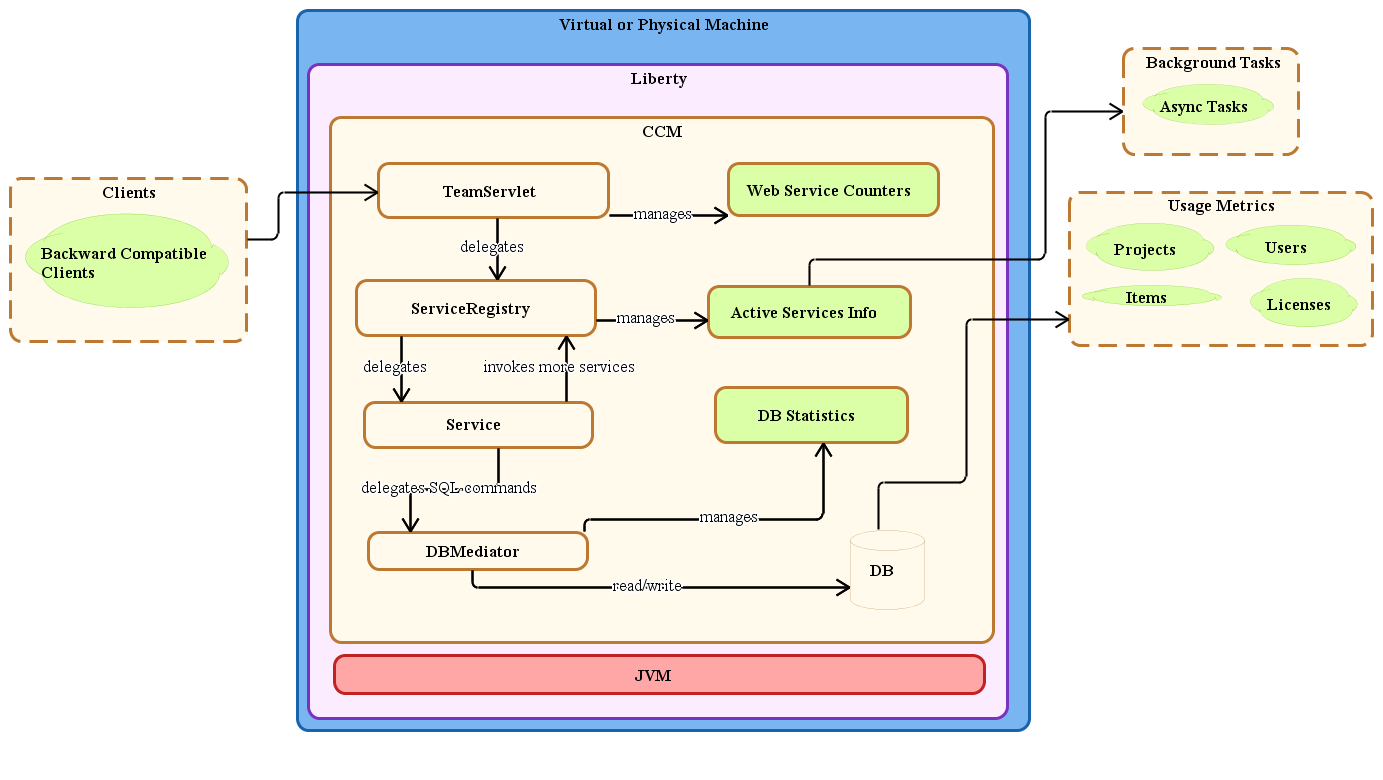 figure 3. Jazz Service Invocation Architecture - Optional Managed Beans
figure 3. Jazz Service Invocation Architecture - Optional Managed Beans
CLM Managed Beans
As part of improving the CLM serviceability, we added several classes of managed bean to help give administrators a complete picture of what is happening in the system. To leverage these managed beans, it is helpful to understand the basic architecture and the serviceability strategy that we used to approach the problem. Below (figure 1) is a high level diagram of the CLM architecture. Several of the applications share a common development framework, called the Jazz Application Foundation SDK. The managed beans that have been built have been built as part of this SDK so all applications that are built on top of it get these managed beans by default. For parts of the CLM suite that are not built on this framework, they have to build their managed beans from scratch.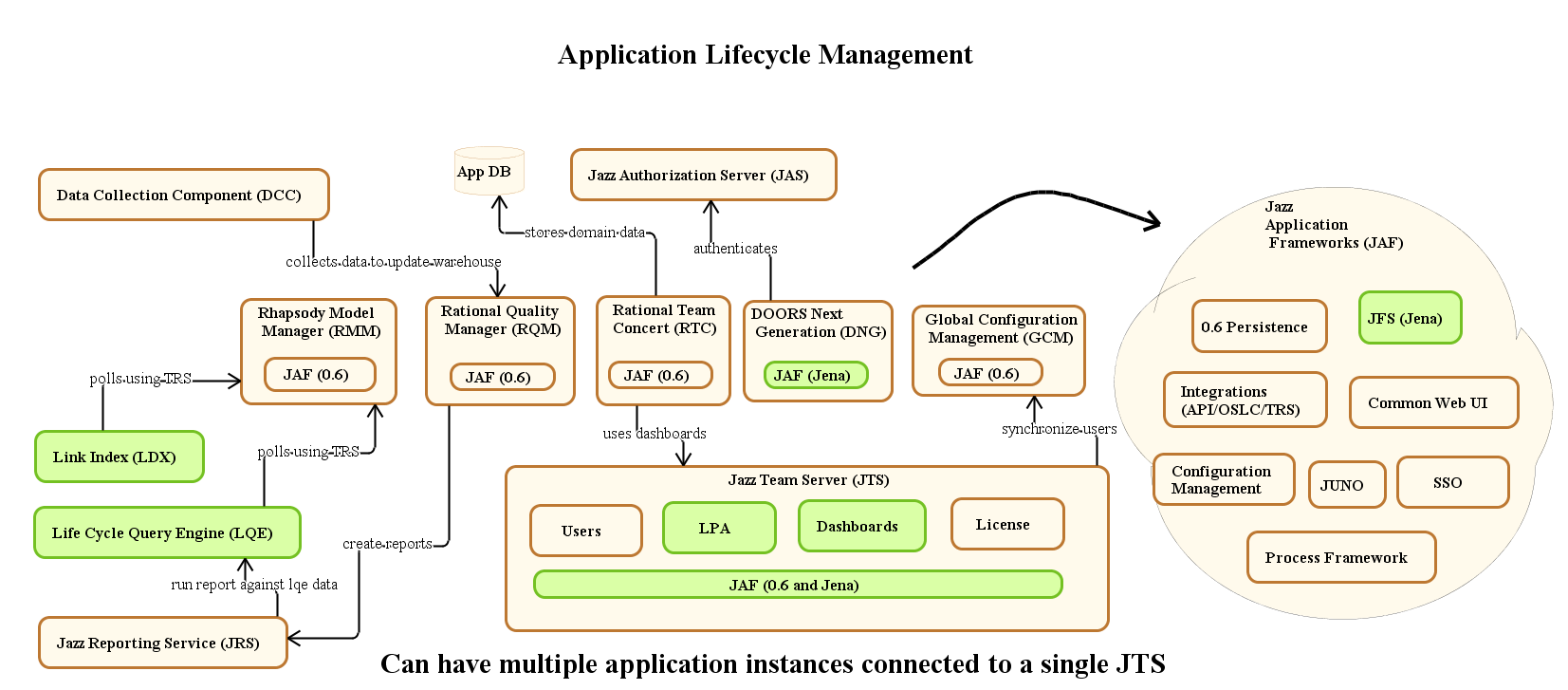 figure 1. The High Level CLM Architecture Overview
As the diagram shows, several applications (tan boxes) share a common framework and these applications have managed beans. JTS, RTC, RQM, RDNG, RDM, and GC all have managed beans.
Now that you understand what applications have managed beans, consider the Service Invocation Architecture described in figure 2 and the recommended attributes that should be considered when monitoring the overall application health.
figure 1. The High Level CLM Architecture Overview
As the diagram shows, several applications (tan boxes) share a common framework and these applications have managed beans. JTS, RTC, RQM, RDNG, RDM, and GC all have managed beans.
Now that you understand what applications have managed beans, consider the Service Invocation Architecture described in figure 2 and the recommended attributes that should be considered when monitoring the overall application health.
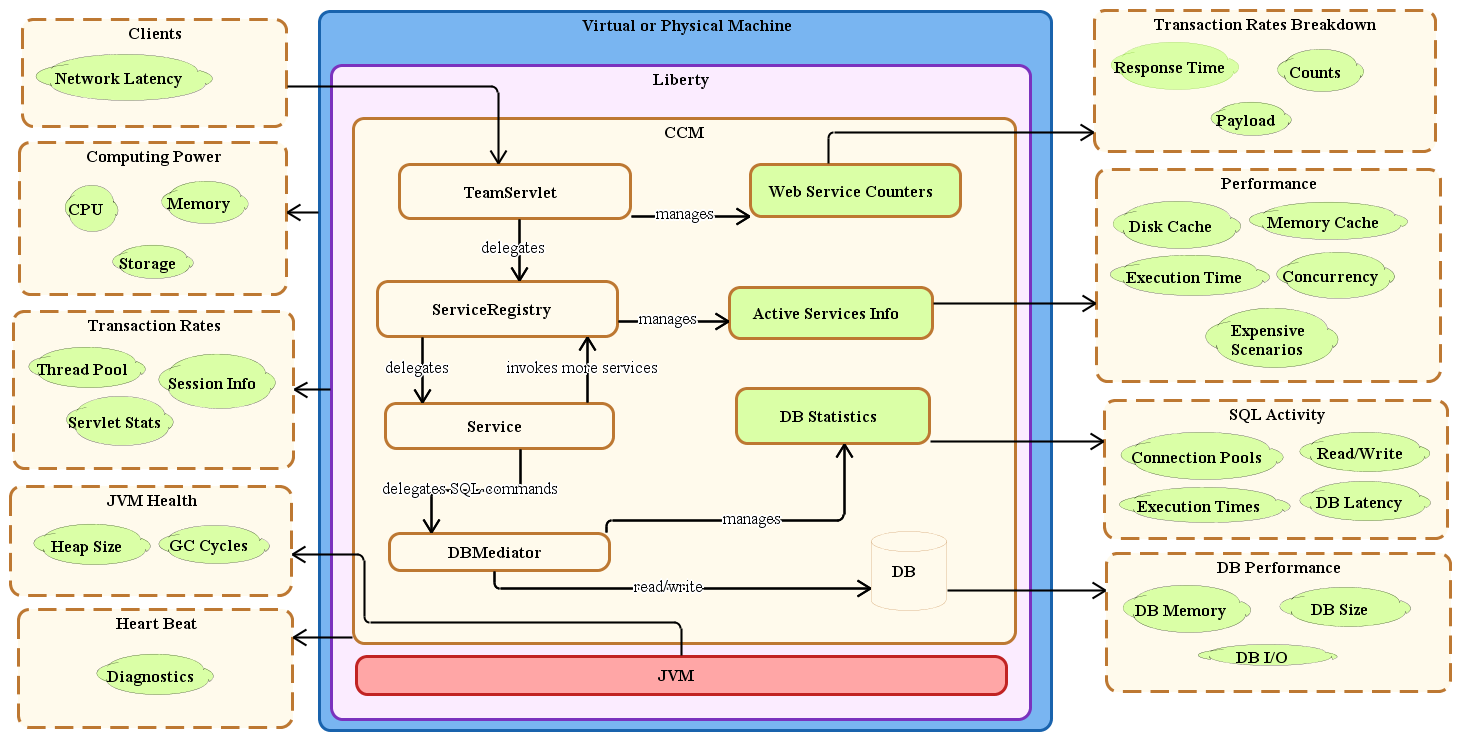 figure 2. Jazz Service Invocation Architecture
In addition to those attributes that we recommend monitoring, there are optional attributes that you might want to consider as well, which we show you in figure 3.
figure 2. Jazz Service Invocation Architecture
In addition to those attributes that we recommend monitoring, there are optional attributes that you might want to consider as well, which we show you in figure 3.
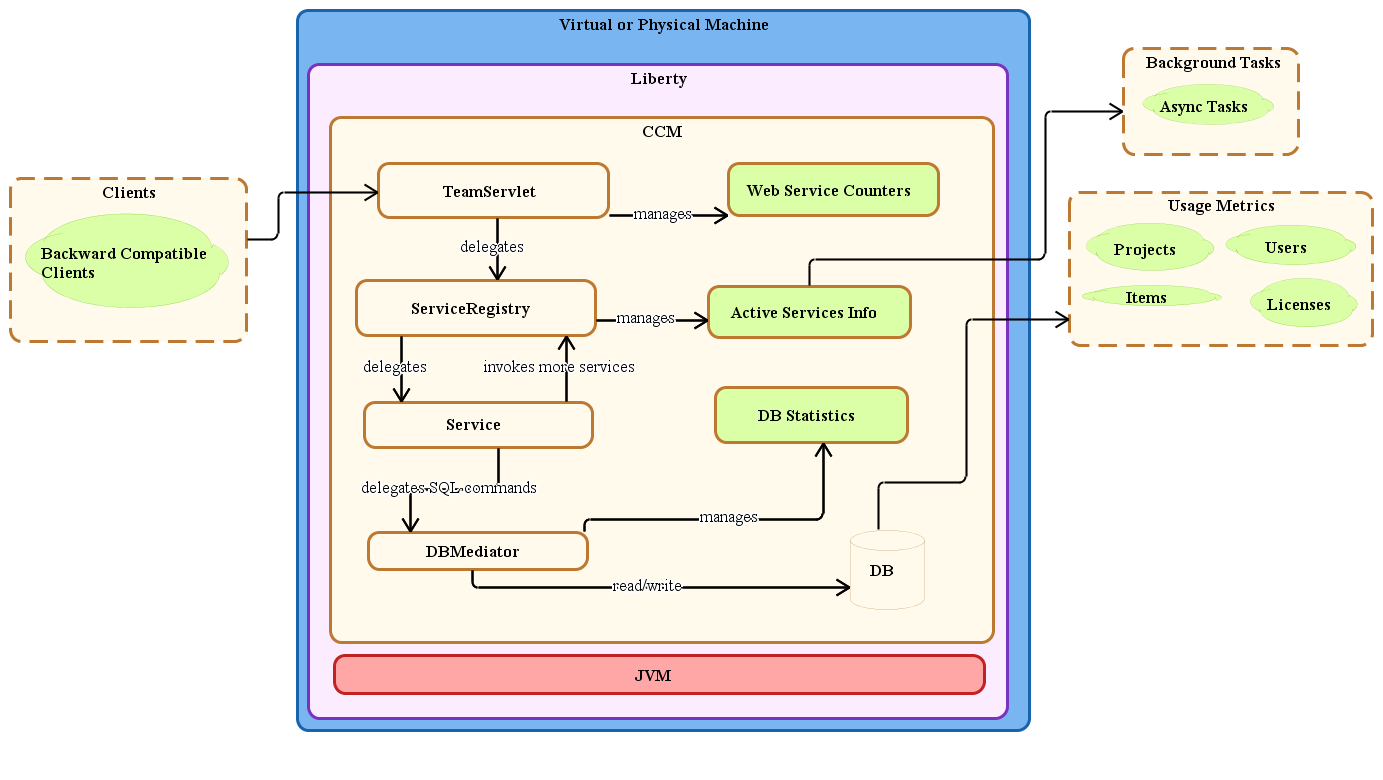 figure 3. Jazz Service Invocation Architecture - Optional Managed Beans
figure 3. Jazz Service Invocation Architecture - Optional Managed Beans
Enabling CLM Managed Beans
The managed beans are not enabled by default out of the box. You need to consider your monitoring strategy and only turn on those managed beans you will actually consume. These managed beans are enabled through the advanced properties admin UI. To turn them on, you would locate the background task in the table below and enable it by setting the enable property to true. It is recommended that you take the default values because these have been carefully considered and tuned for optimal efficiency.https://<< host:port >>/<< context root >>/admin#action=com.ibm.team.repository.admin.configureAdvanced
Background Tasks
Managed beans are enabled through scheduled background tasks. These tasks enable one or more managed beans in specific categories.| I | Attachment | Action | Size | Date | Who | Comment |
|---|---|---|---|---|---|---|
| |
CLM_Architecture.png | manage | 126.4 K | 2018-07-11 - 09:59 | RichardWatts | |
| |
CLM_Serviceability_Strategy1.png | manage | 162.0 K | 2018-07-11 - 10:00 | RichardWatts | |
| |
CLM_Serviceability_Strategy2.png | manage | 105.7 K | 2018-07-11 - 09:59 | RichardWatts |
Contributions are governed by our Terms of Use. Please read the following disclaimer.
Dashboards and work items are no longer publicly available, so some links may be invalid. We now provide similar information through other means. Learn more here.

