[closed] Linking a Test Case in RQM with a requirement in RRC
testcase.XLSStartRow=2
testcase.dc:title=B
testcase.dc:description=E
testcase.jzalm:owner=C
testcase.Section("myns:com.ibm.rqm.planning.editor.section.testCaseDesign","RQM-KEY-TC-DESIGN-TITLE")=F
testcase.Section("myns:com.ibm.rqm.planning.editor.section.testCasePreCondition","RQM-KEY-TC-PRE-COND-TITLE")=G
testcase.Section("myns:com.ibm.rqm.planning.editor.section.testCasePostCondition","RQM-KEY-TC-POST-COND-TITLE")=H
testcase.Section("myns:com.ibm.rqm.planning.editor.section.testCaseExpectedResults","RQM-KEY-TC-EXPECTED-RESULTS-TITLE")=I
testcase.requirement=Link(A)
requirement.XLSStartRow=2
requirement.XLSArtifactID=A
requirement.dc:title=A
requirement.dc:description=B
requirement.jzalm:owner=D
requirement.dc:creator=D
requirement.XLSWorksheetID="Requirements"
The question has been closed for the following reason: "The question is answered, right answer was accepted" by rschoon May 25 '17, 12:20 p.m.
Accepted answer
From Excel Importer 4.0,
the your config file will create new requirement every time,
when link testcase to existing requirement, you need to check the "Linking to existing RM requirement" check box.
and do the linking through Excel Importer UI.
you can refer to the links provided by Max.
Comments
@Hao Wan - Thank you for your reply. I did try the option of linking to an existing requirement through the UI. That worked successfully. I was able to upload requirements first and then import and link test case to them. Links are correctly there under "validates" and "validated by" sections. But the scenario stated above came up when we had to import both the requirements and their associated test cases together and we had a large number of these artifacts. Assuming we create a single test case for each of the requirement, we are looking for an easier way to import all these requirements and test cases that we have in an Excel Sheet format to the Repository. So when I tried attempting this, I see the requirements set created again in RQM, in addition to them getting created in RRC.
Vijay,
if you want to import new test case and new requirement and link them together, you can refer to the sample, "TestPlan with TestCases 001 linked to requirement 001.xls"
the sample create 1 testplan , 5 testcases and 5 requirements, each testcase is linked to one requirement.
@Hao Wan.. yea that was the one I was using to import my test cases and requirements. I tried using the sample as such. And it worked just like it should creating 5 testcases and 5 requirements, each testcase is linked to one requirement. But when I tried to remove the test plan section from the sheet and attempted to match it as per my need (just having test cases in one sheet and requirements in another) ... and trying to edit the configuration file by commenting out the test plan section.. I end up with the same problem. Where the requirements get created in RQM as well as test cases. I know I am definitely doing something wrong in the configuration file. Trying to figure out what it is.... I will post how the config file looks after i modified it.
I removed the Test Plan section from the sample file and edited the config file. I commented out the Test Plan section in the config file and changed the XLSStartRow as 2 for the test case. I am attaching a screenshot of the excel sample file and the config file after this modification. I assume I am doing something wrong here, but trying to figure out what it is and why the requirements get created again in RQM as test cases.
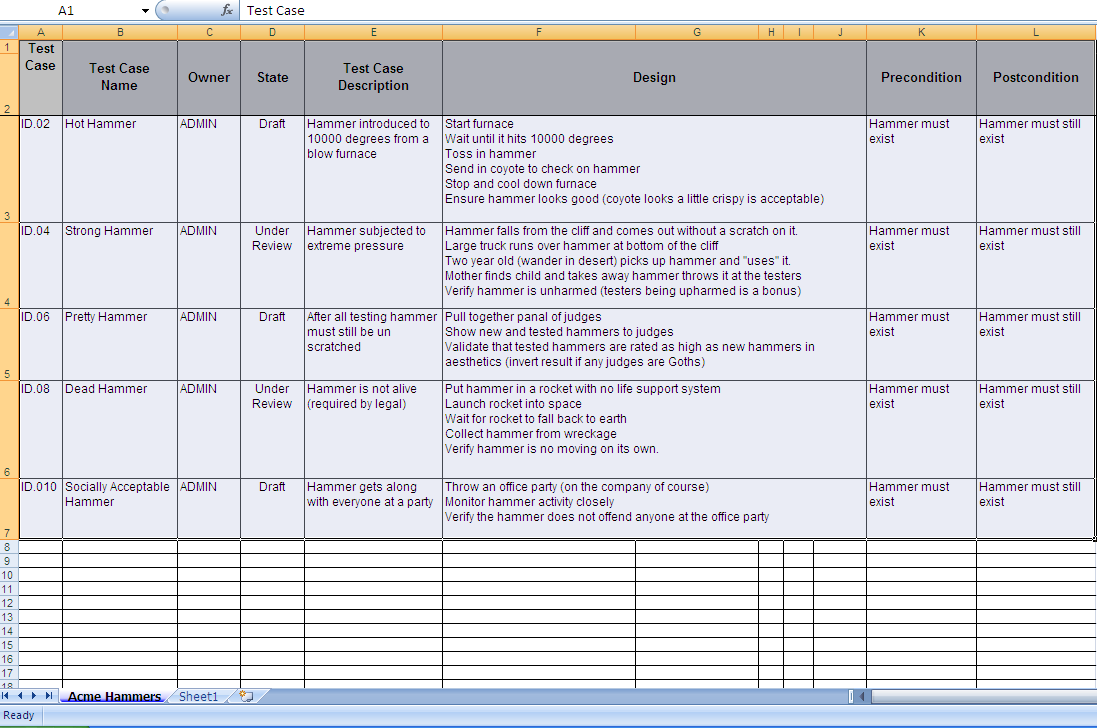
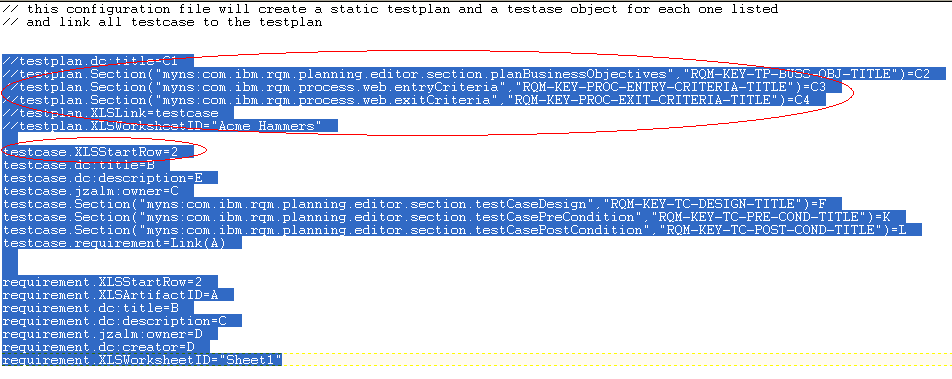
Hi Vijay,
from Excel Importer 4.0 the Reportable REST API for requirement is Formally deprecated in RQM 4.0 and will no longer be supported in the next major release any more, and requirement are created through OSLC in 4.0, and will create new requirement every time when exporting.
That means, you could not do a update for requirement currently.
Hi Wan.. I was only trying to remove the test plan section from the config file and try and match it for my excel sheet. And that is where I am facing the problem of Test Cases not getting linked with requirements or requirements getting created as Test Cases.
Hi Vijay,
1 vote
Thanks a lot Wan!!!... That did the trick!!! Now the config file looks like this and it works great... Thanks!!
6 other answers
from Excel Importer 4.0 the Reportable REST API for requirement is Formally deprecated in RQM 4.0 and will no longer be supported in the next major release any more, and requirement are created through OSLC in 4.0
Could you explain this a little more? Are we losing the Excel importer functionality?
the LinkExisting() modifier is only for link to existing master test asset, if you want to link to existing requirement you can have a try with check the "Linking to existing RM requirement" check box. This Feature is added in Excel Importer 4.0.1

Comments
@Hao Wan.. yeah I did try this and I was able to import Test cases and link them to requirements using this utility. I wanted to know if instead of manually selecting the Requirements, is there a way by which we can import the test cases and link them to the requirements by using only the config file? Just like how the test cases and requirements are uploaded together in the example mentioned above in this forum, I would like to know if there is a way (using the LinkExisting() or any other modifier) by which an existing requirement can be linked (without any manual intervention at all).
Comments
VIJAY SUNDARESHWARAN
Dec 06 '12, 3:03 p.m.Just to add to the scenario mentioned above...
Max Bridges
FORUM MODERATOR / JAZZ DEVELOPER Dec 06 '12, 3:54 p.m.Hi Vijay,
Have you looked over the information available on these wiki pages?
https://jazz.net/wiki/bin/view/Main/RQMExcelWordImporter
https://jazz.net/wiki/bin/view/Main/RQMWordAndExcelWhatSNewIn40
There are some updates described there that could be helpful.
1 vote