how to import new testcases linked to several new Requirements?
Hi
I used the sample "TestPlan with TestCases 001 linked to requirement 001"provided with the RQM Excel import to create several New Test cases and Requirements and also links between them.
I made a few modifications which also allow me to create associated test scripts and link several test cases to a single requirement.
But I did not manage to get a same testcase linked to several created Requirements.
Does anyone know about how to proceed?Is it in the config file or in the excel file that I must make modifications? (already tried a list with new line separation in the Excel column but it did not work)
Thanks in advance for your help
I used the sample "TestPlan with TestCases 001 linked to requirement 001"provided with the RQM Excel import to create several New Test cases and Requirements and also links between them.
I made a few modifications which also allow me to create associated test scripts and link several test cases to a single requirement.
But I did not manage to get a same testcase linked to several created Requirements.
Does anyone know about how to proceed?Is it in the config file or in the excel file that I must make modifications? (already tried a list with new line separation in the Excel column but it did not work)
Thanks in advance for your help
One answer
Hi Jerome,
It looks like this is a defect when using "Link" to link one test case and multi-requirement.
The workaround I have is:
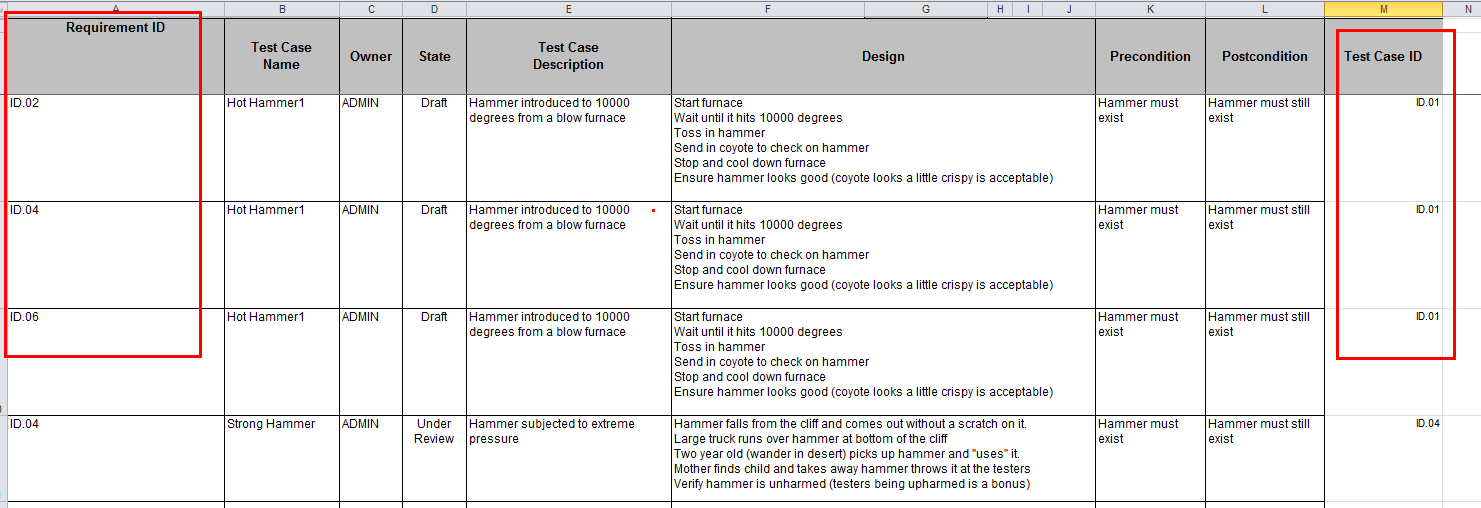
The first three lines are the same test case, you can see the last column, it's the testcase's artifact id.
For .cfg file, looks like:
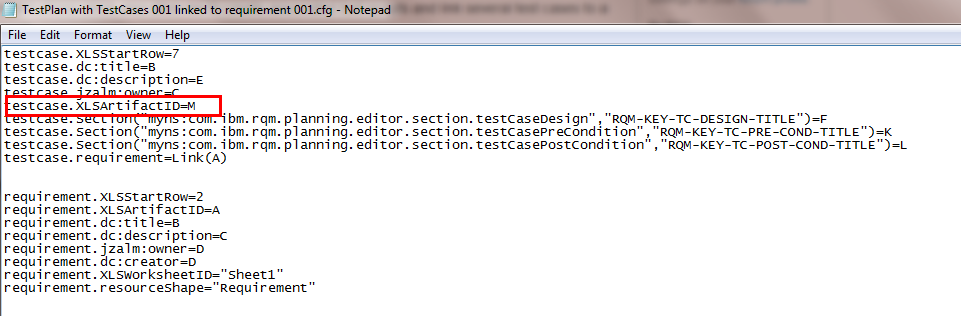
The workaround reason is:
When RQM server finds the testcase already created, then will update testcase's content, not created new one.
It looks like this is a defect when using "Link" to link one test case and multi-requirement.
The workaround I have is:
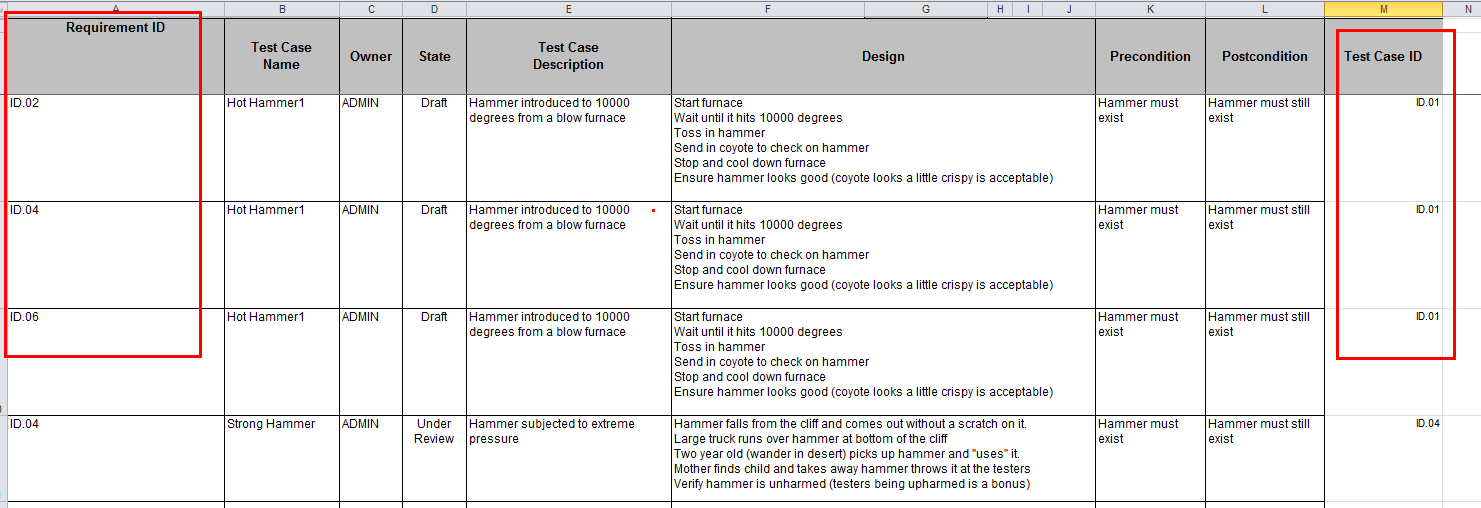
The first three lines are the same test case, you can see the last column, it's the testcase's artifact id.
For .cfg file, looks like:
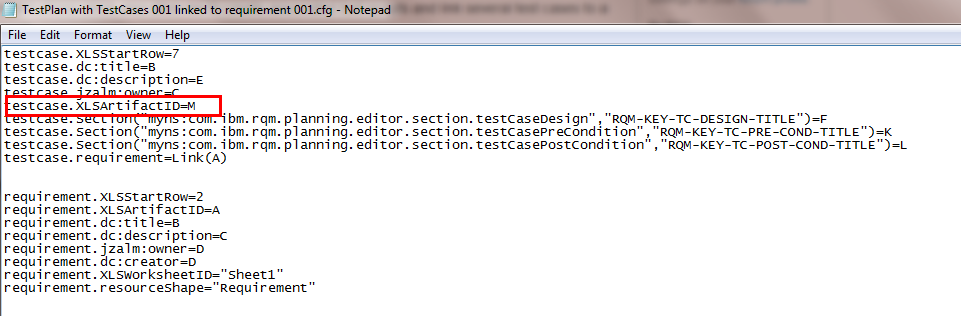
The workaround reason is:
When RQM server finds the testcase already created, then will update testcase's content, not created new one.