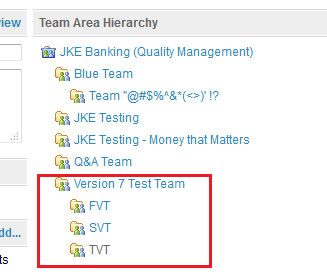How do I create sub teams in RQM 4?
2 answers
Pramod,
Thanks. I knew I had to do it from there, but I have tried many times and couldn't figure out the exact steps.
Because when ever I clicked on Create teams, it was putting the team under the room. Also, there was no right click option to create sub-teams.
Then I realized, I have clicked on the team and open the properties view and then click on Create to create sub-team.
This is not user friendly and hard to guess.