Why is my Test Case Duplication Activity Failing?
Accepted answer
Check if the Test Script mentioned in the error has an attachment. I can reproduce the error in 4.0.3 when copying a Test case which has Test script with attachment and choose "duplicate with copies" option. You may be running into defect can not make copy of test script snapshot when there is attachment(103237). The defect is fixed in 4.0.6.
2 other answers
Hello! The error message states failed to copy, its possible that the action of duplication of artifacts in destination project fails.
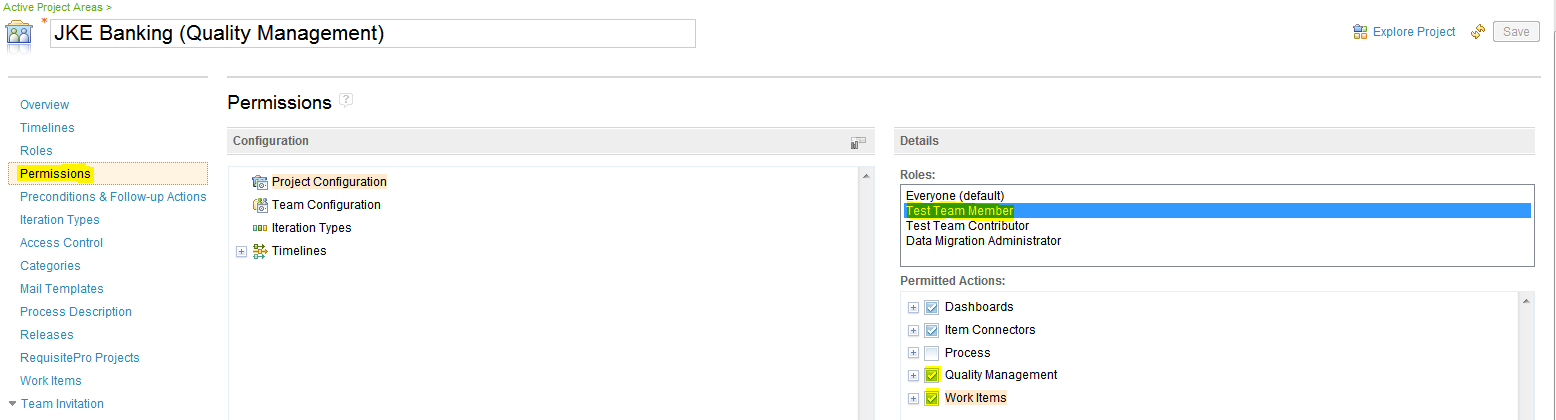
Please check the following:-
a. Where are you duplicating the test cases? into the same project area / different project area?
b. Check the role the user has? normally users with "TestTeamMember" are better placed to perform such activities since they have R/W permissions.
c. If the failure is copy between projects:
-- Check the role the user has in destination project (let it be same as source project area)
-- Check permissions : under QM > Admin > {Project Area} > Permissions : "Check" or provide permissions for all "Save" actions for the role (role assigned to the user) as highlighted below..
d. Check on different (supported) browser?
e. Try on different project areas (if feasible) and re-do steps a-d.
If none of the above work, we need to debug using the logs / perform some troubleshooting on the web client and I suggest you can raise an IBM Support Request.
Best Regards, Sunil