assign Process Roles and Licenses automatically
Hi together,
how is it possible to define some kind of a default process role for each newly invited member?
Let's say I have a new project area and now I add 20 ppl to this project.
At the moment I have to assign each person the process role "Team Member". Is it possible to say that each user I add to this project area shall be assigned as "Team Member" or do I have to do it manually for each user?
The same is with licenses.
Everytime a user gets synchronised the first time with LDAP I have to assign a license to this user manually. If I add a bundle of users via LDAP I have to assign each user the same license. Is it possible to say "everytime a new user gets created give him the same license" ?
I'm using 3.0.1.1
Please give me a fine answer as this is tidious everytime to do the same ...
Greetings and Thanks,
Simon
how is it possible to define some kind of a default process role for each newly invited member?
Let's say I have a new project area and now I add 20 ppl to this project.
At the moment I have to assign each person the process role "Team Member". Is it possible to say that each user I add to this project area shall be assigned as "Team Member" or do I have to do it manually for each user?
The same is with licenses.
Everytime a user gets synchronised the first time with LDAP I have to assign a license to this user manually. If I add a bundle of users via LDAP I have to assign each user the same license. Is it possible to say "everytime a new user gets created give him the same license" ?
I'm using 3.0.1.1
Please give me a fine answer as this is tidious everytime to do the same ...
Greetings and Thanks,
Simon
7 answers
Hi there,
in the meantime I have found the solution for granting a "default" license to every user who is joining RTC (gets synchronized via LDAP).
On the "License Key Management" properties on https://<servername>/jts/admin you are able to choose in the first section (Server Information) a "Default Client Access License Key(s)".
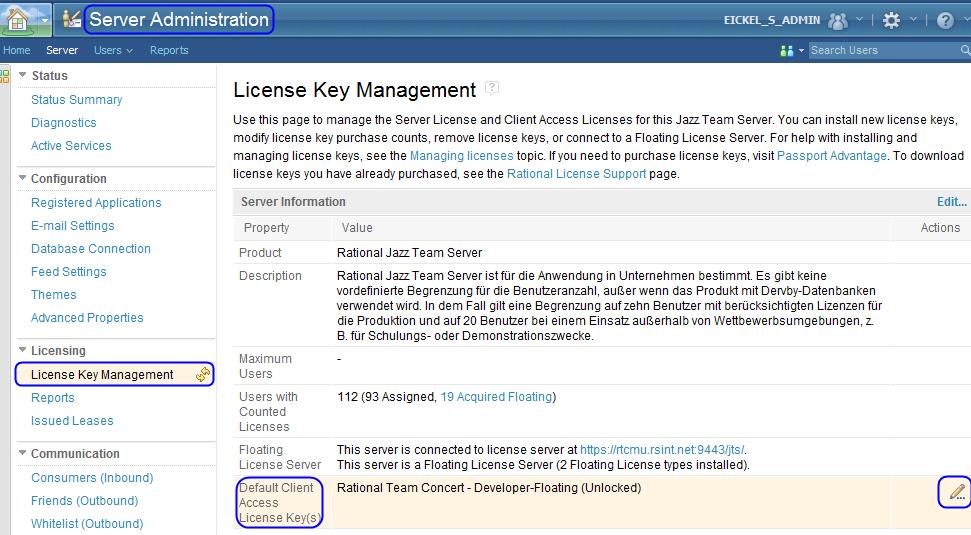
When you move your mouse cursor on it you are able to click "edit" on the right and choose which license a newly created user shall get from the beginning.
This is very nice because we are synchronizing many users in one step to the Jazz platform and with this we don't have to give everybody a license by hand.
Greetings,
Simon
in the meantime I have found the solution for granting a "default" license to every user who is joining RTC (gets synchronized via LDAP).
On the "License Key Management" properties on https://<servername>/jts/admin you are able to choose in the first section (Server Information) a "Default Client Access License Key(s)".
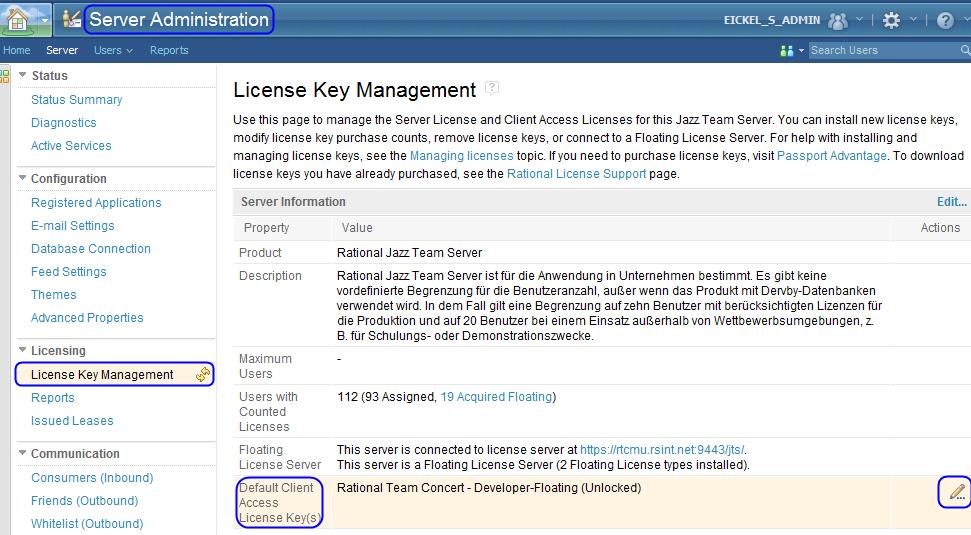
When you move your mouse cursor on it you are able to click "edit" on the right and choose which license a newly created user shall get from the beginning.
This is very nice because we are synchronizing many users in one step to the Jazz platform and with this we don't have to give everybody a license by hand.
Greetings,
Simon
While you assign a role,there's a default role which is assigned to every user. But you don't see this role in the role assignment screen. If you go to the admin panel and look at the permissions you will see this default role. You may configure this role like a team member and only by adding the users to the project area you will have everybody as a team meber.
Hope that I was clear :)
But this might cause some problems. Like if there's someone who should have totally different role than team member, because of the default role he/she will have those capabilities too. The reason is that you might assign more than one role each user and those roles's capabilities sums up at the end.
For licencing I don't have there's a capability as you asked for. I'll be glad to have that capability :)
Hope that I was clear :)
But this might cause some problems. Like if there's someone who should have totally different role than team member, because of the default role he/she will have those capabilities too. The reason is that you might assign more than one role each user and those roles's capabilities sums up at the end.
For licencing I don't have there's a capability as you asked for. I'll be glad to have that capability :)
Hi Simon,
a) Licenses
In order to mass assign licenses to a group of users, log in as admin to JTS Admin and in the upper menu go to --> Users, then pick --> Client Access License Management. In the upper right you will see a button "Assign Client Access Licenses". Choosing the license you have in mind from the drop box and hitting the button, you get a search mask for users. * (or **) will give you all users and you highlight the ones you want, then click OK. They all get that license.
b) Project roles
When using the Eclipse Client --> right click Project Area --> open ; in the members section, you can click the "Add" button to multi-select users to add as new members. In that particular wizard, when you hit next, you can pick any combination of existing roles which will be assigned to ALL users you are currently adding to the project.
These features support the importing a larger number of users, which is usually regarded as a task executed at singular times by a single role (jts / project admin). We probably should have the multi-assign of roles in the Web UI as well so I will see if there is a work item for that already or create one if there isn't. But for now, this should make life easier for you.
- Arne
a) Licenses
In order to mass assign licenses to a group of users, log in as admin to JTS Admin and in the upper menu go to --> Users, then pick --> Client Access License Management. In the upper right you will see a button "Assign Client Access Licenses". Choosing the license you have in mind from the drop box and hitting the button, you get a search mask for users. * (or **) will give you all users and you highlight the ones you want, then click OK. They all get that license.
b) Project roles
When using the Eclipse Client --> right click Project Area --> open ; in the members section, you can click the "Add" button to multi-select users to add as new members. In that particular wizard, when you hit next, you can pick any combination of existing roles which will be assigned to ALL users you are currently adding to the project.
These features support the importing a larger number of users, which is usually regarded as a task executed at singular times by a single role (jts / project admin). We probably should have the multi-assign of roles in the Web UI as well so I will see if there is a work item for that already or create one if there isn't. But for now, this should make life easier for you.
- Arne
Thanks for the answers.
The second one (using Eclipse) was new to me and is helpful - I will try it the next time.
The first thing i knew before, but the problem still resides ... I have to do it manually.
It's a bit easier because I can choose a "list" of users, but it's also a bit hard if you have a long list of users and have to pick the right ones out of it ... the coloured list isn't that practicable because the new one without the license are black and the old ones are dark grey ....
I think it would be much better and easier to directly give anybody who gets synchronised one or more default licenses (some kind of option in the server administration pane) so that everybody directly gets the default licenses without any manual work by the administrator.
The same would be helpful with the roles because changing the role "default" would not be practicable I think. I have to change this role for each new project and cannot simply say "choose Team Member as default" ...
I hope you understand what I posted 8)
Greetings,
Simon
The second one (using Eclipse) was new to me and is helpful - I will try it the next time.
The first thing i knew before, but the problem still resides ... I have to do it manually.
It's a bit easier because I can choose a "list" of users, but it's also a bit hard if you have a long list of users and have to pick the right ones out of it ... the coloured list isn't that practicable because the new one without the license are black and the old ones are dark grey ....
I think it would be much better and easier to directly give anybody who gets synchronised one or more default licenses (some kind of option in the server administration pane) so that everybody directly gets the default licenses without any manual work by the administrator.
The same would be helpful with the roles because changing the role "default" would not be practicable I think. I have to change this role for each new project and cannot simply say "choose Team Member as default" ...
I hope you understand what I posted 8)
Greetings,
Simon
For assigning license automatically you should be able to use the property under "Advanced Properties" on the JTS server called "com.ibm.team.repository.service.internal.license.DefaultLicenseProviderService". Set that to the ID of the license you want to add and then when the ldapnightlysync job runs it'll assign the license automatically to new users.
Hope this helps.
Hope this helps.
For assigning license automatically you should be able to use the property under "Advanced Properties" on the JTS server called "com.ibm.team.repository.service.internal.license.DefaultLicenseProviderService". Set that to the ID of the license you want to add and then when the ldapnightlysync job runs it'll assign the license automatically to new users.
Hope this helps.
Hi sac,
sounds great - I'll try it and give you reply.
Greetings,
Simon
Where to find the license ID?
Searched for it at the License Key Management but there are only the feature names and not the IDs...