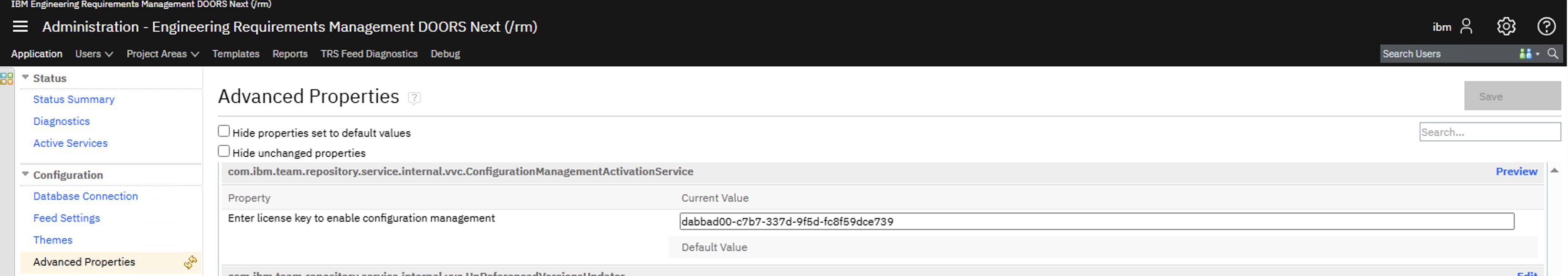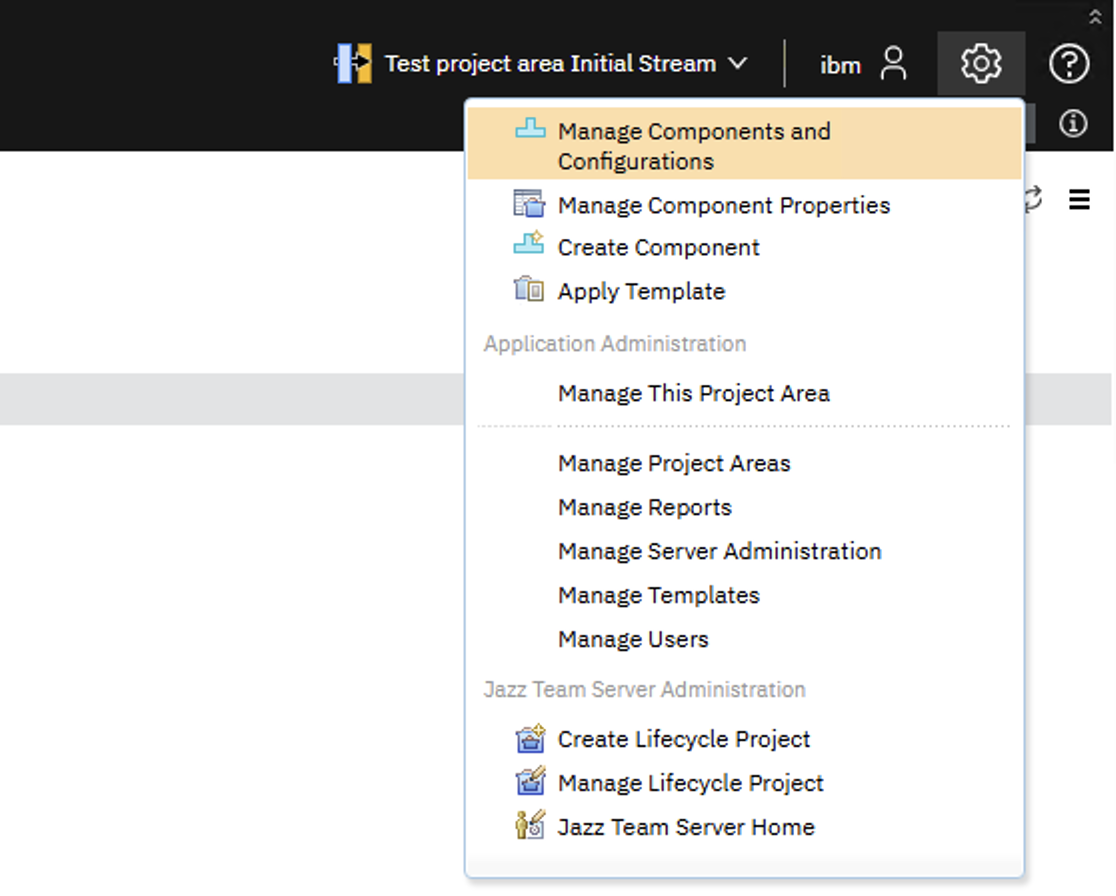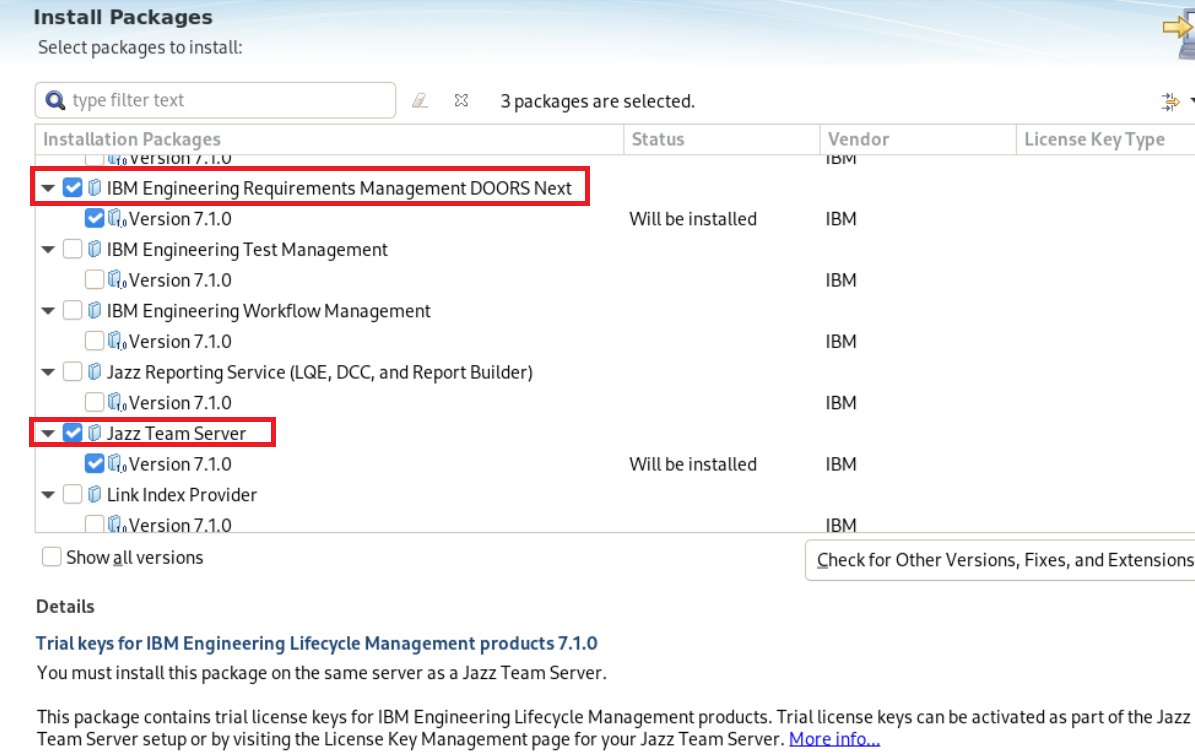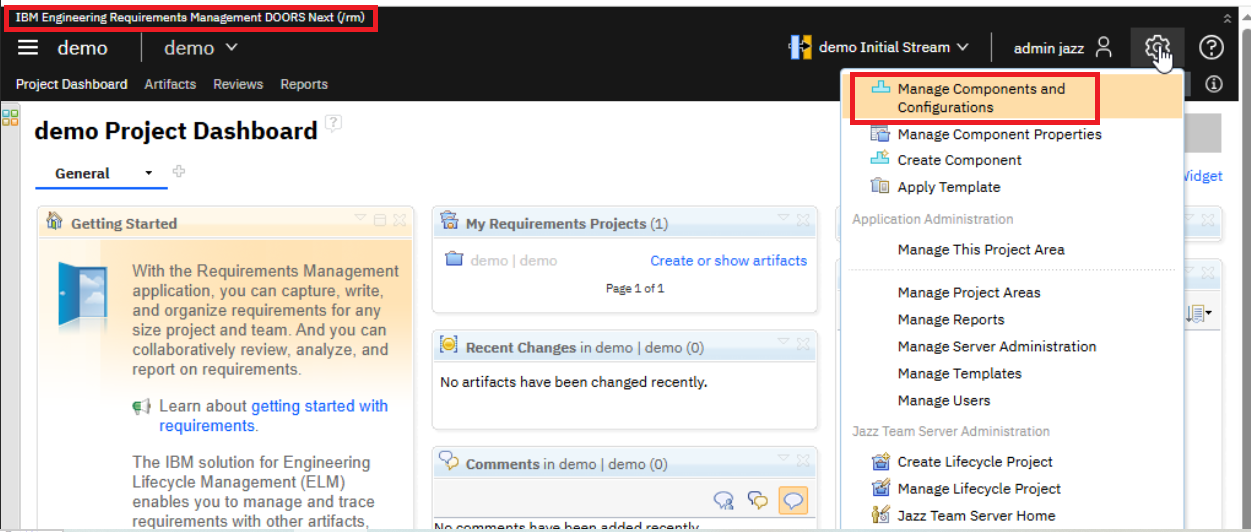How to select package for DOORS Next when I Activate configuration management and use components
How to select package for DOORS Next when I Activate configuration management to use components?
note:
components:
6 answers
Hi Yu Wang,
You need not install any additional applications unless you plan to work on Global Configuration Management.
The components can be created and used with the existing IBM Engineering Requirements Management DOORS Next with Jazz Team Server setup.
Are you not able to create components after enabling Configuration Management?
If yes, please do verify if you have generated and added the license key to enable configuration management under Advanced Properties.
Enabling configuration management
Once the license key is added and the configuration management is enabled in your RM project area, you will have an option to manage,create components.
Thanks & Regards, Divya Kemparaj
To get the absolute most out of configuration management, you should also install the Global Configuration Management application.
If you have two project areas or even components that you want to link together, and they are both configuration enabled, you MUST use a GC, and you can only get those from the Global Configuration Management application.
If you're only using one component, you don't need it. If you're not going to test in ETM, you don't need it. If you're not going to link from a version-respecting OSLC tool, you don't need it. However, most of the time you absolutely need GCM installed too.
Good luck, and I hope this information helps.
Kevin Murphy
IBM Champion