Bug in DNG w.r.t. auto numbers generated for heading artifact?
In my module headings are not numbered correctly, I am talking about auto numbering generated by DNG for heading artifact. If Level 1 Heading is created then number 1 is prefixed for that artifact, similarly if I create multiple level 1 heading artifacts then number 2, 3 and so on shall be prefixed for all heading artifacts.
These numbers are correctly generated till seventh level 1 heading artifact, after that number 8 and 9 are missing, next level one heading is numbered 10.
I have been trying to correct it, in a change set if I add level 1 heading after seventh level 1 heading item, then new heading is prefixed with number 8 and rest headings are followed respectively i.e. number 9, 10 and so on.
After change set delivery again there is a gap of two numbers i.e. after eighth heading, next level 1 heading item is numbered 11.
After change set delivery again there is a gap of two numbers i.e. after eighth heading, next level 1 heading item is numbered 11.
Kindly suggest how to resolve it.
One answer
It's possible that some of the elements you've filtered out are styled as a heading in that module.
The heading numbering in a module is not controlled by the Artifact Type - it's controlled by the styling applied to the element in that module's context. You can style any artefact as a numbered heading - it doesn't have to be an actual Heading artefact.
Instead of filtering by artefact type, can you open the module, and instead display only one level of hierarchy? This will show all first level headings regardless of artefact type
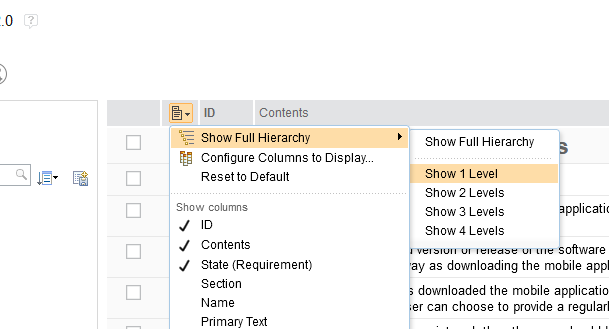
Comments
There are no other artifact types styled as heading after Heading 7. You can see in following screenshots, I removed confidential content.
First image shows entire module (100% visibility of artifacts)
Second image shows 1 Level artifacts.
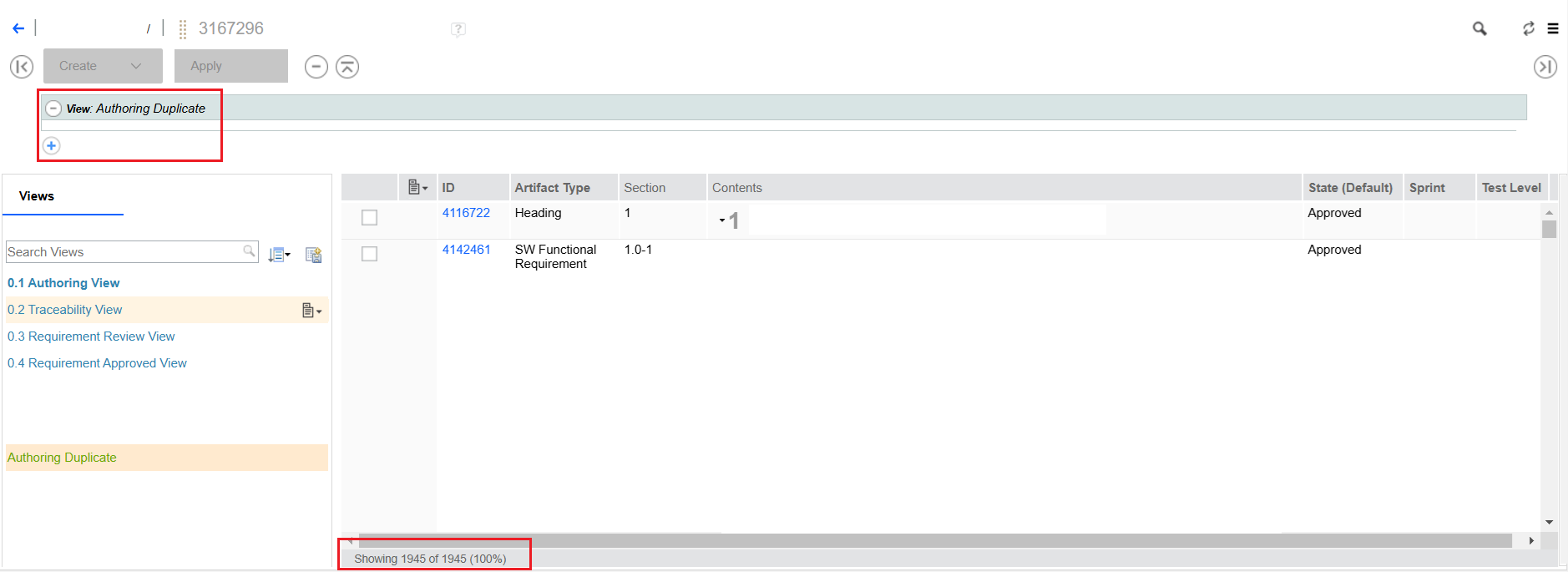
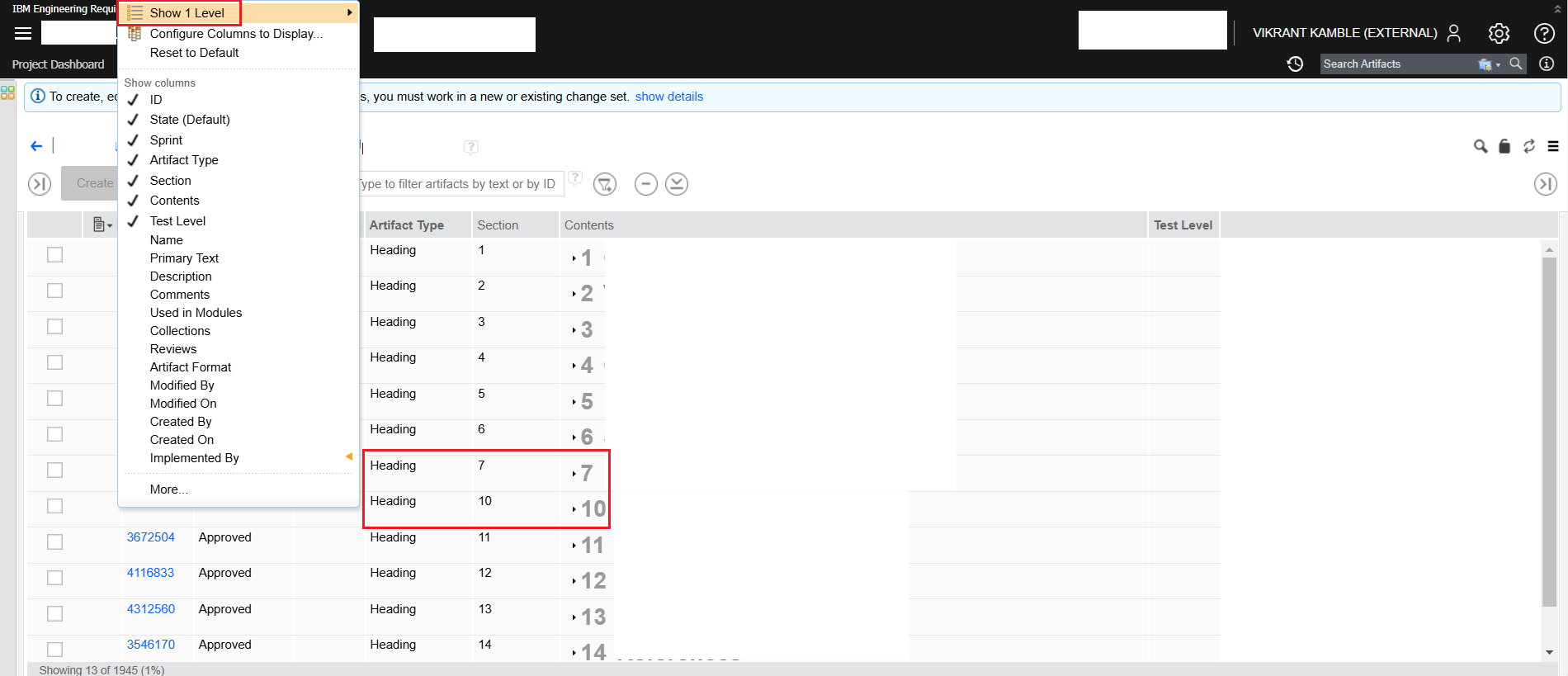
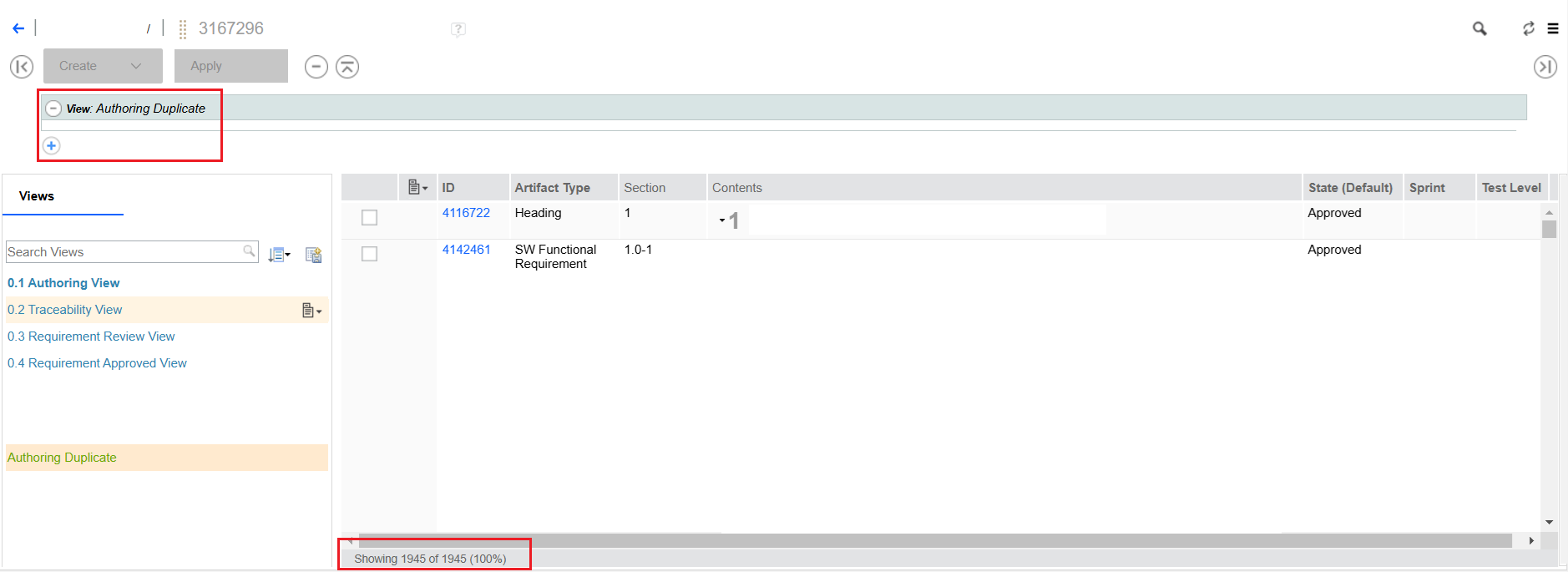
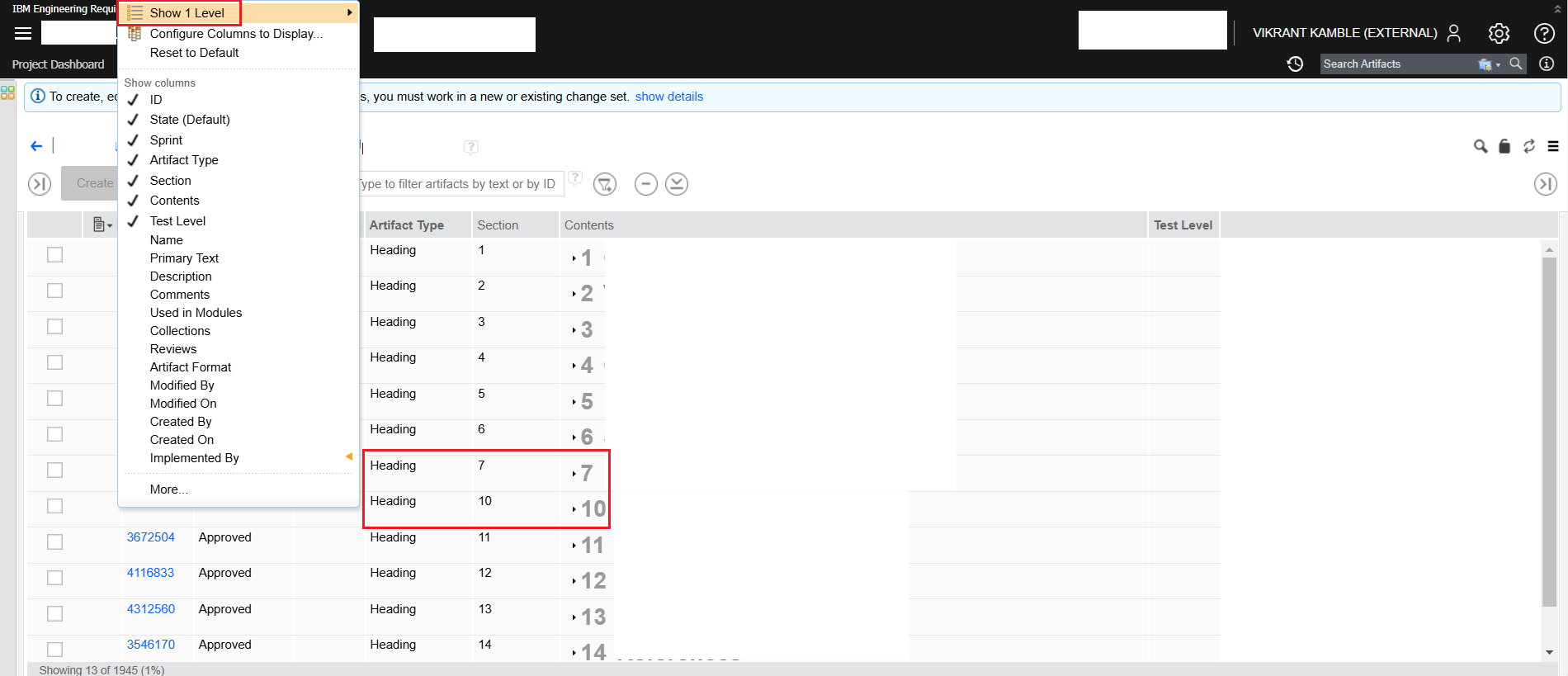
I suggest you create a support case
Have you tried the Module analysis and repair tools? If there are truly no other artefacts styled as a heading between 7 and 10 then the module structure may be inconsistent and the module repair tools will find and fix that.
IBM Support will likely direct you to do this, but if you haven't raised a case yet, you can do it yourself. It's under the Debug menu in the Administration area of the RM server
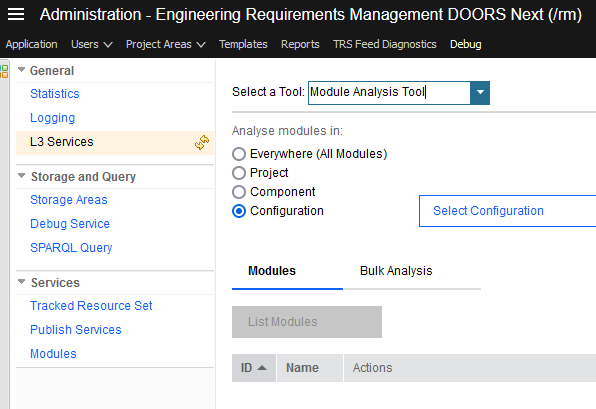
Comments
Vikrant-S Kamble
Nov 29 '24, 8:43 a.m.Here is what it looks like. I had to remove text to not display confidential data.
Ralph Schoon
FORUM ADMINISTRATOR / FORUM MODERATOR / JAZZ DEVELOPER Nov 29 '24, 10:13 a.m.As this is a forum and not support. In this case, if you think this is a bug, and it might well be one, I'd suggest you open a case with support.
Support can also request and get minimum required information like product version numbers and the like.
Ian Barnard
FORUM ADMINISTRATOR / FORUM MODERATOR / JAZZ DEVELOPER Dec 02 '24, 10:40 a.m.It's possible to create a view like what you show, by setting specific artifacts which aren't artifact type Heading to show a heading number, and then by filtering the view to only show artifact type Heading. I don't know why anyone would want to do it but it's possible and not a bug.