RTC Defect - link to RQM is broken
hi there
my problem is, that we have broken links between EWM (RTC) and ETM (RQM).
When we create a new defect or add an existing defect, from a test case result in RQM to RTC, we can jump directly to the RTC Defect and all information are linked (Testcase, Test Result, Testplan, …).
if I click on the link in RTC, we cannot jump back to RQM, I always get an error message
“resource …. http://rqm-server/..../ was not found”
If I create a defect in RTC and add a link to RQM, e.g. in RTC on the TAB “links” (“add related test result”), I get another problem, Icannot see any test results or other artifacs of the RQM side.
My first idea was, there is a problem with the associations, but I checked this and here is all fine.
Little strange is, there is another project, different project areas but the same settings and templates and there aren’t any problems, we can see all links and can jump from left to right and back.
*We also using GCM for both projects, same settings and i don't know where the problem is.
Have anyone an idea, what I cannot to see, where the problem is?
ELM Version 7.0.2 SR1
Accepted answer
Hi Sandro,
the navigation from a EWM Defects to the linked ETM Artifacts in a GC-enabled context has several prerequisites:
- OSLC Link/Attribute Mapping is configured properly in the Process Template
- The Project Area has Releases configured and these Releases are associated with Global Configurations
- The Defects have a value set for the Attribute that is configured in the OSLC/Link/Attribute Mapping for the according linktype (e.g. Tested In, Planned For); this should happen automatically when creating a Defect from ETM if the Project Area configuration is correct
Comments
Hello Stefan,
sorry for my late answer. I have just a lot to do ;)
I checked your solution and it works yes and no.
What I found is, that I can add a test cases of a special "local" component in ETM.
Example:
- We have more than one local components in ETM, component_A and component_B, ......
- If I would add an affected test case to a defect in EWM, than will be shown only the test cases of ETM component_A not component_B
- I don't get a choose option, where I can set component, which I need
*Both local components of ETM and the EWM are already elements in the global configuration
The Configuration Mgmnt is still disabled, I will this option check in our test environment, when it is available again. When ist works, then I must clarify this solution with the team.
Hello Stefan
that was really helpful, it works, thanks a lot to you .
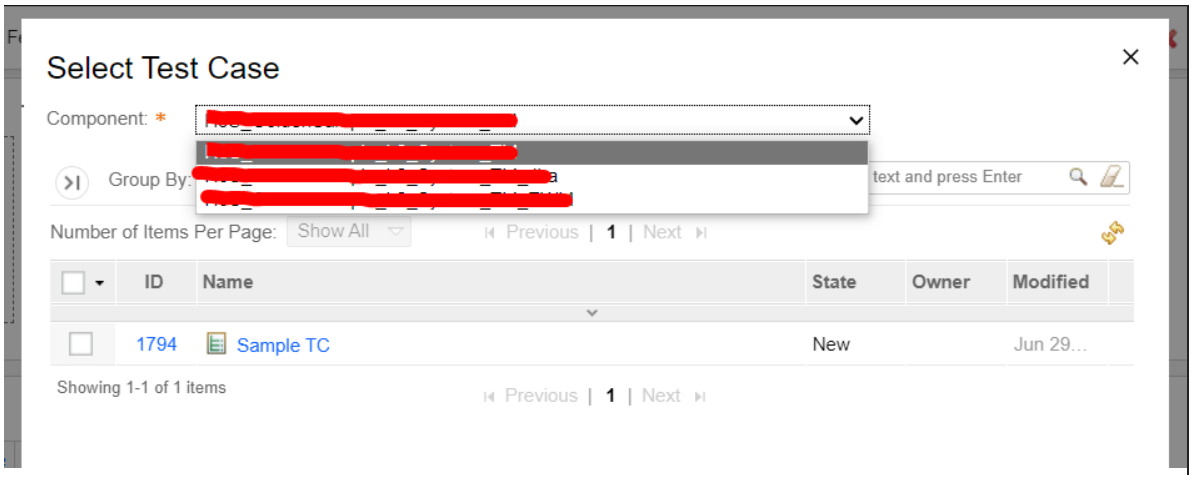
Comments
Sandro Gross
Mar 12 '24, 6:19 a.m.ELM Version: 7.0.2 SR1