ELO 7.0.2 - Publish ID in page margin
2 answers
Simplest way I have found to do it is in an invisible table - this lets you control the styling and positioning well, for instance you can style the cell containing the ID in a faded grey and right justify the number in the cell.
The down side of this is that it makes the resulting document harder to edit if you need to do any post report changes, although you could argue that you shouldn't be changing the body of the document manually anyway!
I messed around for ages trying tab stops, multiple columns, and all sorts of other approaches and just couldn't get the consistency needed, so ended up going with the table approach. Would love to hear if anybody has been successful with other approaches
Not sure if this is what you mean, but if you create a view in a Doors Next module, showing only the ID and Content fields (so the default view), like this:
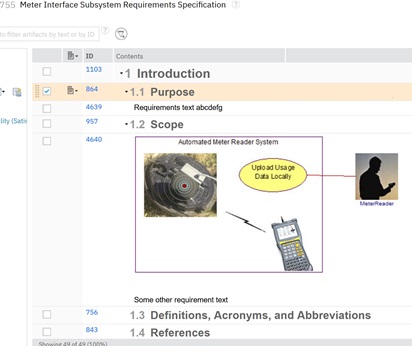
And from within this view you do a 'Print Module' to Word and select the 'Table' format, you get the ID next to the content in the resulting Word doc like this:
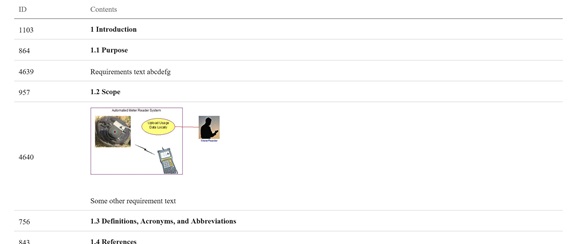
Then you get the ID next to the paragraph