How to add add attributes to inserted artifacts in DNG?
Can someone advise on following issue in DNG module? I have a module with requirements and one Glossary Term artifact. I would like to insert into that Glossary Term artifact a set of Glossary Term artifacts from another module using Edit --> Insert -->Artifact. That works fine, but as default I get the inserted artifacts ID and Name attributes. I would like to also see other attributes like Primary Text and so on.
I tried to use Insert Artifact --> from View, but I cannot see any Views available even though I have some shared views in other modules within that component.
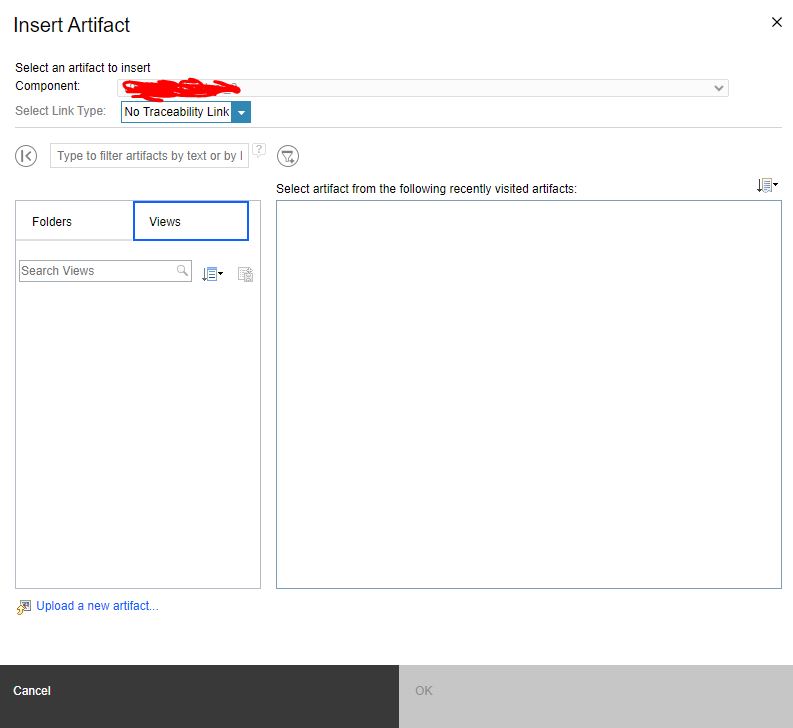
Could someone know how to add these attributes to the inserted artifacts?
2 answers
Hi Team,
After Inserting the Glossary term artifact into an artifact i.e now the state of the artifact is the embedded artifact.
On the embedded artifact,
You can select the maximize artifact option which will display the Primary text along with the artifact ID and the title of the glossary term.
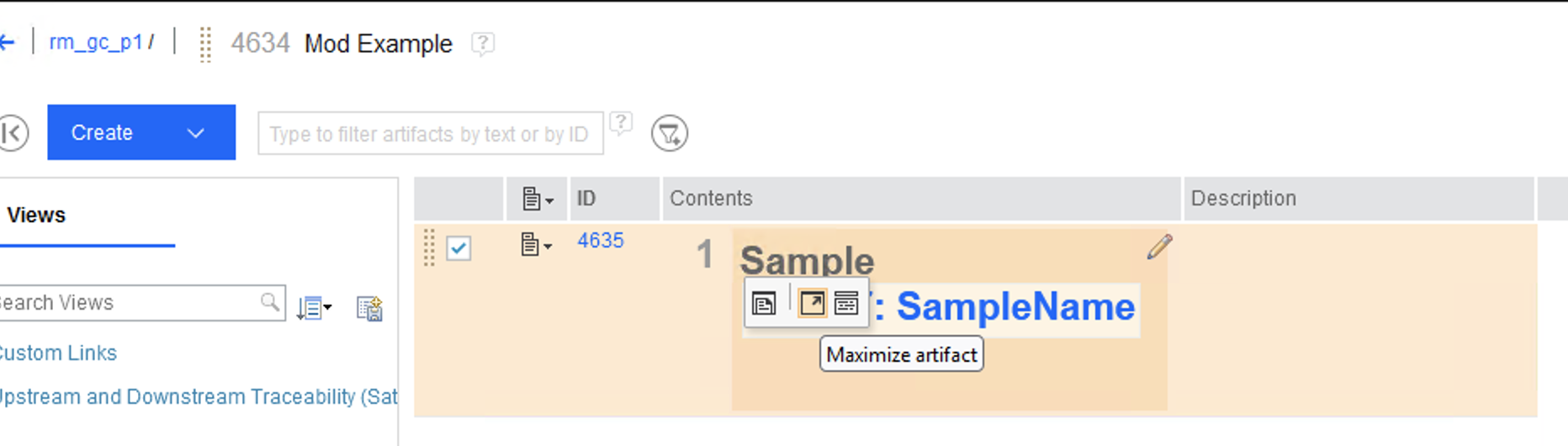
Hope this helps!!
Hi Agnie,
Yes you can add the additional attributes to the embedded artifact by following the steps below:
1)From Manage Component properties page:
a)Create a attribute of type string and assign it to the Heading Artifact.
b)Next add the artifact type created as an Embedded artifact.
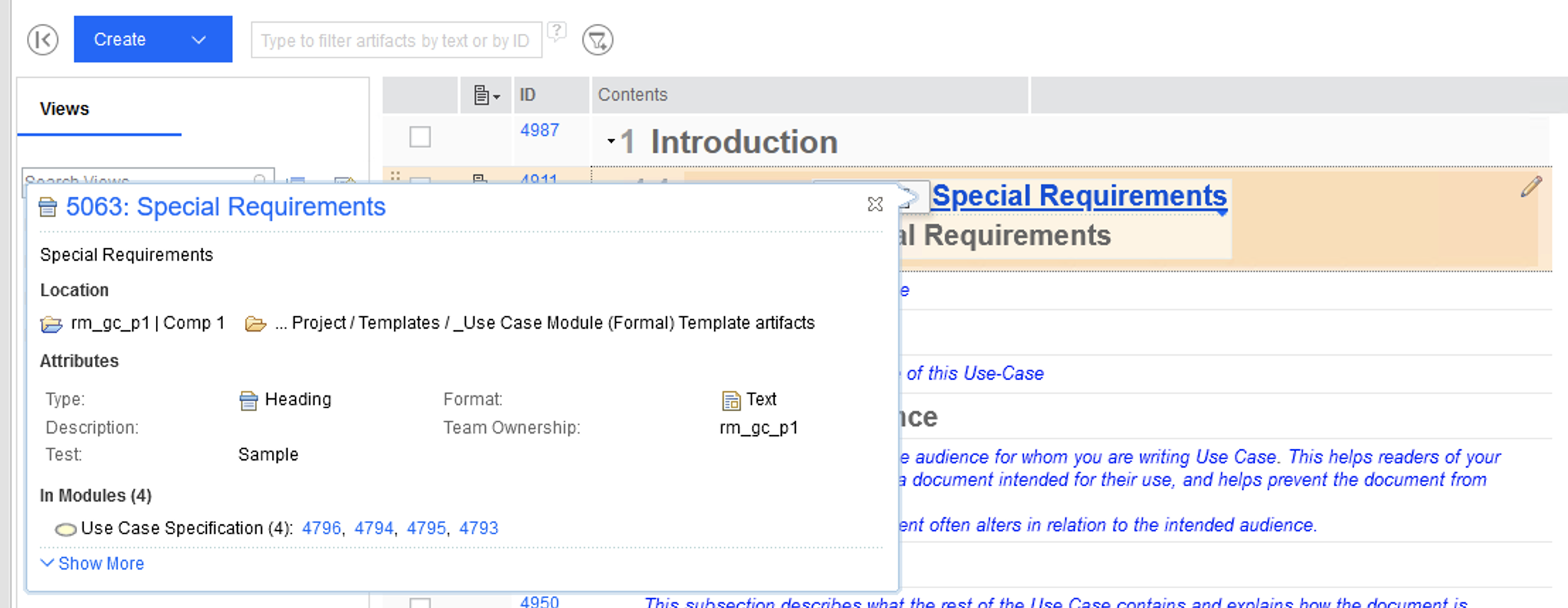
c)For Example , if you hover over the title of the Embedded Artifact , you would be able to see all the attributes for the Requirement 5063. For ex: Test Attribute(custom Attribute) is assigned with the Sample value.
Hope this helps!
Regards,
Rakesh S
Comments
Thanks!
Is it possible to display ID, Primary text, title and other attributes of embedded glossary term? I can see there is an option to hover over embedded artifact and see these attributes, but what I am looking for is to have attributes displayed, so when I generate report from view (Generate Report for View option) I can see glossary term ID, Primary Text, Title and other defined attributes of these glossary terms in this report.
Thanks in advance for any tips!