Not able to import links for work item using CSV.
1]I am trying to create "Resolved By" link using Import csv in RTC and the csv file contains below data.
Type,Id,Resolved By (WorkItem)
Task,939185,#941791:Test Desc limit
While importing I have selected, "File separated By" as Comma and "update existing work item".
I get an error [No mapping found for column named "Resolved By (WorkItem)"]
2] Tried importing using quotes as below:
Type,Id,Resolved By (WorkItem)
"Task","939185","#941791:Test Desc limit"
"Task","939185","#941791:Test Desc limit"
While importing I have selected, "File separated By" as Comma and "update existing work item".
I get the same error [No mapping found for column named "Resolved By (WorkItem)"].
One answer
It is frowned upon, when the same question gets asked multiple times by the same user. You can close the other question if you want to ask again.
Here what I did to look into your question and what I see - very quickly.
1. I created a query that shows some work items e.g. 180 and 181. The query shows the ID, Summary, some other stuff and I added the resolved by as well as the resolves - the link Resolved By (Work item), both directions.
2. I exported the query in the Web UI to CSV.
3. I opened the result which is TAB separated and the column values are all in "" parentheses.
4. I deleted the link between the work items.
5. I used the EWM Client with exactly that file like this with the file I created as export
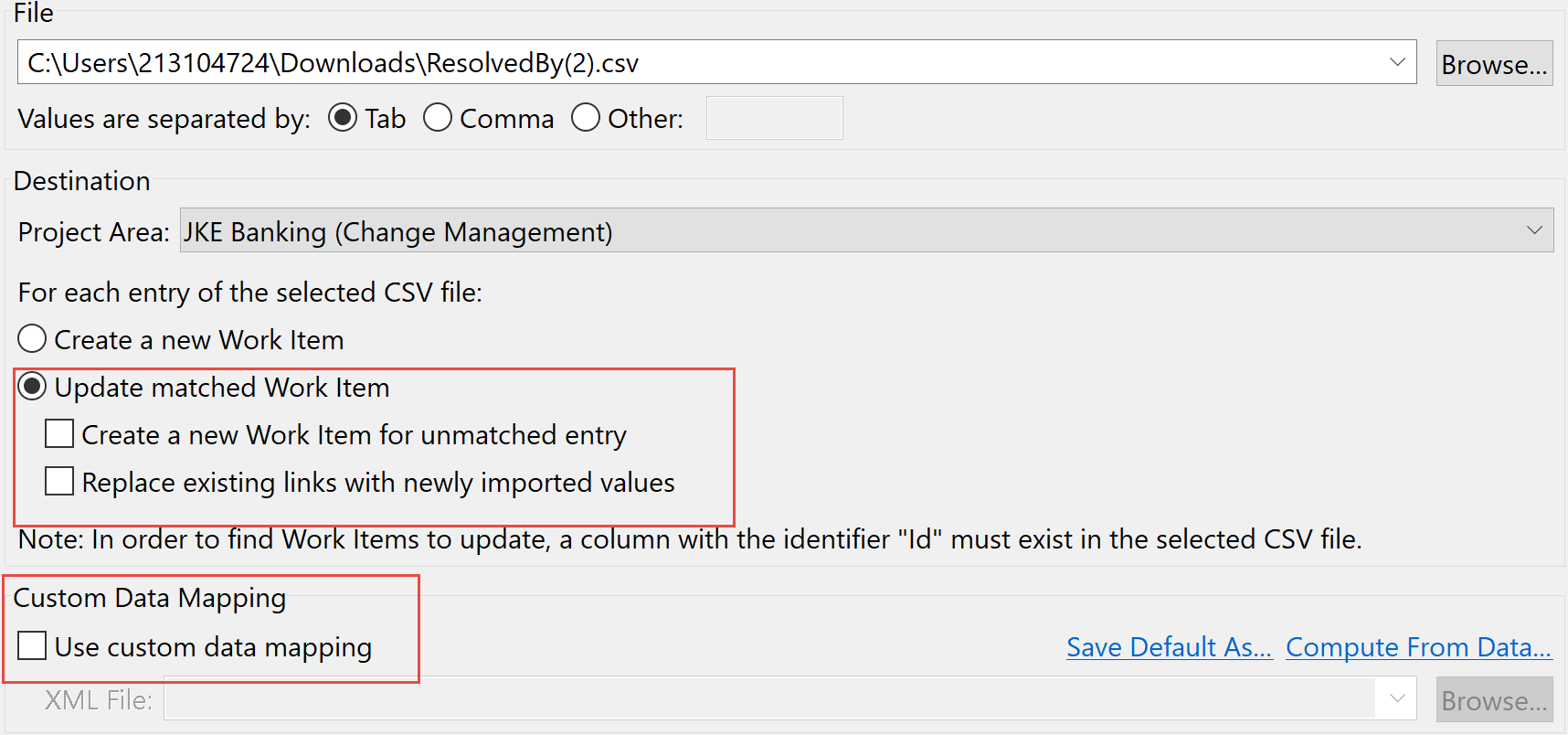
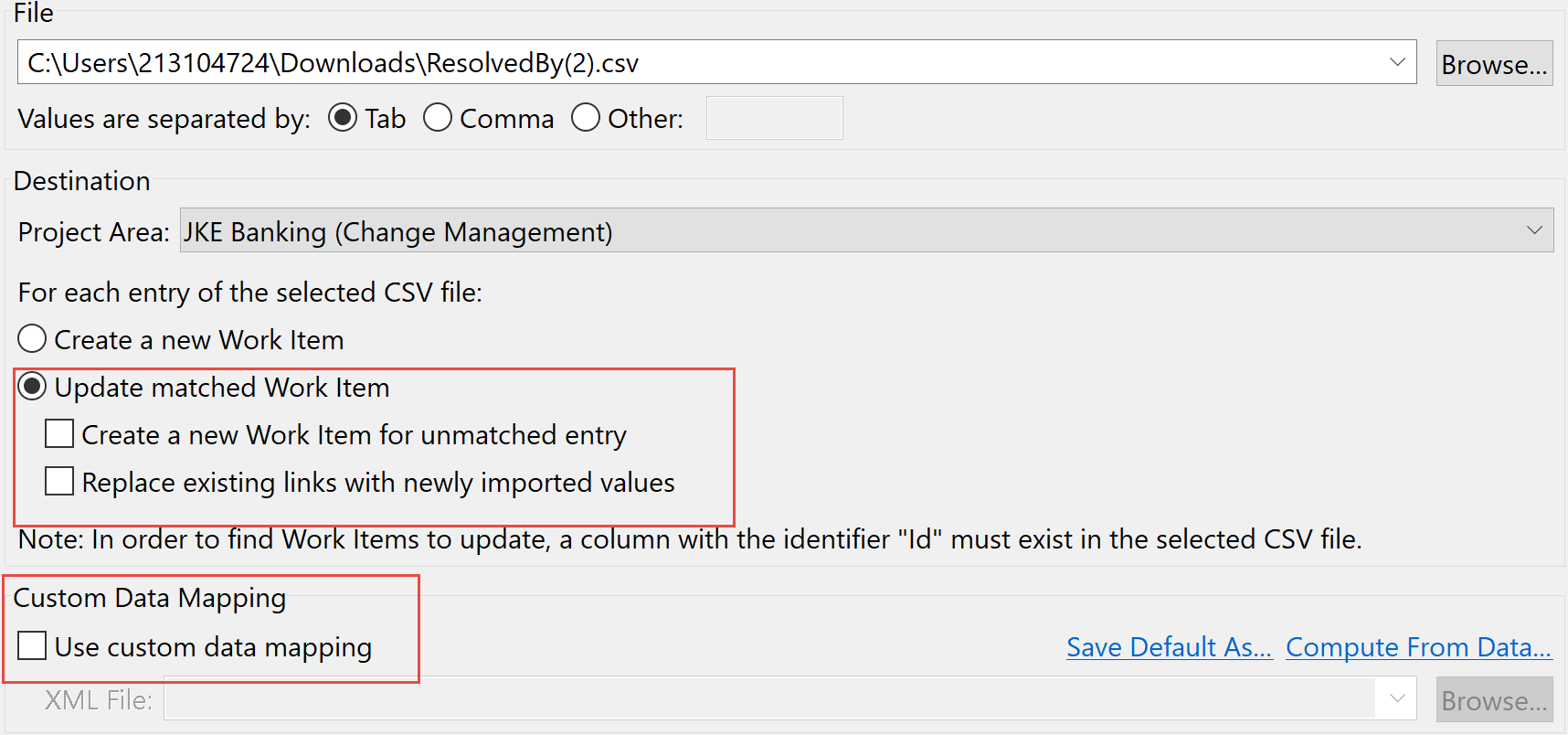
6. The file imported without any issue and the link was recreated.
I would suggest you try the same and then you play with leaving out a link end etc.
Comments
In the CSV you specify the work item ID for the link creation using #workitemid e.g. #180.
Note that for me the link got also created when I selected Create a new work item. So the import process remembers the ID for the newly created item and apparently creates the link to the newly created item.