[RTC/EWM] Assignment of state groups to resolved or unresolved
Hi everybody,
Accepted answer
To my knowledge there is a concept of state groups. this allows a mapping from a set of states to a more course grained set of state groups that can then be use to categorize the sates in things like In Progress or Resolved.
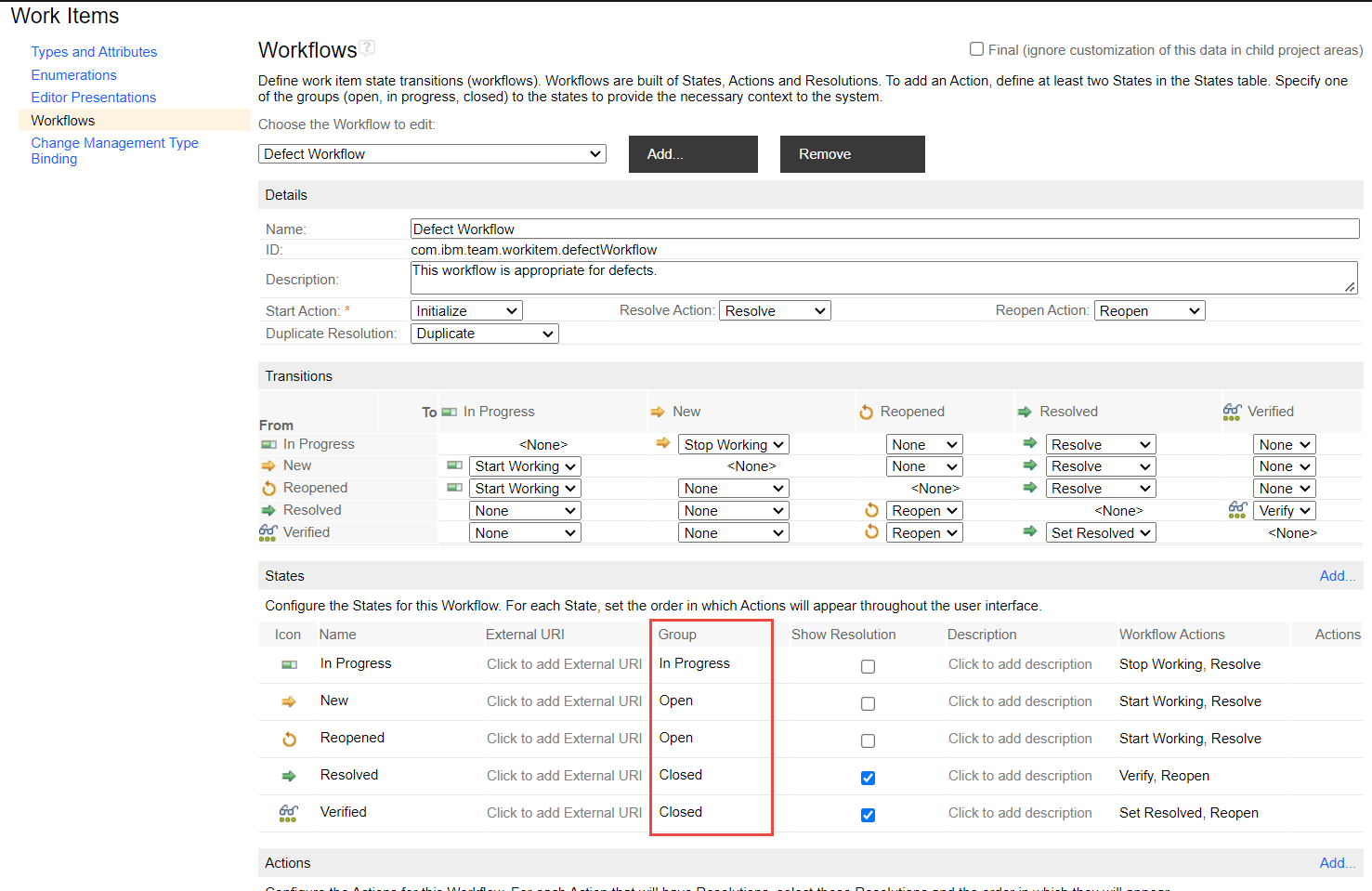
How to define a new state group, I don't know at the moment. I am sure you can do it in the Eclipse Process configuration UI and maybe in the Web UI.
I think that EWM uses a fixed set of state groups e.g. in work item queries. I am nor sure how much customizing that will help there.
Comments
 You can configure the available state groups in the Eclipse workflow process configuration editor.
You can configure the available state groups in the Eclipse workflow process configuration editor.
Hi Ralph,
Thank you very much. The picture in the comment gave me the missing link from States -> State groups -> Category -> Assignment to Resolved or Unresolved.
I am sorry for that. This is mostly for EWM.
I wish we did not have all these inconsistencies in the admin UIs. Unfortunately it is a fact, that, for some features, you have to check both Admin UIs, if you want to know the full picture. In some cases the information found in the EWM Web admin UI and the Eclipse admin UI even disagree e.g. the Eclipse Client displays incorrect, non existing attribute ID's for built in attributes. Only the Web UI shows the correct data in that case.
There are only few such cases, but it is noticeable.