Unable to enable Rhapsody Model Manager
After installing the 64 bit ewm integration plugin, when trying to enable Rhapsody Model Manager, I get the following error:
"Engineering Workflow Management client is not running or Rhapsody plug-ins for integration with Engineering Workflow Management are not installed.
Start Engineering Workflow Management client with Rhapsody plug-ins for integration with Engineering Workflow Management installed.
Choose how to proceed."
The version used are Rhapsody 9.0.1 and EWM 7.0.1.
In the ticket, you will find attached the error that I get in EWM and in rhapsody and the plugin that I have installed.
Regards,
Edu
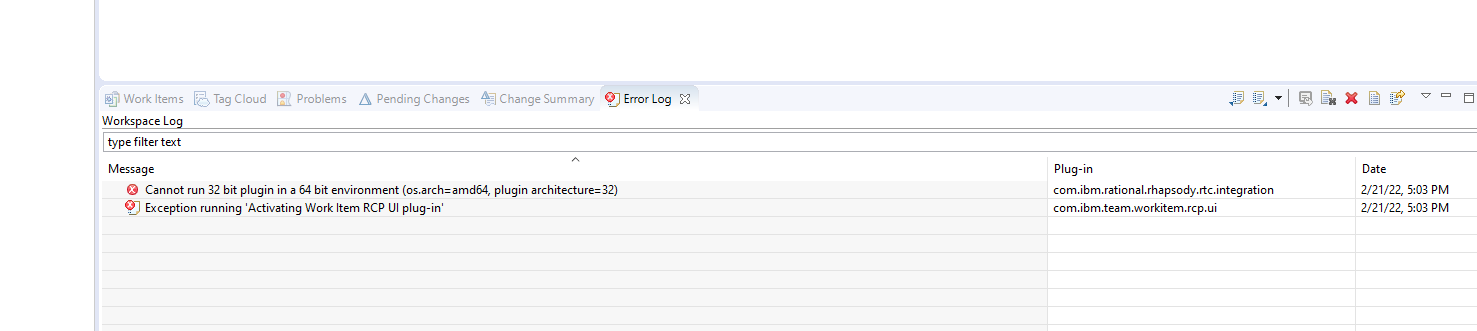
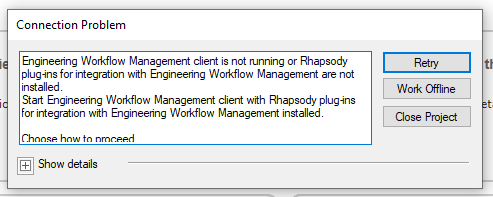
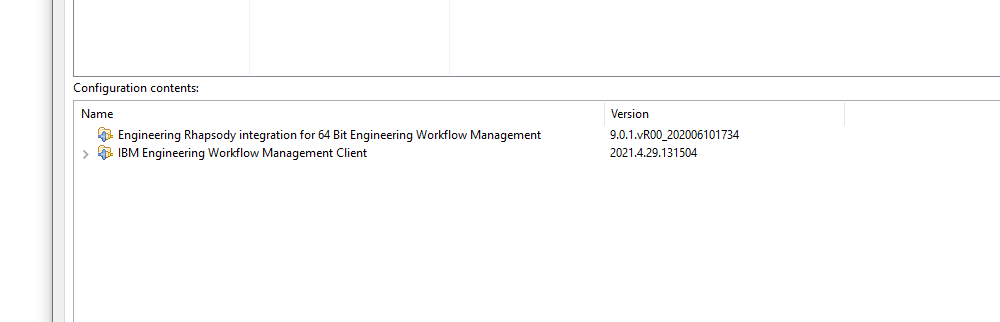
Accepted answer
I think what Ralph suggested was pointing at the correct answer to this issue.
One other answer
This is a forum mate and not support. If you want to, you can open a case with support .