Dynamically Publish Tables for Requirements in a single Module Query Loop with RPE
I am trying to loop through all artifacts in a module and print out 3 types of artifact which are mixed together across many sections in the module:- Heading, Text and Requirements (or term definitions for another example).
Plain headings and text are to be published as plain headings and text.
When the iteration encounters a sequence of artifacts of type Requirement I want a single table to be built with a single header row followed by a row for each requirement
I used to do this in DOORS Classic with a single loop query across all objects in a module with a 3 way condition
1. Heading -> Publish Heading
2. Information -> publish text
3. Requirement -> create table row (and create a header if this is the first requirement in the sequence)

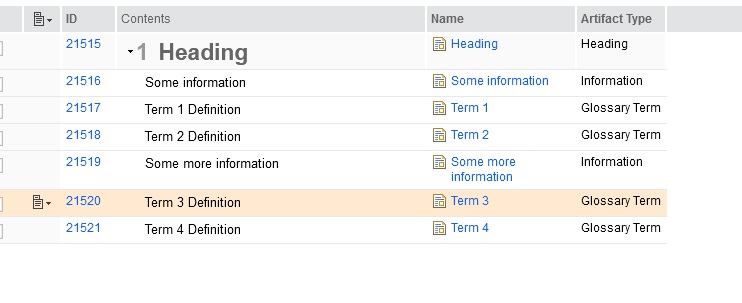


I have set the Header row to 'Once per table' to true but the header row repeats before every requirement.