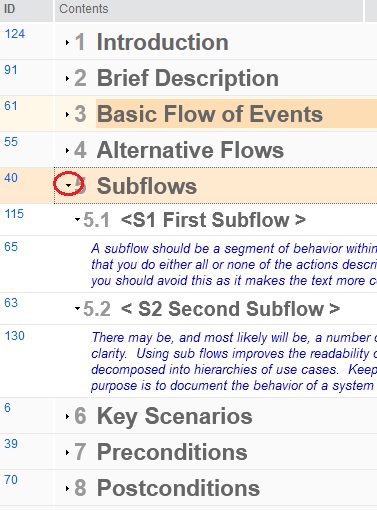Requirements Specification Document Outline Headings
In the old DOORs tool, an outline of the document headings was shown on the left. It was collapsible such that you could drill into the desired section and see the overall heading structure of the specification. Is there anything like that with the RM tools in DNG? It is really useful to be able to quickly navigate to a specific section in a specification. The closest thing I've been able to come up with is filtering on "heading" type. This does get you the overall heading structure, but it is a poor substitution. I also noticed that by using the hamburger icon on the upper right you can select which heading level you want visible. But again, this doesn't allow you to quickly navigate to the section you want like the old DOORs tool did.
2 answers
I think that you are looking for the Module Explorer extension
Or go from https://jazz.net/wiki/bin/view/Main/RMExtensionsMain if you have a different version