How to avoid that RPE's DOORS DXL input driver opens unnecessary linked modules?
Purpose of the RPE template is a traceability report. For that reason the queries Module/Object/Link and Module/Object/Link/Linked Object are used. This has the result that the input driver for the DOORS data source opens all linked Formal modules, also modules that are not required for the report. One of the incorporated modules is linked with more than 200 other modules, resulting in a very poor performance.
The DOORS client version is 9.7.0.1.
2 answers
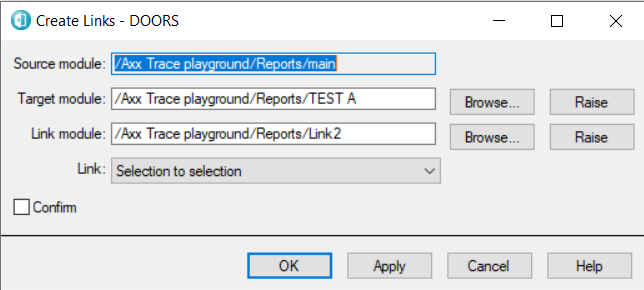

Comments
Thank you for the response. A scripted filter cannot be the solution, it must be a native filter. Hopefully a developer can clarify why the filtering by target module does not work as documented.
Yes, I understand. Updated my answer after further analysis. Let us know if this helps.
Filtering by link module is not quite what I need.
Hi Andreas,
Is it possible that one of the modules you are reporting on has a default view that has traceability links via DXL columns or attributes?
They could be opening the link modules and slowing down performance.