Does DNG have a setting to compress images?
Accepted answer
In the Word template (rpe.dot that is shipped with RPE), there is no macro to compress the images, but to resize.
However, MS Word provides options to compress pictures while saving the document or by choosing Picture Format -> Compress Pictures after opening the document. The same can be done through post-processing macro as well.
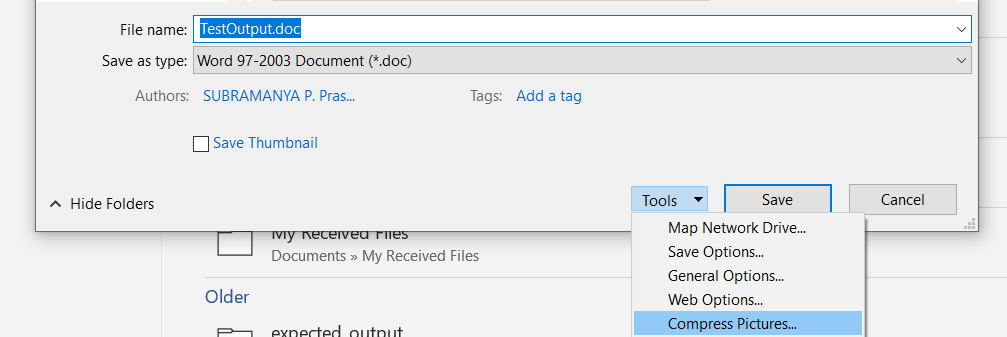
2 other answers
Hi Vani
Are you referring to ReqIF export? Embedded images/documents are exported in (AFAIK) whatever format they were uploaded in, which tend to be compressed these days (e.g. jpeg, png, docx). Sketches are exported as metadata rather than bitmaps - a little diagram I drew was 7KiB of XML. But if the content isn't already compressed and is compressible then the zip format for reqif will compress it into the reqifz file.
Try compressing the .reqifz file - I tried admittedly on a small 138KiB file and it didn't get any smaller. Even 7-zip with LZMA2 Ultra compression didn't make it any smaller. So your content is pretty well compressed already.
HTH
Ian
Hi Vani,
You can reduce the image file size (without sacrificing quality) using tools (like Photoshop or free web tools/plugins) outside DNG and select "Upload a new version" option in DNG.
In RPE (RRDG template), you have option to reduce dimensions of the image in generated Word document, but not the file size.