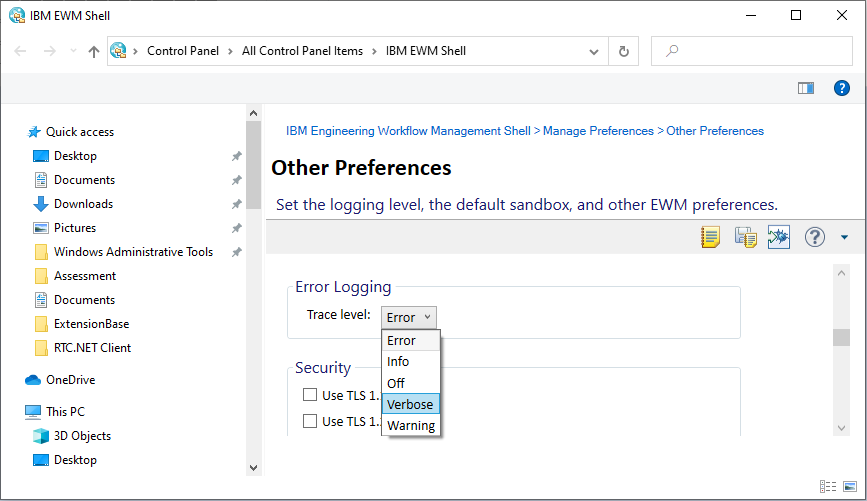RTC Shell (v6.0.6.1) - Compare window don't open
Hi
We are using RTC Shell windows integration - and are in the proces of upgrading from v5.0.1 to v6.0.6.1.
On a majority of the installation, Compare does not work.
It goes like this:
- From File Explorer, right click a shared file in sandbox.
-
From Context menu, select Ratioanl Team Concert > Compare with remote ...
> Select Location wizard opens just fine -
Press next, to get list of base line
> Baseline list shows just fine -
Select a baseline and press Finish
> A progress bar is shown for a short while, BUT ... - Nothing more happens. The Compare Editor never opens.
Any suggestion?
Is there a log file somewhere?
We are using Windows 10 1809.
Thank.
Steen