Can i change/delete artifact links via excel import in DNG?
Hello everyone!
I learned how to create new links between existing artifacts in DNG by importing an excel file with the needed informations to create these links.
My Question: is it possible to delete already existing links between artifacts via an excel import, or to alter them?
For example i have artifacts 1, 2 and 3
There is a link "validates" between artifact 1 and 2.
I would like to import an excel file resulting in no link between artifact 1 and 2, but with a "validates" link between artifact 1 and 3.
Right now, an excel import yields the link between 1 and 3, but the link between 1 and 2 stays aswell.
Thanks in advance,
Michael
Accepted answer
Hi Michael,
If you choose the option:-
'Remove links that don't have a matching ID'
in the Link By Attribute dialog then it will delete links that do not exist in your spreadsheet imported values.
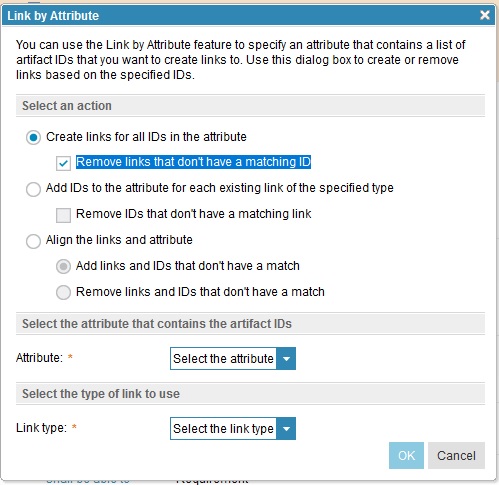
Comments
Wow, thanks Sean, I would never have thought to look there for a workaround! This is a great tip for removing links.
We have a zillion DOORS 9 links from when we migrated to DNG. I might look at this for a means to get rid of them. We don't use DOORS Web version so they're basically useless.
Carol
Good idea Carol.
You do end up with heaps of audit trail links when you migrate from DOORS 9.
Hope that LBA link removal feature sorts them.