How can I filter on a text attribute being non empty in DNG?
I want to be able to filter down the artifacts in a module to show only those where a text attribute is not empty. Any idea on how I can do this in DNG? The options "is unassigned" and "does not exist" don't work...I'm planning to add tags as a workaround but there should be a way to do this with filters...
Accepted answer
Mark, Sean,
5 other answers
If you want to search a custom text attribute you can do that and here are your options, which include the 'exists' option which would be the one you are looking for.
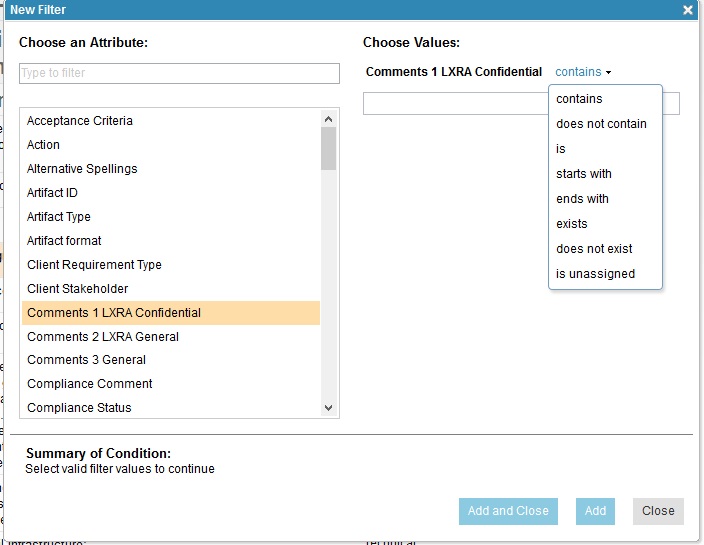
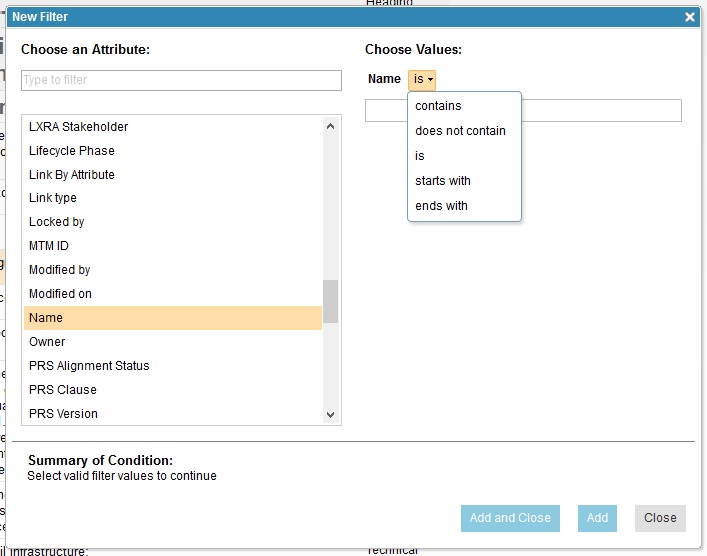

Comments
Hi Mark and Sean,
Thanks for the quick answer Sean. Unfortunately, the attribute exists for all artifacts.
The text was entered via an import form Excel, so that probably explains this. Do you have a bug report number for this bug? Thanks.
Thanks. I think this solves the mystery - my data was imported from excel. Do you have a link or reference to "Carols" report?