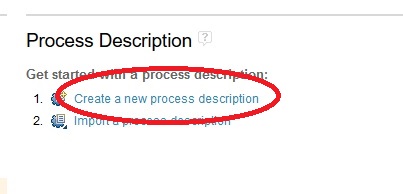Importing Process Description into DOORS NG 6.0.6
Good day,
I was attempting to import a Process Description into DOORS NG 6.0.6. As a NOTE: We do not have Configuration Management enabled, and we do not have any other CLM tools installed.
It looks like DOORS NG expected a zip file to be imported. I zipped up a Word document that contained an old Process Description (as an example). However, DOORS NG gave me an error.
I think I must be missing something. How do you setup a Process Description so that it can be imported into DOORS NG?
Thanks!
Mary
Accepted answer
Hi Mary,
The 'Import Process Description' option in DNG is expecting a Zip file containing a previously exported DNG Process Description.
This file is in the form of a Zip file containing 2 XML files and a .properties file. These files contain the Process Description.
You can export a Process Description as zipped XML files using the button circles in red which shows up against an existing process description in a DNG project.
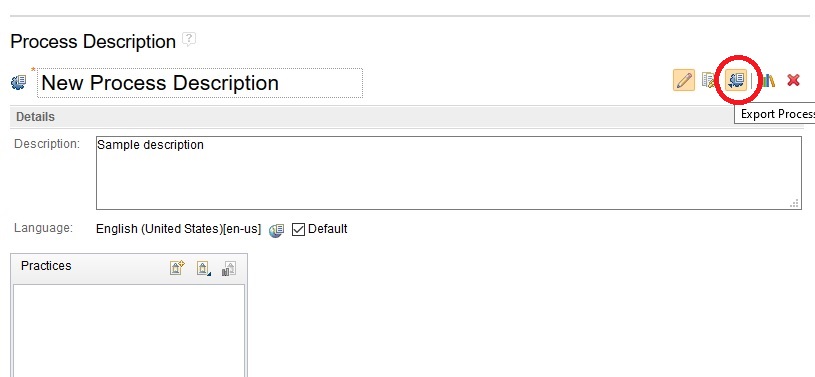
To create such an exportable description in ProjectA for export to ProjectB you can select the 'Create a new process description' option in ProjectA